
 |
|
|||||||
| SageTV v7 Customizations This forums is for discussing and sharing user-created modifications for the SageTV version 7 application created by using the SageTV Studio or through the use of external plugins. Use this forum to discuss plugins for SageTV version 7 and newer. |
 |
|
|
Thread Tools | Search this Thread | Display Modes |
|
#1
|
||||
|
||||
|
Plugin: Upcoming Movies
Various style Upcoming Movies panels. Default, SageMC and Malore. Selectable from the sub menu under TV and Schedule Recordings
Default View SageMC View John Last edited by JREkiwi; 12-29-2010 at 12:49 PM. |
|
#2
|
||||
|
||||
|
I like it, thanks...
I do wish I could filter out watched items leaving just the un-watched upcoming movies and the ability to have more lines on the screen at one time... I know, you give and all I do is take but I did say thank you! Jim |
|
#3
|
||||
|
||||
|
Quote:
John |
|
#4
|
||||
|
||||
|
Quote:
John Last edited by JREkiwi; 06-07-2010 at 12:38 PM. |
|
#5
|
||||
|
||||
|
Works like a charm now…
Thanks!! Jim |
|
#6
|
|||
|
|||
|
Could you add an option to group duplicate movies? Thanks.
|
|
#7
|
||||
|
||||
|
Any reason you don't want to use the Malore menus for this? It's got all the customizations you want...
__________________
Buy Fuzzy a beer! (Fuzzy likes beer) unRAID Server: i7-6700, 32GB RAM, Dual 128GB SSD cache and 13TB pool, with SageTVv9, openDCT, Logitech Media Server and Plex Media Server each in Dockers. Sources: HRHR Prime with Charter CableCard. HDHR-US for OTA. Primary Client: HD-300 through XBoxOne in Living Room, Samsung HLT-6189S Other Clients: Mi Box in Master Bedroom, HD-200 in kids room |
|
#8
|
||||
|
||||
|
Malore menus have been around a long time... and, IMO, look pretty much just as bad under SageTV 7 as it did under sageTV 6; especially, if the user is used to seeing SageMC UI quality. I actually have Malore menus disabled under SageTV7.
__________________
Upgraded to Comcast X1 + Netflix/Amazon Video streaming ***RIP SageTV*** |
|
#9
|
||||
|
||||
|
A couple of enhancement suggestions
JREkiwi, thanks so much for your addon. You already added the first enhancement request before I could even upgrade to sageTV 7's default STV.
I am hoping you wouldnt mind adding an easy-access toggle button on the menu like sageMC to display Upcoming Movies (that are about to start) verses movies that are already on. Currently, me and my wife have to press page down several times just to reach the movies that are about to start soon and looking at the clock on top of the screen). I'm not sure if it's feasible to also add "...in xxx minutes"; which would also make things a lot nicer IMO. We used to actually have the Upcoming Movies for SageMC right on the Main Menu... since most of the time we would just turn on the TV to see what movies are about to start or already on with just a few clicks of the remote control. Thanks for all your hard work! -Sincerely, Michael
__________________
Upgraded to Comcast X1 + Netflix/Amazon Video streaming ***RIP SageTV*** |
|
#10
|
||||
|
||||
|
What, in particular, don't you like about the Malore screens? I think the only 'advantage' SageMC had in this regard, was that it was a LOT easier to make something 'look good' if you don't actually have that much information on the screen.
__________________
Buy Fuzzy a beer! (Fuzzy likes beer) unRAID Server: i7-6700, 32GB RAM, Dual 128GB SSD cache and 13TB pool, with SageTVv9, openDCT, Logitech Media Server and Plex Media Server each in Dockers. Sources: HRHR Prime with Charter CableCard. HDHR-US for OTA. Primary Client: HD-300 through XBoxOne in Living Room, Samsung HLT-6189S Other Clients: Mi Box in Master Bedroom, HD-200 in kids room |
|
#11
|
||||
|
||||
|
Personally, I really dislike the neon green text color -- right out of a 1980s time-sharing computer monitor
 (er, that doesn't date me or anything, does it? (er, that doesn't date me or anything, does it?  ) Not entirely fond of the bright yellow for the Show Title either. ) Not entirely fond of the bright yellow for the Show Title either.Also, how do you filter/sort Malore to show only future movies, not those currently in progress? It's 3:50p and there are movies starting at 2:00p in the "movies" only list I created.
__________________
SageTV Server 7.1.x w/Gemstone and Plex Home Theater v1.0.10 w/PlexPass
HD-PVR w/v1.5.6 drivers / Hauppauge IR blaster / FiOS Extreme HD / Motorola QIP6200 / SPDIF+720p Fixed Output on HP Media Center 8400F (Phenom 9500 QuadCore 2.2GHz, nVidia GeForce 8500 GT) via Olevia 247TFHD/Onyko TX-SR606/Harmony 550/HP MediaSmart EX490 WHS w/12TB Plex Media Server v0.9.9.5 on HP Touchsmart Envy 23 d16qd Sonos Play:3, Connect / SimpleTV v2 / Roku 2 XS+Plex / iPhone 5 / iPad 2 |
|
#12
|
||||
|
||||
|
Hi Fuzzy, being an old Malore menus user since 2004, I can appreciate the flexibility it offers in it's filter customizations. In fact, I loved it; especially since nobody else used my sageTV setup; and there wasnt anything else that could come close to do what it did. However, let's face it, Malore menus is way out-dated in terms of UI presentation for today's standards; even for last generation's standards in SageMC... It's not an easy thing to explain; hence why you had to ask more than once. But, it appears that the newer generation of users (not just sageTV) would prefer to sacrifice some flexibility in configuration/filters/whatever for simplicity and current generation UI design elegance.. showing only the most important pieces of information that a user can view at a glance... with only a couple of very commonly used buttons/toggles that even someone who has never seen the menu before, would comprehend whats going at a glance of the screen and make respective toggle/configuration changes with the remote control; hence, why there's a demand for a modern style addon like this. SageMC nailed it in IMO. Honestly, I'm surprised old Malore menu code wasn't removed when sageMC started getting popular in 2006. Maybe, I didn't do a great job of explaining; but, I did try anyway

__________________
Upgraded to Comcast X1 + Netflix/Amazon Video streaming ***RIP SageTV*** |
|
#13
|
||||
|
||||
|
Quote:
__________________
Buy Fuzzy a beer! (Fuzzy likes beer) unRAID Server: i7-6700, 32GB RAM, Dual 128GB SSD cache and 13TB pool, with SageTVv9, openDCT, Logitech Media Server and Plex Media Server each in Dockers. Sources: HRHR Prime with Charter CableCard. HDHR-US for OTA. Primary Client: HD-300 through XBoxOne in Living Room, Samsung HLT-6189S Other Clients: Mi Box in Master Bedroom, HD-200 in kids room |
|
#14
|
||||
|
||||
|
Are you in the Malore 'Upcoming Movies' screen? (It's under TV -> Custom Menus -> Upcoming Movies). For me, at least, if only shows movies that start in the future. If, you instead, are modifying a guide view, it will, just like a program guide, show you what is on now as well.
__________________
Buy Fuzzy a beer! (Fuzzy likes beer) unRAID Server: i7-6700, 32GB RAM, Dual 128GB SSD cache and 13TB pool, with SageTVv9, openDCT, Logitech Media Server and Plex Media Server each in Dockers. Sources: HRHR Prime with Charter CableCard. HDHR-US for OTA. Primary Client: HD-300 through XBoxOne in Living Room, Samsung HLT-6189S Other Clients: Mi Box in Master Bedroom, HD-200 in kids room |
|
#15
|
||||
|
||||
|
Oh. There!
 Thanks! Thanks!
__________________
SageTV Server 7.1.x w/Gemstone and Plex Home Theater v1.0.10 w/PlexPass
HD-PVR w/v1.5.6 drivers / Hauppauge IR blaster / FiOS Extreme HD / Motorola QIP6200 / SPDIF+720p Fixed Output on HP Media Center 8400F (Phenom 9500 QuadCore 2.2GHz, nVidia GeForce 8500 GT) via Olevia 247TFHD/Onyko TX-SR606/Harmony 550/HP MediaSmart EX490 WHS w/12TB Plex Media Server v0.9.9.5 on HP Touchsmart Envy 23 d16qd Sonos Play:3, Connect / SimpleTV v2 / Roku 2 XS+Plex / iPhone 5 / iPad 2 |
|
#16
|
||||
|
||||
|
The latest update now puts an Upcoming Movies conveniently under "TV" where it should be! Thanks! My wife and I use this addon daily.
__________________
Upgraded to Comcast X1 + Netflix/Amazon Video streaming ***RIP SageTV*** |
|
#17
|
||||
|
||||
|
mkanet, thought you'd like this teaser of one of the views in the next version.
 John |
|
#18
|
||||
|
||||
|
Thanks John. Youre right. I really like it! I'm guessing the top option can toggle between, "Up Next" and "On Now"? If so, can we choose to have it default to "Up Next" or "On Now"? Thanks a million for whatever you decide to do.
Michael
__________________
Upgraded to Comcast X1 + Netflix/Amazon Video streaming ***RIP SageTV*** |
|
#19
|
||||
|
||||
|
I've submitted a first pass at a SaegMC style option to the plugin repository.
There's a couple of things missing like grouping by name and an option of displaying "..in xx minutes", but with the ease of updating via the plugin system, I thought I'd at least get it out there while I work on those. John |
|
#20
|
||||
|
||||
|
I just switched to SageMC style. You practically nailed it in one try!
Nice! Just a couple of minor observations: I dont know if there's something wrong with my setup, but pretty much all my movies display the name twice and the date/channel number it was recorded on is very small. Anyhow great work! Michael 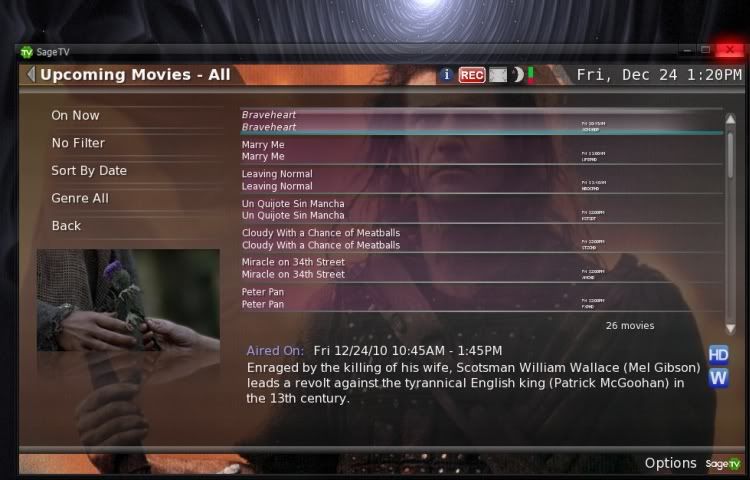 Sorry, I couldn't resist adding another screenshot  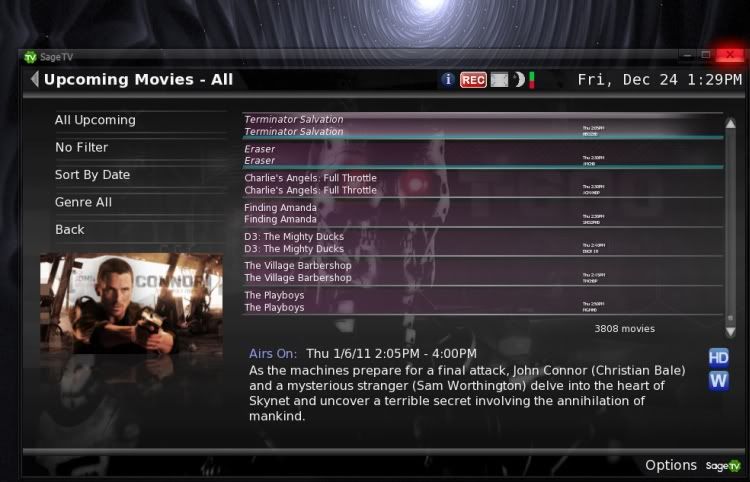 Quote:
__________________
Upgraded to Comcast X1 + Netflix/Amazon Video streaming ***RIP SageTV*** Last edited by mkanet; 12-24-2010 at 03:34 PM. |
 |
| Currently Active Users Viewing This Thread: 1 (0 members and 1 guests) | |
|
|
 Similar Threads
Similar Threads
|
||||
| Thread | Thread Starter | Forum | Replies | Last Post |
| Upcoming Movies on sageTV 7 | mkanet | SageMC Custom Interface | 3 | 07-27-2010 11:42 PM |
| Upcoming Movies by CSM | mightyt | SageTV Customizations | 2 | 11-26-2005 02:21 PM |
| Upcoming Movies is blank | will1105 | SageTV Customizations | 2 | 11-13-2005 10:23 AM |
| Upcoming Movies Module | mightyt | SageTV Customizations | 7 | 10-16-2005 05:10 PM |
| 'Upcoming Movies' Displays No Show | zzmystique | SageTV Customizations | 13 | 12-18-2004 01:35 PM |