
 |
|
|||||||
| SageTV Software Discussion related to the SageTV application produced by SageTV. Questions, issues, problems, suggestions, etc. relating to the SageTV software application should be posted here. (Check the descriptions of the other forums; all hardware related questions go in the Hardware Support forum, etc. And, post in the customizations forum instead if any customizations are active.) |
 |
|
|
Thread Tools | Search this Thread | Display Modes |
|
#1
|
|||
|
|||
|
Blue ray rips: H.264 is Smooth; VC-1 is jittery
I started ripping blue rays to my HDD in BDMV folders. I've noticed that the movies in H.264 play nice and smooth with about 25% CPU usage, while the movies in VC-1 use about 70% CPU and is are slightly jittery. I'm using the built in Windows 7 decoders for MPEG2, H.264, and VC-1 playback. Please look in my sig for list of hardware. If I watch the VC-1 movies on my HD300's they play smooth. I'm also bitstreaming HD audio to my AVR using FFDshow. No problems there it seems.
Any ideas on how to get smooth playback of the VC-1 content?
__________________
Windows 10 Sagetv 9 64bit (9.2.5) HVR-2255 x3 OTA |
|
#2
|
|||
|
|||
|
The Microsoft VC-1 codec doesn't support hardware acceleration which is why you're seeing higher CPU usage, so your best bet is to try a codec that supports hardware acceleration, I can't remember what I'm currently using but I'm pretty sure the likes of the PowerDVD and Arcsoft codecs do, though I'm sure others will be able to give you some suggestions.
__________________
Server: Win7 64bit; i5 2500; 32GB ram; Blackgold BGT3595; 18TB + 120GB SSD; Edgestore DAS401T; DVBLink; Oscam; Omnikey 3121 Lounge Client: HD300; Yamaha RX-V765 connected to 55" Furrion 1080p LCD; Logitech Harmony One remote Kitchen: HD300 32" LCD, Bed 1: HD300 - 40" LCD, Bed 2: HD300 - 24" LCD, Bed 3: HD300 - 22" LCD |
|
#3
|
||||
|
||||
|
I use ffdshow and vc-1 plays nice and smooth. The WMVideo Decoder DMO has never been smooth for me.
__________________
SageTV Server: unRAID Docker v9, S2600CPJ, Norco 24 hot swap bay case, 2x Xeon 2670, 64 GB DDR3, 3x Colossus for DirecTV, HDHR for OTA Living room: nVidia Shield TV, Sage Mini Client, 65" Panasonic VT60 Bedroom: Xiomi Mi Box, Sage Mini Client, 42" Panasonic PZ800u Theater: nVidia Shield TV, mini client, Plex for movies, 120" screen. Mitsubishi HC4000. Denon X4300H. 7.4.4 speaker setup. |
|
#4
|
|||
|
|||
|
Is that the DXVA version of FFDshow? I thought I recall there being a check box to enable DXVA in FFDShow somewhere. There is a separated DXVA version of FFDshow correct?
__________________
Windows 10 Sagetv 9 64bit (9.2.5) HVR-2255 x3 OTA |
|
#5
|
||||
|
||||
|
DXVA makes sage crash quickly so I use the non dxva version and playback is nice and smooth. Just be sure you don't tell ffdshow to use wmp and use ffmpeg. The cpu on my client has no problem keeping up. Good luck.
__________________
SageTV Server: unRAID Docker v9, S2600CPJ, Norco 24 hot swap bay case, 2x Xeon 2670, 64 GB DDR3, 3x Colossus for DirecTV, HDHR for OTA Living room: nVidia Shield TV, Sage Mini Client, 65" Panasonic VT60 Bedroom: Xiomi Mi Box, Sage Mini Client, 42" Panasonic PZ800u Theater: nVidia Shield TV, mini client, Plex for movies, 120" screen. Mitsubishi HC4000. Denon X4300H. 7.4.4 speaker setup. |
|
#6
|
|||
|
|||
|
Where in the setup is this exactly?
__________________
Windows 10 Sagetv 9 64bit (9.2.5) HVR-2255 x3 OTA |
|
#7
|
||||
|
||||
|
When you go to the configuration in the start menu or filter manager or whatever. Choose libavcodec instead of wmv.
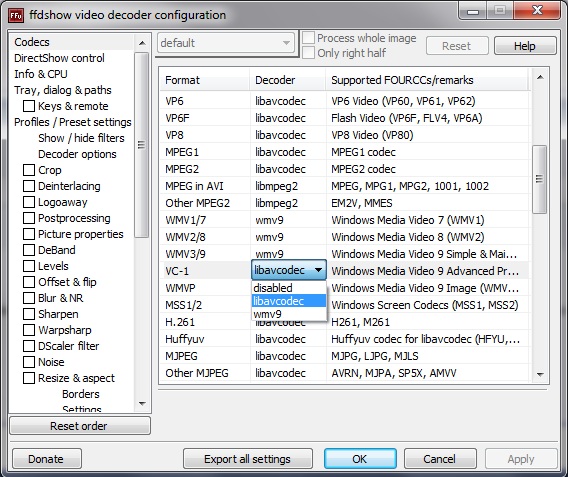
__________________
SageTV Server: unRAID Docker v9, S2600CPJ, Norco 24 hot swap bay case, 2x Xeon 2670, 64 GB DDR3, 3x Colossus for DirecTV, HDHR for OTA Living room: nVidia Shield TV, Sage Mini Client, 65" Panasonic VT60 Bedroom: Xiomi Mi Box, Sage Mini Client, 42" Panasonic PZ800u Theater: nVidia Shield TV, mini client, Plex for movies, 120" screen. Mitsubishi HC4000. Denon X4300H. 7.4.4 speaker setup. |
|
#8
|
|||
|
|||
|
Ok, That's what I thought you might be reffering too. I tried both anyways and I get unwatchable playback. I'm wondering if there might be some other settings I need to adjust.
__________________
Windows 10 Sagetv 9 64bit (9.2.5) HVR-2255 x3 OTA |
|
#9
|
||||
|
||||
|
What client are you using? Is it the server in your sig?
__________________
SageTV Server: unRAID Docker v9, S2600CPJ, Norco 24 hot swap bay case, 2x Xeon 2670, 64 GB DDR3, 3x Colossus for DirecTV, HDHR for OTA Living room: nVidia Shield TV, Sage Mini Client, 65" Panasonic VT60 Bedroom: Xiomi Mi Box, Sage Mini Client, 42" Panasonic PZ800u Theater: nVidia Shield TV, mini client, Plex for movies, 120" screen. Mitsubishi HC4000. Denon X4300H. 7.4.4 speaker setup. |
|
#10
|
|||
|
|||
|
yes
__________________
Windows 10 Sagetv 9 64bit (9.2.5) HVR-2255 x3 OTA |
|
#11
|
||||
|
||||
|
What driver version do you use. AMD loves to screw up video playback at random. 10.9 was the most stable that I've used.
__________________
SageTV Server: unRAID Docker v9, S2600CPJ, Norco 24 hot swap bay case, 2x Xeon 2670, 64 GB DDR3, 3x Colossus for DirecTV, HDHR for OTA Living room: nVidia Shield TV, Sage Mini Client, 65" Panasonic VT60 Bedroom: Xiomi Mi Box, Sage Mini Client, 42" Panasonic PZ800u Theater: nVidia Shield TV, mini client, Plex for movies, 120" screen. Mitsubishi HC4000. Denon X4300H. 7.4.4 speaker setup. |
|
#12
|
|||
|
|||
|
I went through and reinstalled everything at close to default in FFDshow as far as video decoder is concerned. I just have it set up for VC-1 Libavcodec, no DXVA boxes checked. Same unplayable content.
FFDshow Audio decoder is setup to bitstream everything except for 2 channel sources for which I have FFDshows PLII encoding enabled. (can't get my AVR out of PCM mode for some reason to do it's own PLII encoding). I'm using 10.10 drivers. I'll give 10.9 a try.
__________________
Windows 10 Sagetv 9 64bit (9.2.5) HVR-2255 x3 OTA |
|
#13
|
||||
|
||||
|
Quote:
__________________
SageTV Server: unRAID Docker v9, S2600CPJ, Norco 24 hot swap bay case, 2x Xeon 2670, 64 GB DDR3, 3x Colossus for DirecTV, HDHR for OTA Living room: nVidia Shield TV, Sage Mini Client, 65" Panasonic VT60 Bedroom: Xiomi Mi Box, Sage Mini Client, 42" Panasonic PZ800u Theater: nVidia Shield TV, mini client, Plex for movies, 120" screen. Mitsubishi HC4000. Denon X4300H. 7.4.4 speaker setup. |
|
#14
|
|||
|
|||
|
I'm getting the same garbage playback with 10.9. I'm using build 3744 of FFDshow. Going to go find a newer version.
EDIT: I have to go back to 10.10. The driver keeps crashing on me and my overscan settings keeping getting screwed up. However, I did install build 3760 of FFDhshow and tried it with 10.9. No change, still crap.
__________________
Windows 10 Sagetv 9 64bit (9.2.5) HVR-2255 x3 OTA Last edited by craigap; 03-03-2011 at 12:03 PM. |
|
#15
|
||||
|
||||
|
Quote:
Try converting a movie to .mkv and see if that helps. If you use mkvtoolnix don't get anything higher than 4.1.1 as 4.2 and above cause very strange playback issues.
__________________
SageTV Server: unRAID Docker v9, S2600CPJ, Norco 24 hot swap bay case, 2x Xeon 2670, 64 GB DDR3, 3x Colossus for DirecTV, HDHR for OTA Living room: nVidia Shield TV, Sage Mini Client, 65" Panasonic VT60 Bedroom: Xiomi Mi Box, Sage Mini Client, 42" Panasonic PZ800u Theater: nVidia Shield TV, mini client, Plex for movies, 120" screen. Mitsubishi HC4000. Denon X4300H. 7.4.4 speaker setup. |
|
#16
|
|||
|
|||
|
I went and checked what codecs I'm using on my Lounge client and currently that's setup to use the MPC Video Decoder for VC-1, playback is nice and smooth and cpu usage is fairly low, I should point out though that all my VC-1 content is stored as MKV's.
Here's my complete list of Video/Audio settings: Video Renderer: EVR MPEG2 Filter: Default H.264 Filter: Microsoft DTV-DVD Decoder VC1: MPC - Video decoder Media player for non-MPEG files: DirectShow DScaler filter: Disabled Audio renderer: default MPEG2 Audio Decoder filter: ffdshow Audio Decoder HD Audio decoder filter: default Audio playback delay: 0 HD audio output: disabled
__________________
Server: Win7 64bit; i5 2500; 32GB ram; Blackgold BGT3595; 18TB + 120GB SSD; Edgestore DAS401T; DVBLink; Oscam; Omnikey 3121 Lounge Client: HD300; Yamaha RX-V765 connected to 55" Furrion 1080p LCD; Logitech Harmony One remote Kitchen: HD300 32" LCD, Bed 1: HD300 - 40" LCD, Bed 2: HD300 - 24" LCD, Bed 3: HD300 - 22" LCD |
|
#17
|
||||
|
||||
|
Quote:
__________________
SageTV Server: unRAID Docker v9, S2600CPJ, Norco 24 hot swap bay case, 2x Xeon 2670, 64 GB DDR3, 3x Colossus for DirecTV, HDHR for OTA Living room: nVidia Shield TV, Sage Mini Client, 65" Panasonic VT60 Bedroom: Xiomi Mi Box, Sage Mini Client, 42" Panasonic PZ800u Theater: nVidia Shield TV, mini client, Plex for movies, 120" screen. Mitsubishi HC4000. Denon X4300H. 7.4.4 speaker setup. |
|
#18
|
|||
|
|||
|
Quote:
All of my Blu-Ray rips are stored in MKV's simply because I use MakeMKV to rip them as I've found that to be the easiest way for me, I've tried ripping as m2ts before but at the time the process wasn't so straightforward and playback wasn't great (it was a couple of years ago though and pre-Sage for me).
__________________
Server: Win7 64bit; i5 2500; 32GB ram; Blackgold BGT3595; 18TB + 120GB SSD; Edgestore DAS401T; DVBLink; Oscam; Omnikey 3121 Lounge Client: HD300; Yamaha RX-V765 connected to 55" Furrion 1080p LCD; Logitech Harmony One remote Kitchen: HD300 32" LCD, Bed 1: HD300 - 40" LCD, Bed 2: HD300 - 24" LCD, Bed 3: HD300 - 22" LCD |
|
#19
|
|||
|
|||
|
How do I go about getting this MPC video decoder installed on my machine? Do I just download and install the whole Media Player Classic Player and then search through the list of decoders in the SageTV VC-1 codec list for MPC something?
__________________
Windows 10 Sagetv 9 64bit (9.2.5) HVR-2255 x3 OTA |
|
#20
|
|||
|
|||
|
You can download the filters on their own and just pick out the ones you want, they're available here: http://sourceforge.net/projects/mpc-hc/files/, just choose the appropriate 'Standalone Filters' package depending on whether you're running on 32 or 64bit.
The actual decoder you want is called 'MPCVideoDec.ax', and you'll need to register this for it to then be available in Sage, have a look at Damian's article on MediaSmartServer.net, the article concentrates on setting up Bitstreaming HD audio in Windows Media Center but it's also a very useful guide to manually setting up codecs and registering them as the default for the system etc.
__________________
Server: Win7 64bit; i5 2500; 32GB ram; Blackgold BGT3595; 18TB + 120GB SSD; Edgestore DAS401T; DVBLink; Oscam; Omnikey 3121 Lounge Client: HD300; Yamaha RX-V765 connected to 55" Furrion 1080p LCD; Logitech Harmony One remote Kitchen: HD300 32" LCD, Bed 1: HD300 - 40" LCD, Bed 2: HD300 - 24" LCD, Bed 3: HD300 - 22" LCD |
 |
| Currently Active Users Viewing This Thread: 1 (0 members and 1 guests) | |
|
|
 Similar Threads
Similar Threads
|
||||
| Thread | Thread Starter | Forum | Replies | Last Post |
| Blu-Ray Playback jittery on Sage TV 7.x Client | AzJazz | SageTV Software | 28 | 02-10-2011 09:22 AM |
| Blu-ray Rips and Subtitles | John@TunerUK | SageTV Software | 5 | 01-06-2011 09:32 PM |
| No sound on Blu-Ray rips. | freewheeling | SageTV Media Extender | 15 | 10-22-2010 02:07 PM |
| Blu-ray rips and extenders: help please! | derelicte1 | SageTV Beta Test Software | 16 | 10-02-2010 09:10 AM |
| Blue-ray rips stuttering, possible network issue | simonen | Hardware Support | 12 | 06-22-2009 02:24 PM |