
 |
|
|||||||
| SageTV v7 Customizations This forums is for discussing and sharing user-created modifications for the SageTV version 7 application created by using the SageTV Studio or through the use of external plugins. Use this forum to discuss plugins for SageTV version 7 and newer. |
 |
|
|
Thread Tools | Search this Thread | Display Modes |
|
#181
|
|||
|
|||
|
Quote:
Unfortunately, my issue came back after I restarted and My previous fix is not repeatable.
__________________
Hdr-2250 and PVR-1600| AMD QuadCore | 4GB | 2 terrabytes | MediaMVP | Nvidia 8800 | SageTV service | Plex Server (PlexPass, Windows) | Plex Clients (Roku 2XS, IOS, Windows Home Theater |
|
#182
|
|||
|
|||
|
What versions of STVI and API are showing at the bottom of the ADM configuration screen?
|
|
#183
|
||||
|
||||
|
Edit: I just realized what you were trying to say to me earlier Jorton!! I hope that's it. How can I make them match?
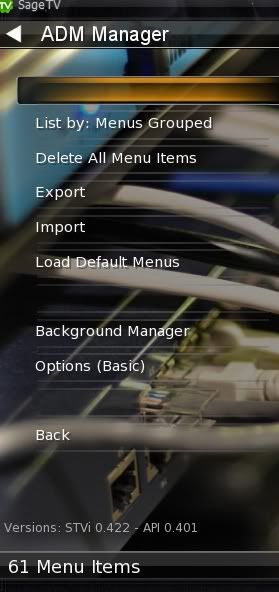
__________________
Upgraded to Comcast X1 + Netflix/Amazon Video streaming ***RIP SageTV*** Last edited by mkanet; 09-03-2011 at 12:17 AM. |
|
#184
|
||||
|
||||
|
I don't seem to be having any problems but I noticed that after updating to .421 I had STVi 0.422 - API 0.421 and after later updating to .422 I still have the same.
S |
|
#185
|
|||
|
|||
|
I have stvi 422 and API 421
__________________
Hdr-2250 and PVR-1600| AMD QuadCore | 4GB | 2 terrabytes | MediaMVP | Nvidia 8800 | SageTV service | Plex Server (PlexPass, Windows) | Plex Clients (Roku 2XS, IOS, Windows Home Theater |
|
#186
|
|||
|
|||
|
Quote:
k |
|
#187
|
|||
|
|||
|
This is the correct versions as with 0.422 release I did not need to change the API so it is still 0.421.
k |
|
#188
|
|||
|
|||
|
Quote:
k |
|
#189
|
|||
|
|||
|
Here's the logs. Not sure it's a startup bug though.
If I disable ADM, the menus are normal, if I then re-enable ADM, they don't have the second tier. Jim
__________________
Hdr-2250 and PVR-1600| AMD QuadCore | 4GB | 2 terrabytes | MediaMVP | Nvidia 8800 | SageTV service | Plex Server (PlexPass, Windows) | Plex Clients (Roku 2XS, IOS, Windows Home Theater |
|
#190
|
|||
|
|||
|
Quote:
You could also Export your menu and send me the .properties file and I could see if there is an issue there. k Last edited by jusjoken; 09-03-2011 at 09:31 AM. |
|
#191
|
||||
|
||||
|
You guys are not going to believe this. I rebooted my sageTV server just now, after the reboot, I re-enabled my ADM plugin. After doing this, I realized that ADM API is now 0.421.; along with STVi 0.422.
However... now, my issue looks like "ugh" forum member; where, the second tier menus are empty. However, now the Main Menu is working! Now that I have the current API jar after rebooting, I have the ability to toggle to advanced mode and clear settings. After I cleared settings, I loaded my exported menu items. Unfortunately, that didnt have any positive effect on the second tier menus... Interestingly, the only second tier menu items I see are under the "Videos" section; where I see stuff like Coverflow, Sideways flow, etc. Any ideas what I need to do? I attached my exported ADM properties file in this post. Thanks for all your help jusjoken and jorton!!
__________________
Upgraded to Comcast X1 + Netflix/Amazon Video streaming ***RIP SageTV*** |
|
#192
|
|||
|
|||
|
Quote:
At this point I think I need your debug log from your client to see if ADM is failing on something. k |
|
#193
|
|||
|
|||
|
Hmm. Debug is enable. How about this file? Looks like some debug statements are in there.
__________________
Hdr-2250 and PVR-1600| AMD QuadCore | 4GB | 2 terrabytes | MediaMVP | Nvidia 8800 | SageTV service | Plex Server (PlexPass, Windows) | Plex Clients (Roku 2XS, IOS, Windows Home Theater |
|
#194
|
||||
|
||||
|
I'm guessing 1 debug file is enough from ugh since he has the same problem. I am successfully able to overcome this problem by going to the "Search" Main Menu item and using my right arrow key... it will then reveal the Search sub-menu. Once I can see the search sub-menu, I can then see all the other submenus afterwards. It stays working as long as I dont exit the sageTV client from memory.
__________________
Upgraded to Comcast X1 + Netflix/Amazon Video streaming ***RIP SageTV*** |
|
#195
|
|||
|
|||
|
Quote:
So some questions to help me narrow this down.... - do you ever see any of the Level 2 (or 3) menu items on the Main Menu (mkanet saiys he sees the Search menu items). - have you tried QLM and does it show all the 3 levels of menus - do you have ANY type of theme mod installed that may change the fonts or color of the fonts on the main menu (long shot on that question) - I assume from the screenshots you do not use Diamond (mkanet does). Please confirm. - when you press RIGHT for other level 1 menu items like you did for TV, does the panel always open... just no visible items? - when the level 2 panel is open can you try pressing up/down and perhaps try selecting the item (just checking if perhaps they are there just not visible) - I assume you have tried this but in ADM Manager if you Disable ADM and return to the Main Menu I assume the SageTV Menus display. - confirm that you tired clear all settings under advanced - do you have more than 1 client and if so does this occur the same on all of them? - confirm that you have loaded Default menus and the same occurs (by the debug log it looks like those are the default menus). - I will keep looking - but one other thing to try would be a manual reset of the ADM properties. Close SageTV, goto the .properties file for sage (server or client file) and delete all the lines that start with ADM/. Save the file and restart sage. Let me know if you try this and the results. k |
|
#196
|
|||
|
|||
|
Quote:
Using the mouse to expand the menus for a freshly launched SageTV does not produce the correct sub-menus. However, using the right arrows shows on any Main Menu item shows the correct sub-menus. Both mouse and right arrow produce second tier menus. At least until I close and restart Sage that is. NOTE: The second tier menu displayed when I mouse over is the last second level menu shown when I right arrowed! I did not notice that previously. I captured 2 debug logs. One with the mouse trying to expand the menus. One with the arrow expanding the menus. Hope it helps. Jim
__________________
Hdr-2250 and PVR-1600| AMD QuadCore | 4GB | 2 terrabytes | MediaMVP | Nvidia 8800 | SageTV service | Plex Server (PlexPass, Windows) | Plex Clients (Roku 2XS, IOS, Windows Home Theater Last edited by ugh; 09-03-2011 at 07:18 PM. Reason: Updated Info |
|
#197
|
||||||||||||
|
||||||||||||
|
Quote:
Quote:
Quote:
Quote:
Quote:
Quote:
Quote:
Quote:
Quote:
Quote:
Quote:
Quote:
__________________
Hdr-2250 and PVR-1600| AMD QuadCore | 4GB | 2 terrabytes | MediaMVP | Nvidia 8800 | SageTV service | Plex Server (PlexPass, Windows) | Plex Clients (Roku 2XS, IOS, Windows Home Theater |
|
#198
|
|||
|
|||
|
Looks like my issue is associated with mouse usage.
I noticed One more thing. If I right arrow to a level 2 menu and mouse over one to show the level 3. The level 3 menu that is shown is always the level 3 menu shown when using the arrows. Hope this help narrow it down. Jim
__________________
Hdr-2250 and PVR-1600| AMD QuadCore | 4GB | 2 terrabytes | MediaMVP | Nvidia 8800 | SageTV service | Plex Server (PlexPass, Windows) | Plex Clients (Roku 2XS, IOS, Windows Home Theater |
|
#199
|
|||
|
|||
|
ADM Version 0.42 (STVI 0.423 - API 0.421)
k |
|
#200
|
|||
|
|||
|
Quote:
 k |
 |
| Currently Active Users Viewing This Thread: 1 (0 members and 1 guests) | |
|
|
 Similar Threads
Similar Threads
|
||||
| Thread | Thread Starter | Forum | Replies | Last Post |
| Noob ?:Dynamic Menu plugin and Malore Multi-Pane STV | defilm | SageTV Customizations | 4 | 05-03-2009 01:29 PM |
| dynamic menu xml | sflamm | SageTV Customizations | 0 | 04-10-2009 02:00 PM |
| Dock menu problem/dynamic menu issue? | planetc | SageMC Custom Interface | 0 | 01-10-2009 07:31 PM |
| Dynamic Menu | AHX | SageTV Customizations | 6 | 04-09-2006 05:37 PM |
| Dynamic Menu | codacoda | SageTV Customizations | 3 | 04-03-2006 12:40 PM |