
 |
|
|||||||
| SageTV v7 Customizations This forums is for discussing and sharing user-created modifications for the SageTV version 7 application created by using the SageTV Studio or through the use of external plugins. Use this forum to discuss plugins for SageTV version 7 and newer. |
 |
|
|
Thread Tools | Search this Thread | Display Modes |
|
#161
|
|||
|
|||
|
Quote:
k |
|
#162
|
|||
|
|||
|
ADM Version 0.42 (0.420) - released September 1 2011
Please refer to the ADM Wiki for more information and how to use ADM Thanks to those that helped with testing this release. Comments and suggestions are always welcome. k |
|
#163
|
|||
|
|||
|
Version 0.42 (0.421) - released September 1 2011
k |
|
#164
|
||||
|
||||
|
The latest version of ADM makes all my Main Menu items disappear. All I did was upgrade the plugin. If I try to load default menus or import the what I had saved, I still dont see the main menu items. I can see a ghost image of them on the right side of the screen. At this point, the only thing I could do is disable the plugin. I'm using the latest diamond plugin. All previous versions of ADM worked very well for me.
Thanks, Michael 
__________________
Upgraded to Comcast X1 + Netflix/Amazon Video streaming ***RIP SageTV*** |
|
#165
|
|||
|
|||
|
Quote:
Let me know if either of these helps. k |
|
#166
|
|||
|
|||
|
Quote:
|
|
#167
|
|||
|
|||
|
Jorton,
I added "Custom Menus" to the 2nd level of the Default STV below schedule recordings and above TV Show Editorials.. When I use QLM "Custom menus" does not show up... Do I need to do anything else?
__________________
Channels DVR UBUNTU Server 2 Primes 3 Connects TVE SageTV Docker with input from Channels DVR XMLTV and M3U VIA Opendct. |
|
#168
|
|||
|
|||
|
Quote:
Let me know if I am on the right track to figuring what the issue is... or post a screen shot of the menu item settings and I will assit. k |
|
#169
|
|||
|
|||
|
Quote:
Got it working thanks
__________________
Channels DVR UBUNTU Server 2 Primes 3 Connects TVE SageTV Docker with input from Channels DVR XMLTV and M3U VIA Opendct. Last edited by nyplayer; 09-02-2011 at 07:02 PM. |
|
#170
|
|||
|
|||
|
I'm having an issue with default menus on this latest version. They don't seem to be displaying anything for the second tier menus. Looks ok in the ADM manager.
Any thoughts? BTW. Love the work you did on this! Thanks so much!
__________________
Hdr-2250 and PVR-1600| AMD QuadCore | 4GB | 2 terrabytes | MediaMVP | Nvidia 8800 | SageTV service | Plex Server (PlexPass, Windows) | Plex Clients (Roku 2XS, IOS, Windows Home Theater |
|
#171
|
|||
|
|||
|
Quote:
k |
|
#172
|
|||
|
|||
|
Quote:
thanks for more info... k |
|
#173
|
||||
|
||||
|
I've not seen this issue either, until this last update; and, I've been updating every time there's a new version of ADM.
This happens on all my clients; including placeshifter and HD300. Clicking on the Main Menu area with my mouse doesnt make any difference on my PC client, I still dont see anything there; just little bit of the Main Menu items under the Diamond widgets on the right side of the screen. Am I supposed to have a blank space under "Load Default Menus" and under "Options (Basic)"? See below screenshot. Also, if I select "Options (Basic)", it takes me to "ADM Options Max Items for Level 1, 2, 3 Currently using Basic Options". I dont have a way to switch to Advanced. I was only able to export. I can also import. I tried importing standard original menus, but nothing changed. It looks like ADM just broke with this last update and no way to reset it. It doesnt make a difference if I use my sub-theme or not. This behavior happens using the standard diamond plugin and default sub-theme. I'm not using any weird plugins; just the most popular ones out. How can I revert back to what I had? Edit: I just updated ADM with the newer update from today, but it didn't help any. 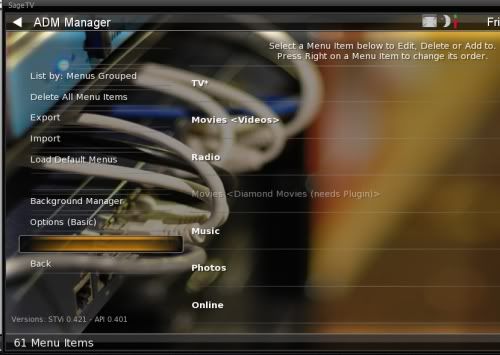  Thanks, Michael Quote:
__________________
Upgraded to Comcast X1 + Netflix/Amazon Video streaming ***RIP SageTV*** Last edited by mkanet; 09-02-2011 at 08:33 PM. |
|
#174
|
|||
|
|||
|
Quote:
k |
|
#175
|
|||
|
|||
|
ADM Version 0.42 (0.422) - released September 2 2011
You only need to update to this if you use the Custom Menu under TV that is enabled with the Hidden Extras.... or just want the latest ! k |
|
#176
|
||||
|
||||
|
I was trying to say that it does not toggle there. It will not change.
__________________
Upgraded to Comcast X1 + Netflix/Amazon Video streaming ***RIP SageTV*** |
|
#177
|
|||
|
|||
|
I've attached a screen cap of the missing secondary menus on the main screen.
Also, I tried uninstall/reinstall, but no joy with that either. They do appear when I disable ADM. Jim
__________________
Hdr-2250 and PVR-1600| AMD QuadCore | 4GB | 2 terrabytes | MediaMVP | Nvidia 8800 | SageTV service | Plex Server (PlexPass, Windows) | Plex Clients (Roku 2XS, IOS, Windows Home Theater |
|
#178
|
|||
|
|||
|
OK. Got it working. Not sure what did it though.
It seemed to work the 1st time after I turned on and actually went to a menu and used it (all the submenus appeared properly in QLM). Then when I went back to the main menu, all the sub-menus were back. I also deleted the export files (I don't recall seeing the submenus after I deleted though). - I spoke too soon - after a restart of Sage, the menu's disappeared. QLM did NOT fix the main menu issues again. BTW. this is on server machine, Windows 7. SageTV is in service mode. Jim
__________________
Hdr-2250 and PVR-1600| AMD QuadCore | 4GB | 2 terrabytes | MediaMVP | Nvidia 8800 | SageTV service | Plex Server (PlexPass, Windows) | Plex Clients (Roku 2XS, IOS, Windows Home Theater Last edited by ugh; 09-02-2011 at 09:43 PM. |
|
#179
|
||||
|
||||
|
Somehow, I have a feeling your issue is related to mine. I have a feeling clear all settings would work for me, but can't do it if I can't toggle to advanced mode anymore...
Quote:
__________________
Upgraded to Comcast X1 + Netflix/Amazon Video streaming ***RIP SageTV*** |
|
#180
|
|||
|
|||
|
Quote:
Is that API .401 in the screenshot? It should be .421 to match the stvi I think.... Mine are both .421 when I checked. |
 |
| Currently Active Users Viewing This Thread: 1 (0 members and 1 guests) | |
|
|
 Similar Threads
Similar Threads
|
||||
| Thread | Thread Starter | Forum | Replies | Last Post |
| Noob ?:Dynamic Menu plugin and Malore Multi-Pane STV | defilm | SageTV Customizations | 4 | 05-03-2009 01:29 PM |
| dynamic menu xml | sflamm | SageTV Customizations | 0 | 04-10-2009 02:00 PM |
| Dock menu problem/dynamic menu issue? | planetc | SageMC Custom Interface | 0 | 01-10-2009 07:31 PM |
| Dynamic Menu | AHX | SageTV Customizations | 6 | 04-09-2006 05:37 PM |
| Dynamic Menu | codacoda | SageTV Customizations | 3 | 04-03-2006 12:40 PM |