
 |
|
|||||||
| SageTV v7 Customizations This forums is for discussing and sharing user-created modifications for the SageTV version 7 application created by using the SageTV Studio or through the use of external plugins. Use this forum to discuss plugins for SageTV version 7 and newer. |
 |
|
|
Thread Tools | Search this Thread | Display Modes |
|
#1061
|
||||
|
||||
|
Quote:
if you could paste the area that needs editing that would help. thanks
__________________
Sage 9 server = Gigabyte AMD quad-core - 4 gigs - integrated ATI HD4200 chipset - SSD boot, Hitachi Deskstar show drives. HD-PVR - Colossus - Win7 32 bit. HD200/300ís networked. HDHomerun tuner. "If you've given up on Weird Al, you've given up on life" - Homer Simpson |
|
#1062
|
|||
|
|||
|
Quote:
https://github.com/ai7/sagetv-for-plexmediacenter The sageplex_cfg.json file should go to %LOCALAPPDATA%\Plex Media Server. This is what it looks like: Code:
{
"sagex": {
"host" : "localhost",
"port" : 8080,
"user" : "enter_username",
"password" : "enter_password"
},
"plex": {
"host" : "localhost",
"port" : 32400
},
"scanner": {
"ext" : [".mpg", ".avi", ".mkv", ".mp4", ".ts", ".m4v"],
"log" : "%LOCALAPPDATA%\\Plex Media Server\\Logs\\sageplex_scanner.log",
"debug" : true
},
"agent": {
"locking" : true
}
}
__________________
sagetv-for-plexmediacenter v8.3.1 is available! Github/Download site. |
|
#1063
|
||||
|
||||
|
Quote:
__________________
Sage 9 server = Gigabyte AMD quad-core - 4 gigs - integrated ATI HD4200 chipset - SSD boot, Hitachi Deskstar show drives. HD-PVR - Colossus - Win7 32 bit. HD200/300ís networked. HDHomerun tuner. "If you've given up on Weird Al, you've given up on life" - Homer Simpson |
|
#1064
|
||||
|
||||
|
If your plex server is running on your sage server, localhost would work for both. If not, then yes, you'd need to put in either the name or IP address of the server.
__________________
Buy Fuzzy a beer! (Fuzzy likes beer) unRAID Server: i7-6700, 32GB RAM, Dual 128GB SSD cache and 13TB pool, with SageTVv9, openDCT, Logitech Media Server and Plex Media Server each in Dockers. Sources: HRHR Prime with Charter CableCard. HDHR-US for OTA. Primary Client: HD-300 through XBoxOne in Living Room, Samsung HLT-6189S Other Clients: Mi Box in Master Bedroom, HD-200 in kids room |
|
#1065
|
||||
|
||||
|
Quote:
__________________
Sage 9 server = Gigabyte AMD quad-core - 4 gigs - integrated ATI HD4200 chipset - SSD boot, Hitachi Deskstar show drives. HD-PVR - Colossus - Win7 32 bit. HD200/300ís networked. HDHomerun tuner. "If you've given up on Weird Al, you've given up on life" - Homer Simpson |
|
#1066
|
|||
|
|||
|
The user & password is your Sage user and Password.
__________________
Channels DVR UBUNTU Server 2 Primes 3 Connects TVE SageTV Docker with input from Channels DVR XMLTV and M3U VIA Opendct. |
|
#1067
|
|||
|
|||
|
Quote:
You should able to find your current setting in your existing Agent/scanner file. BMTAgentTVShows.bundle/Contents/Code/BMTAgent.properties: Code:
SAGEX_HOST=http://sage:frey@localhost:8080 PLEX_HOST=http://localhost:32400 Code:
# Enter ip address and port http://x.x.x.x:port # or if you server requires user/pass enter http://user:pass@x.x.x.x:port SAGEX_HOST = 'http://192.168.1.110:8080' Note: these settings are removed from the file in the new download. BMTAgent.properties has been removed as well. PLEX does not require a password, so it's just the hostname (localhost if same machine), and the port which should be the default unless you explicitly changed it on PLEX.
__________________
sagetv-for-plexmediacenter v8.3.1 is available! Github/Download site. Last edited by wildgoose; 04-09-2015 at 10:18 AM. |
|
#1068
|
||||
|
||||
|
Quote:

__________________
Sage 9 server = Gigabyte AMD quad-core - 4 gigs - integrated ATI HD4200 chipset - SSD boot, Hitachi Deskstar show drives. HD-PVR - Colossus - Win7 32 bit. HD200/300ís networked. HDHomerun tuner. "If you've given up on Weird Al, you've given up on life" - Homer Simpson |
|
#1069
|
|||
|
|||
|
If you've tried v8, I'd be interested to know how big the library was and roughly how long it took to scan it.
I don't have a large library (~100+ files) as I generally delete recordings after I watch them. I'd be interested to know how it performs on larger libraries. Also is anyone running PLEX server on Mac/Linux? I haven't got around to test those two systems yet.
__________________
sagetv-for-plexmediacenter v8.3.1 is available! Github/Download site. |
|
#1070
|
|||
|
|||
|
sagetv-for-plexmediacenter v8.1.0 available!
I have a new release available:
https://github.com/ai7/sagetv-for-pl...enter/releases
If you update and do a scan, it should now grab and set all the resume positions for all the videos it find, in addition to setting the watch/not-watched status. I also wrote a standalone command line tool to synchronize SageTV/PLEX resume position independently. You can use this to sync libraries that are not scanned/processed by SageTV Scanner or the BMT agent. For example, your movies that are imported independently into SageTV and PLEX. The tool currently only sync one way (Sage->PLEX), and will only override the PLEX resume position if Sage's resume position is later. I will expand this to do 2 way sync later, after I get some feedback and find more free time.  You can find the tool under plex\synctool\win32\sageplex_sync.exe. There's also the python version if you want to run that instead. Code:
usage: sageplex_sync.py [options] [id [id ...]] positional arguments: id PLEX library ID/name/all (default: None) optional arguments: -h, --help show this help message and exit -l, --list list PLEX library sections (default: False) -s, --sync sync watch status (default: False) -m, --media ID is media-id, not section-id (default: False) --position POSITION Set explicit resume position (h:m:s) (default: None) -x IGNORE ignore if pos within initial x seconds (default: 60) -p confirm each update (default: False) -n do nothing, simulate operation (default: False) Compare or synchronize watch status and resume position of the specified PLEX library sections with SageTV. Individual PLEX Media files can be specified when the -m option is used. Note: the command line tool is meant for those that are comfortable with the command line and wants to try it and send me some feedback. This will probably turn into a Sage plugin eventually for general use.
__________________
sagetv-for-plexmediacenter v8.3.1 is available! Github/Download site. Last edited by wildgoose; 04-27-2015 at 05:30 PM. |
|
#1071
|
||||
|
||||
|
Quote:
__________________
Buy Fuzzy a beer! (Fuzzy likes beer) unRAID Server: i7-6700, 32GB RAM, Dual 128GB SSD cache and 13TB pool, with SageTVv9, openDCT, Logitech Media Server and Plex Media Server each in Dockers. Sources: HRHR Prime with Charter CableCard. HDHR-US for OTA. Primary Client: HD-300 through XBoxOne in Living Room, Samsung HLT-6189S Other Clients: Mi Box in Master Bedroom, HD-200 in kids room |
|
#1072
|
|||
|
|||
|
Updated to the latest version this morning. Seems ok overall but I'm getting a bit of weirdness where it's separating out episodes from the same show.
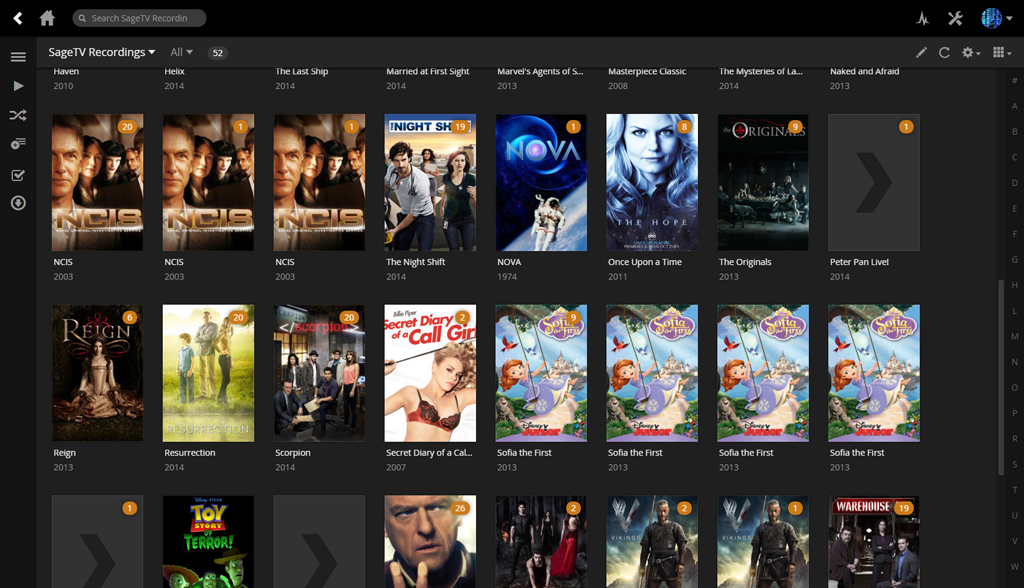
__________________
Server: i5 8400, ASUS Prime H370M-Plus/CSM, 16GB RAM, 15TB drive array + 500GB cache, 2 HDHR's, SageTV 9, unRAID 6.6.3 Client 1: HD300 (latest FW), HDMI to an Insignia 65" 1080p LCD and optical SPDIF to a Sony Receiver Client 2: HD200 (latest FW), HDMI to an Insignia NS-LCD42HD-09 1080p LCD |
|
#1073
|
|||
|
|||
|
Quote:
I updated the way episode numbers are assigned. Previously, if an episode number is not available, it uses the AiringID, which is internal to Sage and not particularly interesting. I updated the code to use the last 4 digits of the Program-ID (aka ExternalShowID), which based on my research is the episode number for the entire show regardless of season. This 4 digit is also what SageTV shows in certain view listing. If this turns out to be all 0 (possible), then it'll assign an episode number YYYYMMDD from the airing date (original airing date, recording date, today's date, whichever is available first). But there's no change in how the season number is assigned so I am a little puzzled why it would split it. If you go into the separate seasons, what kind of episode number shows under each? Does it make any difference if you delete the library, do a clean bundle and empty trash, then add it again? Thanks.
__________________
sagetv-for-plexmediacenter v8.3.1 is available! Github/Download site. |
|
#1074
|
|||
|
|||
|
Quote:
__________________
Server: i5 8400, ASUS Prime H370M-Plus/CSM, 16GB RAM, 15TB drive array + 500GB cache, 2 HDHR's, SageTV 9, unRAID 6.6.3 Client 1: HD300 (latest FW), HDMI to an Insignia 65" 1080p LCD and optical SPDIF to a Sony Receiver Client 2: HD200 (latest FW), HDMI to an Insignia NS-LCD42HD-09 1080p LCD |
|
#1075
|
|||
|
|||
|
Ok, deleting the library seems to have fixed the irregularities. Now I'll just have to resync the few recordings back to my iPad.
I have notice though that shows that have a last position not at the end but are marked as watched in SageTV are shown as partially watched in Plex. I can guess this happens when comskip has a small section at the end that automatically gets skipped. SageTV marks the show as watched. Might want to put in a conditional statement to make sure you only set a position if the show isn't marked as watched.
__________________
Server: i5 8400, ASUS Prime H370M-Plus/CSM, 16GB RAM, 15TB drive array + 500GB cache, 2 HDHR's, SageTV 9, unRAID 6.6.3 Client 1: HD300 (latest FW), HDMI to an Insignia 65" 1080p LCD and optical SPDIF to a Sony Receiver Client 2: HD200 (latest FW), HDMI to an Insignia NS-LCD42HD-09 1080p LCD |
|
#1076
|
|||
|
|||
|
Not a must have but a nice feature to have if possible would be to set the creation date in Plex to the airing date from SageTV. This would have the side benefit of loading the "Recently Added" list when one must delete and and add back the SageTV recordings library.
__________________
Server: i5 8400, ASUS Prime H370M-Plus/CSM, 16GB RAM, 15TB drive array + 500GB cache, 2 HDHR's, SageTV 9, unRAID 6.6.3 Client 1: HD300 (latest FW), HDMI to an Insignia 65" 1080p LCD and optical SPDIF to a Sony Receiver Client 2: HD200 (latest FW), HDMI to an Insignia NS-LCD42HD-09 1080p LCD |
|
#1077
|
|||
|
|||
|
Quote:
The half watched status is not ideal. Right now I am setting the resume position after I set watch status, perhaps if I flip the order it might work as intended... Quote:
__________________
sagetv-for-plexmediacenter v8.3.1 is available! Github/Download site. |
|
#1078
|
|||
|
|||
|
Quote:

__________________
sagetv-for-plexmediacenter v8.3.1 is available! Github/Download site. |
|
#1079
|
||||
|
||||
|
Quote:
__________________
Buy Fuzzy a beer! (Fuzzy likes beer) unRAID Server: i7-6700, 32GB RAM, Dual 128GB SSD cache and 13TB pool, with SageTVv9, openDCT, Logitech Media Server and Plex Media Server each in Dockers. Sources: HRHR Prime with Charter CableCard. HDHR-US for OTA. Primary Client: HD-300 through XBoxOne in Living Room, Samsung HLT-6189S Other Clients: Mi Box in Master Bedroom, HD-200 in kids room |
|
#1080
|
||||
|
||||
|
Sage's behavior is that when a watched flag is either set or cleared, it clears the watched position. What this means is that only unwatched shows even have a watched position in practice. I'm not sure how plex handles this, but it appears if you watch a plex show to almost the end (maybe last 10% or so), it will mark the show as watched. This has the benefit of not having to watch or skip past the end credits.
__________________
Buy Fuzzy a beer! (Fuzzy likes beer) unRAID Server: i7-6700, 32GB RAM, Dual 128GB SSD cache and 13TB pool, with SageTVv9, openDCT, Logitech Media Server and Plex Media Server each in Dockers. Sources: HRHR Prime with Charter CableCard. HDHR-US for OTA. Primary Client: HD-300 through XBoxOne in Living Room, Samsung HLT-6189S Other Clients: Mi Box in Master Bedroom, HD-200 in kids room |
 |
| Currently Active Users Viewing This Thread: 1 (0 members and 1 guests) | |
|
|
 Similar Threads
Similar Threads
|
||||
| Thread | Thread Starter | Forum | Replies | Last Post |
| Comparing to Plex | heffneil | Batch Metadata Tools | 20 | 01-08-2012 04:54 PM |
| Need help with SJQv4 remote agent | coppit | SageTV v7 Customizations | 4 | 12-19-2010 11:03 AM |
| Plex in a TV? What about sage? | rwc | General Discussion | 9 | 09-05-2010 04:38 PM |
| Possible to get SageTV to handle my library more like Plex? | DAMAC | SageTV Mac Edition | 0 | 06-10-2009 10:33 AM |
| SagetTVService Virus Win32.Agent.dwo | Ponchera | SageTV Software | 6 | 02-04-2008 06:33 PM |