
 |
|
|||||||
| General Discussion General discussion about SageTV and related companies, products, and technologies. |
 |
|
|
Thread Tools | Search this Thread | Display Modes |
|
#61
|
||||
|
||||
|
Thanks, John. I may have to give that a shot.
|
|
#62
|
|||
|
|||
|
It is beyond my scope of expertise but could an add-on bring similar TVE functionality to SageTV? I've played around with Channels with TVE and it works pretty well. We all have different setups and needs however I don't think the 80 dollar annual fee is out of line if you compare hardware requirements and Schedules Direct. I'm running the Channels DVR server on Synology NAS so need maintain PC server. Is it a perfect solution? No but the addition of TVE really makes it a viable option and the client app is pretty good.
|
|
#63
|
|||
|
|||
|
Unfortunately the audio with TV Everywhere is not up to snuff. I'm doing some testing with Channels DVR now and it seems to be the closest I've found to SagerTV. The latter still the best for how I use it except for remote viewing. Emby I like, but until it gets seamless automatic commercial skip with the ability to rewind, (not the Plex cutting), Channels DVR is the best I've seen so far. Except I can't replace that with streaming stuff as the TV Everywhere audio is just stereo on at least the channels I tested. And no downloading of things "in app" for stuff like a plane trip. I use Plex for that downloading now as it works well with the SageTV recording files while Emby does not. Or just plug my tablet into my computer and manually skip things on playback after downloading the files.
I've got a couple of weeks with Channels DVR, but while TV Everywhere is a no-go, it works great with mobile devices, (no surround sound I see, but is on phones and tablets there), outside of the LAN and can do surround sound locally.
__________________
Home Network: https://karylstein.com/technology.html |
|
#64
|
|||
|
|||
|
I see new Shows Like Picard etc ... are not going to be broadcast on regular TV or Cable ... I also see that The Orville is moving to HULU from OTA .. It appears the shows do better with Subscription services than OTA. I am glad channels DVR is working on a way to record these services ... I believe TV everywhere is a winner.
Broadcast channels are turning into The GameShow Network
__________________
Channels DVR UBUNTU Server 2 Primes 3 Connects TVE SageTV Docker with input from Channels DVR XMLTV and M3U VIA Opendct. Last edited by nyplayer; 07-23-2019 at 04:11 PM. |
|
#65
|
||||
|
||||
|
When channels dvr hits a commercial, using comskip, does it automatically skip over it like SageTV would?
|
|
#66
|
|||
|
|||
|
Quote:
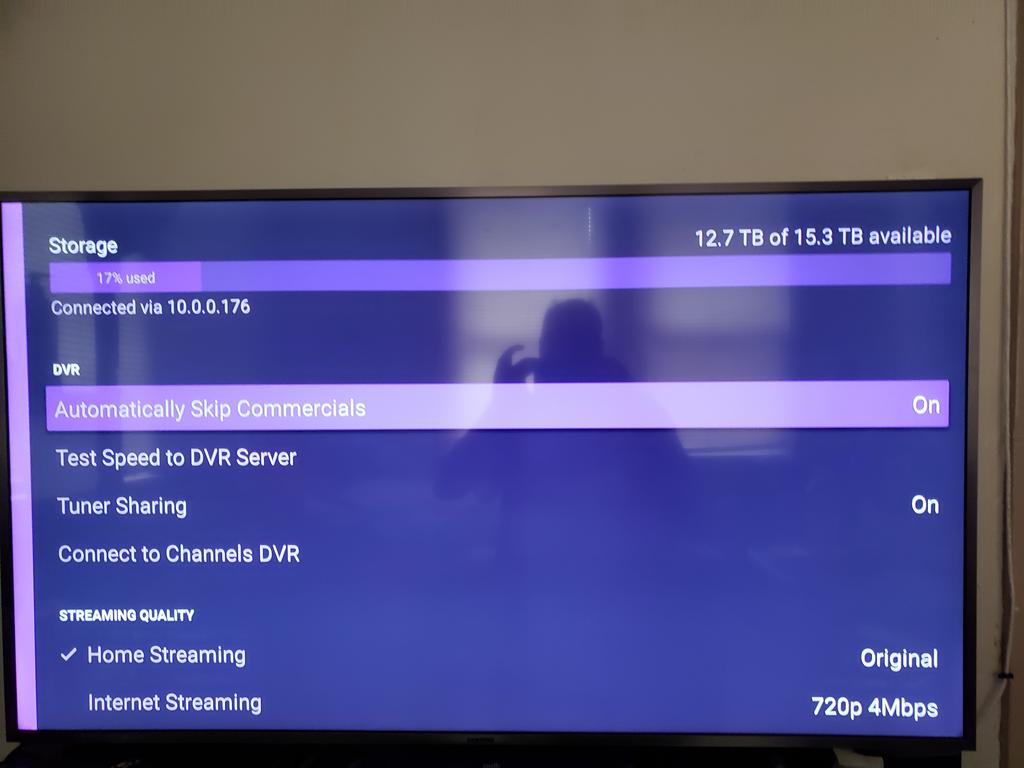
__________________
Channels DVR UBUNTU Server 2 Primes 3 Connects TVE SageTV Docker with input from Channels DVR XMLTV and M3U VIA Opendct. |
|
#67
|
|||
|
|||
|
Quote:
Comskip also works on TVEverwhere Streams. If You mean does it do LiveTV detecting I would have to say no.... But it runs Comskip when recordings are done which is more accurate and you can edit the skips.
__________________
Channels DVR UBUNTU Server 2 Primes 3 Connects TVE SageTV Docker with input from Channels DVR XMLTV and M3U VIA Opendct. Last edited by nyplayer; 07-23-2019 at 05:30 PM. |
|
#68
|
||||
|
||||
|
Quote:
|
|
#69
|
|||
|
|||
|
Quote:
Philo and Channels DVR gives me all my Cable channels I like for $28 plus being able to record with a lot of extra money left over for some subscription services as opposed to paying Comcast.
__________________
Channels DVR UBUNTU Server 2 Primes 3 Connects TVE SageTV Docker with input from Channels DVR XMLTV and M3U VIA Opendct. Last edited by nyplayer; 07-23-2019 at 08:45 PM. |
|
#70
|
|||
|
|||
|
Just curious about the "limited" support of Sling Blue. Are the channels listed above the only ones that you can record?
__________________
Hardware: Intel Core i5-3330 CPU; 8GB (2 x 4GB); 2-4TB WD Blue SATA 6.0Gb/s HDD; Windows 7 Servers: ChannelsDVR, Plex, AnyStream, PlayOn, Tuner: HDHomeRun Connect Quatro Tuner: HDHomeRun Connect Duo Sources: OTA, Sling Blue, Prime, Disney+, Clients: ShieldTV (2), Fire TV Stick 4K (4) |
|
#71
|
||||
|
||||
|
I am really struggling to understand the Channels DVR "service."
The latest realization is that the software doesn't have a way to mark and perform multiple file operations on its own, so if you want to batch delete a bunch of recordings, you have no choice but to do this manually from Windows Explorer (or whatever OS file system you're using). The part that's truly surprising, is that after doing this, the software has no idea that the file has gone missing, so it appears to exist inside the channels environment until you delete it ... one at a time ... in the channels GUI. Apparently, there is a way to purge this situation, but to continue with the surprises, the user has to create and run a powershell script to make it happen ... because apparently this is too complex to include right in the software. This is a monthly fee, paid service, and it appears that it's been around for a few years now. It's amazing what Jeff and company was able to pull off with the tools they had in the time they had to develop Sage in the early 2000's, in contrast to what other developers can only attempt. No live comskip ... the more I use it, the longer the list of deficiencies gets. Clearly we have been spoiled here. |
|
#72
|
||||
|
||||
|
Quote:
|
|
#73
|
|||
|
|||
|
I too have seen some odd behavior when deleting recordings. I somewhat agree with you that Channels DVR has its deficiencies however with the addition of TVE support and ability to run on a NAS I'm a convert. I hope the developers stay hungry and continue to improve the software however 80/year subscription IMHO is reasonable.
|
|
#74
|
||||
|
||||
|
Quote:
Today, the Wisconsin Badgers football game was only available via the local affiliate. That sucked. |
|
#75
|
||||
|
||||
|
The developers here at Sage HAD THEIR OWN CLIENT HARDWARE BUILT.
The system of delivering media is so fragmented, these glory days are nearly gone. We'll be telling our grandkids how good it was to have everything in one place. This is frustrating. |
|
#76
|
|||
|
|||
|
Quote:
Other than OTA, many of us in DRM areas have already lost the ability to "record" cable channels locally other than use cable tv dvr, Tivo which has its own set of issue, or SD DVR which no one in my house wanted anything to do with. I'm going to enjoy Channels TVE support while it lasts and hopefully the devs listen to the feedback of the community and continue to make improvements. Last edited by 7up; 11-09-2019 at 08:34 PM. |
|
#77
|
||||
|
||||
|
Quote:
|
|
#78
|
|||
|
|||
|
May I ask how you are able to record and watch DRM cable channels with SageTV? Last time I tried to use HDHR Prime with Spectrum its was a complete disappointment so curious to hear your work around unless its using YPrPb output or HDMI output stripped of DRM from cable box.
|
|
#79
|
||||
|
||||
|
Sure.
https://forums.sagetv.com/forums/showthread.php?t=63212 There are a few different methods, but one method is to run WMC (free) on the SageTV server, an Xbox360, and Hauppauge HD PVR2. No cable boxes necessary. |
|
#80
|
|||
|
|||
|
Quote:
 I'm going to enjoy TVE ride until it ends. I'm going to enjoy TVE ride until it ends.
|
 |
| Currently Active Users Viewing This Thread: 1 (0 members and 1 guests) | |
|
|
 Similar Threads
Similar Threads
|
||||
| Thread | Thread Starter | Forum | Replies | Last Post |
| Problem with channels added automatically | DaveS | SageTV EPG Service | 5 | 08-27-2014 03:53 PM |
| New channels not getting added to lineup | dvd_maniac | SageTV EPG Service | 2 | 11-10-2009 11:35 AM |
| How Quickly are New Channels Added? | darcilicious | SageTV EPG Service | 2 | 09-30-2009 10:05 AM |
| Added Fusion5 USB, no channels | White94Cobra | SageTV EPG Service | 2 | 06-17-2006 11:56 PM |
| From where 368 channels added by Sage TV? Registry? I think not .... | wieb | SageTV Software | 5 | 05-06-2005 01:31 PM |