
 |
|
|||||||
| Hardware Support Discussions related to using various hardware setups with SageTV products. Anything relating to capture cards, remotes, infrared receivers/transmitters, system compatibility or other hardware related problems or suggestions should be posted here. |
 |
|
|
Thread Tools | Search this Thread | Display Modes |
|
#1
|
|||
|
|||
|
Hauppauge HD-PVR issues?
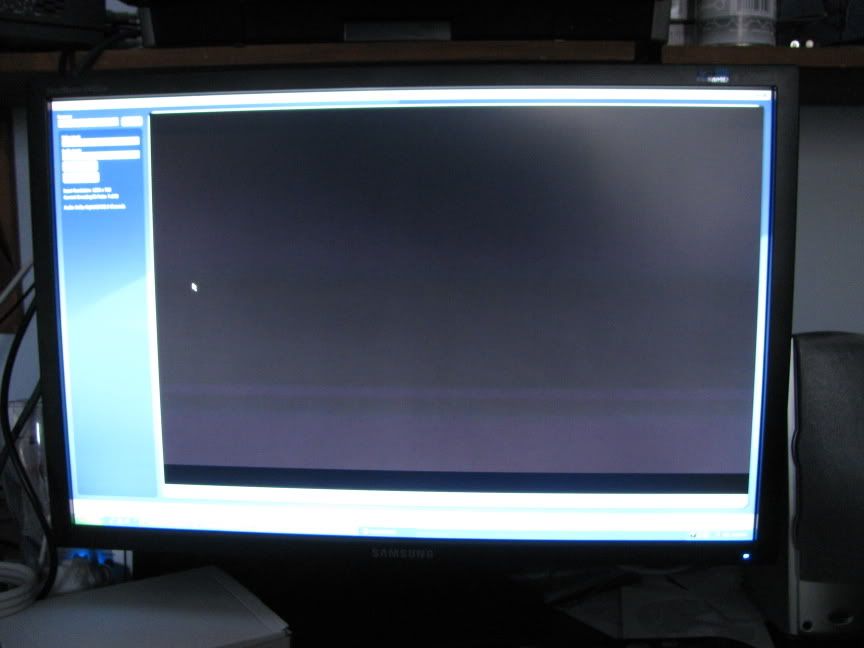 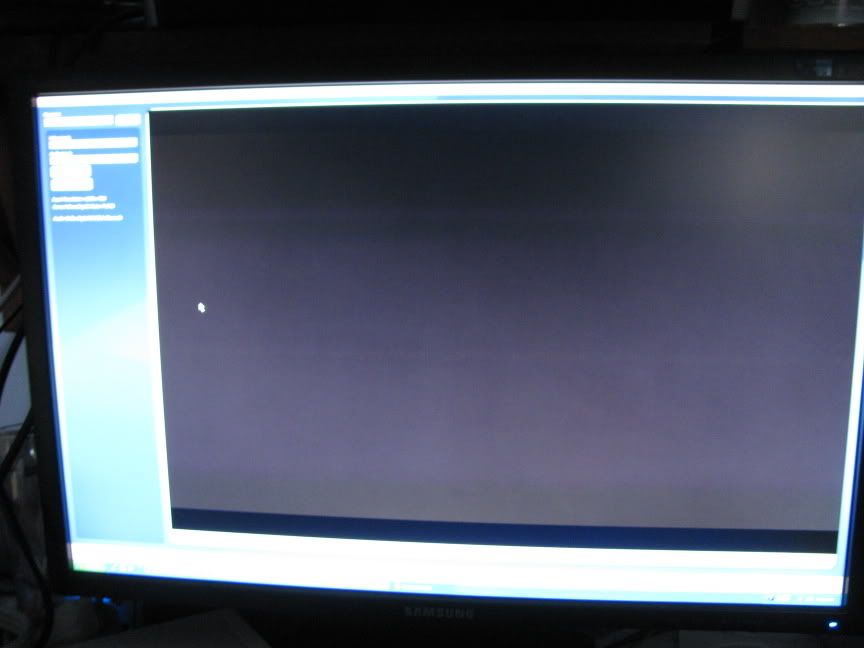 I get these faint horizontal reddish lines going up slowly throught the display when using YPbPr component. I see them in all my recordings and it will display the same on multiple computers. You can see them better on dark backgrounds. Do you have these results with your HD-PVR(mine is E1 version) thanks please help me! Chris |
|
#2
|
||||
|
||||
|
After checking that all the plugs are pushed all the way in, try a different component cable. I remember some of the earlier units were shipped with flaky cables.
__________________
Server: Windows 8x64, ASUS P8 H67-M Pro Micro ATX, Core i5, 8 RAM, 14TB running latest Sage Clients: HD200, HD300, Win7 Desktop Capture Devices: Hauppauge Colossus & 1 HDHR, TV Service: Verizon FIOS |
|
#3
|
|||
|
|||
|
I don't own an HD-PVR but I have a lot of experience with AV equipment and it sounds to me like you might have what's called a "ground loop". It's hard to explain in less than 1,000 words but basically it's electrical interference caused when equipment that's connected together is grounded in different places. Like, say, a computer connected to a grounded outlet connected (via the HD-PVR and a STB) to a cable TV wire grounded outside the house.
You can read more here. One thing you could do temporarily as a test only would be to plug your computer (the one connected to the HD-PVR) into one of those adapters that allows 3-prong AC plugs to be used with 2-prong outlets, and leave the ground lug disconnected. It's not a good permanent solution but you could try it for a few days. This assumes you live in the USA, I'm not sure about AC power connections in other countries.
__________________
Be alert! America needs more lerts. Eric Law |
|
#4
|
|||
|
|||
|
ok, i switch component cables with the ones that came with my hd cable box(they look cheaper though than th ones i got with the hd-pvr) and got the same result. I tried to connect all 3 units(cable box, computer psu , and hd-pvr on a the same power extention and used adapter without the ground to connect to the wall and it didn't work either. same result.
If i connect directly my HD cable box using hdmi and DVI adapter to my lcd monitor it resolve sthe problem and i have perfect black screen(on the same black channel). So people that have the HD-PVR, could you check if you see those horizontal moving lines/bands. thanks Chris |
|
#5
|
||||
|
||||
|
I don't have the bands. My HDPVR is one of the original C2 units.
__________________
Server: Windows 8x64, ASUS P8 H67-M Pro Micro ATX, Core i5, 8 RAM, 14TB running latest Sage Clients: HD200, HD300, Win7 Desktop Capture Devices: Hauppauge Colossus & 1 HDHR, TV Service: Verizon FIOS |
|
#6
|
||||
|
||||
|
no bands on my Rev E1.
pat----
__________________
Server -- Sage 7.1.9.256 in Service Mode w/Default UI - OS: Microsoft Windows Home Server (2003 SP2) - CPU: Intel C2Q Q6600 2.4GHz, MoBo: Gigabyte GA-EP45-UD3P, RAM: 4GB OCZ, HD: SYS 1x500GB (SATA, 100GB C: ), DATA 3x1TB (SATA, in Pool, 64K cluster size) Tuners -- 1xHDHomeRun Prime w/CC Clients -- 2 HD200 Extenders and 2 HD300 Extenders |
|
#7
|
|||
|
|||
|
anyone else? its a very subtile faint band sometimes, it looks pixelized a little.
|
|
#8
|
|||
|
|||
|
RESOLVED
ok, i tried to ground the cable splitter to my case and it solved it instantly using a 14 gauge copper wire.If i remove the wire from touching the case= bands comes back!
So i guess i did have a grounding loop issue. now, Can i leave that wire grounded to my pc case? thanks Chris |
|
#9
|
|||
|
|||
|
Are any of the other cable splitters grounded properly? Like to a cold water pipe?
That should be sufficient. |
|
#10
|
||||
|
||||
|
Unless your house construction uses plastic tubing instead of copper/metal.
__________________
Server: HP AMD64 dual core running Win7 64bit (MCE disabled) with 4G memory Tuners: 2 PVR-500(disabled), 3 HDHR and 1 HDPVR Clients: 2 HD200 and 1 HD100 TV: 70" and 52" and 42" Media Storage: ReadyNas 8TB Recording media: 300GB + 200GB+ 250 GB Network: Gigabit backbone' Thanks to all the developers who work on SageMC, code, utilities and plug-ins to make SageTV better!!! 
|
|
#11
|
|||
|
|||
|
Quote:
In that case, look for where the phone demarc is grounded and use that. |
|
#12
|
||||
|
||||
|
Go here http://www.cabletvamps.com/accessories.htm
at the buttom order Ground Loop Isolator (VSIS-EU) rascaca Quote:
|
 |
| Currently Active Users Viewing This Thread: 1 (0 members and 1 guests) | |
|
|
 Similar Threads
Similar Threads
|
||||
| Thread | Thread Starter | Forum | Replies | Last Post |
| Hauppauge 2250 HVR Issues | joshabts | Hardware Support | 5 | 11-21-2008 07:09 AM |
| Audio Issues with Hauppauge 350 Card (New User) | nwboater | Hardware Support | 0 | 01-01-2008 01:43 PM |
| Does 5.0.4 address some of the Hauppauge 350 issues introduced in 5.0? | metropole | Hardware Support | 0 | 07-01-2006 09:11 AM |
| Sound issues with Sage and Hauppauge PVR 250 | humphrep | SageTV Software | 11 | 07-09-2003 06:19 PM |
| Hauppauge 250 Glitch Issues | mlbdude | Hardware Support | 6 | 06-05-2003 04:53 PM |