
 |
|
|||||||
| SageTV Customizations This forums is for discussing and sharing user-created modifications for the SageTV application created by using the SageTV Studio or through the use of external plugins. Use this forum to discuss customizations for SageTV version 6 and earlier, or for the SageTV3 UI. |
 |
|
|
Thread Tools | Search this Thread | Display Modes |
|
#1
|
||||
|
||||
|
It looks like there's something broken or messed up with the latest SageTV 6.2 update that affects all STVs with dark themes. Some Online video thumbnails have text and a bright grey color on the bottom of them that look like they dont belong. What's the easiest way to disable this? I looked, but I dont see the setting to turn this off.
I removed ButtonThumbBGNormal.png & ButtonThumbOverlaySelect.png under C:\Program Files\SageTV\SageTV\STVs\SageTV3\Themes\Standard HD1080 foldder; however, I'm still left with traces of stuff that doesnt beloh such as big left-justified text that looks like it completely doesnt belong and blue outlines on the bottom (see below 2nd pic after removing the two image files). Problem: (circled in red) 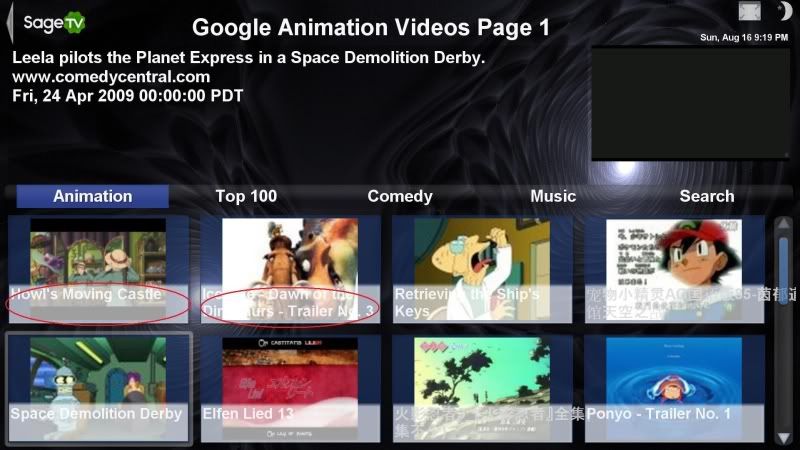 Problem (even after removing images ButtonThumbBGNormal.png & ButtonThumbOverlaySelect.png) 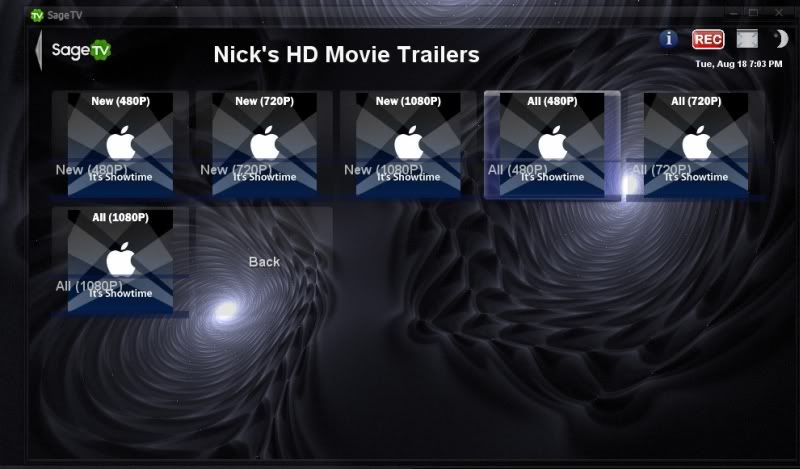 I posted about this on sageMC forum; but it looks like the problem is stemed from the sageTV update. http://forums.sagetv.com/forums/show...109#post375109
__________________
Upgraded to Comcast X1 + Netflix/Amazon Video streaming ***RIP SageTV*** Last edited by mkanet; 08-18-2009 at 08:10 PM. |
|
#2
|
||||
|
||||
|
Quote:
- Andy
__________________
SageTV Open Source v9 is available. - Read the SageTV FAQ. Older PDF User's Guides mostly still apply: SageTV V7.0 & SageTV Studio v7.1. - Hauppauge remote help: 1) Basics/Extending it 2) Replace it 3) Use it w/o needing focus - HD Extenders: A) FAQs B) URC MX-700 remote setup Note: This is a users' forum; see the Rules. For official tech support fill out a Support Request. |
|
#3
|
||||
|
||||
|
Yes Andy, I understand your point. But, this kind of a change causes compatibility problems across the board for people with similar themes. We have have always appreciated sageTV making careful additions and changes in the past years that dont cause extra work for multiple other themes. It would be great to have some specific instructions related to this change for people that now need to update their themes to accomodate this that aren't used to changing themes. I tried my best to get rid of the change; but I still need just a little bit of help. I'm sure it would also help others as well have noticed the same problem (both here and the sageMC forum).
-Michael Quote:
__________________
Upgraded to Comcast X1 + Netflix/Amazon Video streaming ***RIP SageTV*** |
|
#4
|
||||
|
||||
|
There is no way to guarantee that a change won't affect any customization unless we stop all development work. So, while gratuitous changes are not made with the express desire to see whose customization can be brought to its knees, I can't stop making changes just because it might affect something else. Changes are listed in the release notes throughout a beta, so that is one way for developers to see things that might affect them.
Anyway... if you created the custom theme, then you probably need to check out any text coloring setting in the custom theme.properties containing "ThumbOverlay". If those customized settings aren't already there, then you probably need to add them. You already seem to know which graphics to change for the overlay itself. - Andy
__________________
SageTV Open Source v9 is available. - Read the SageTV FAQ. Older PDF User's Guides mostly still apply: SageTV V7.0 & SageTV Studio v7.1. - Hauppauge remote help: 1) Basics/Extending it 2) Replace it 3) Use it w/o needing focus - HD Extenders: A) FAQs B) URC MX-700 remote setup Note: This is a users' forum; see the Rules. For official tech support fill out a Support Request. |
|
#5
|
||||
|
||||
|
I can't find any themes in the SageTV downloads section which have "ThumbOverlay" mentioned at all in their respective theme.properties file. I tried all the recent themes. I didnt make my theme (I just modified an older one). Can you point me to at least one theme that has what you're referencing? Thanks..
EDIT: Aha! I know what I was doing wrong. I was looking at SageMC themes.. Here they are: # # Thumbnail button items with an overlay: ButtonText/ThumbOverlay/NormalColor=0x1B1715 ButtonText/ThumbOverlay/NormalShadowColor=0xF7F7F7 ButtonText/ThumbOverlay/NormalShadowAlpha=75 ButtonText/ThumbOverlay/SelectedColor=0x1B1715 ButtonText/ThumbOverlay/SelectedShadowColor=0xF7F7F7 ButtonText/ThumbOverlay/SelectedShadowAlpha=75 # # Thumbnail button items without an overlay: ButtonText/ThumbNoOverlay/NormalColor=0xF7F7F7 ButtonText/ThumbNoOverlay/NormalShadowColor=0x1B1715 ButtonText/ThumbNoOverlay/NormalShadowAlpha=110 ButtonText/ThumbNoOverlay/SelectedColor=0xF7F7F7 ButtonText/ThumbNoOverlay/SelectedShadowColor=0x1B1715 ButtonText/ThumbNoOverlay/SelectedShadowAlpha=110 # Quote:
__________________
Upgraded to Comcast X1 + Netflix/Amazon Video streaming ***RIP SageTV*** Last edited by mkanet; 08-18-2009 at 10:05 PM. |
|
#6
|
||||
|
||||
|
Edit: *sigh* Nevermind. Even if I got rid of those things. I still have youtube/google video thumbnail text which floats over the thumbnails anyway; so I might as well leave everything the same and just change the color of the bright grey highlight and non-highlighted text background at the bottom of each thumbnail. Thanks anyway.
Thanks Andy, I was able to get rid of the text by deleting theitem in the picture show at the bottom of this post using studio (not sure if there's a more practical way to disable this text with respective background color). However, I'm still stuck with two dark blue transparent strips which I dont know how to remove. I looked at the custom font colors defined in the theme property file, but I didnt see anything that looked it it was related to an alpha background for this text area. I guess most people would probalby just leave it messed up; but I dont really dont want to do that. Could you please help? 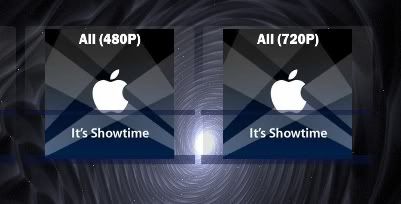 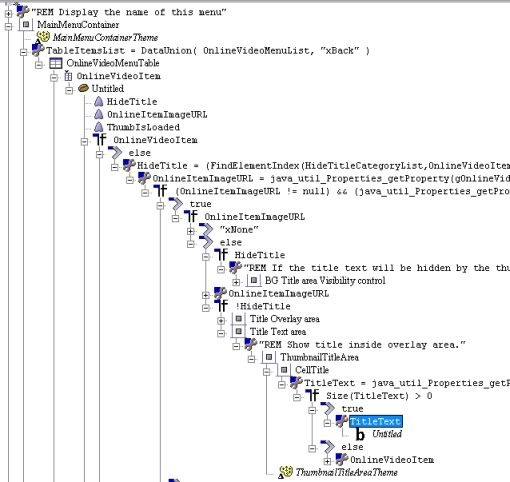
__________________
Upgraded to Comcast X1 + Netflix/Amazon Video streaming ***RIP SageTV*** Last edited by mkanet; 08-18-2009 at 11:06 PM. |
 |
| Currently Active Users Viewing This Thread: 1 (0 members and 1 guests) | |
|
|
 Similar Threads
Similar Threads
|
||||
| Thread | Thread Starter | Forum | Replies | Last Post |
| Weird transparent light grey highlight for Online Video thumbnail text | mkanet | SageMC Custom Interface | 4 | 08-18-2009 06:19 AM |
| Video Thumbnails | craigap | SageTV Software | 7 | 01-07-2009 08:31 PM |
| video thumbnails | goatboy22382 | SageMC Custom Interface | 5 | 08-28-2008 04:41 AM |
| 6.3.4 Online Video thumbnails | JREkiwi | SageTV Beta Test Software | 0 | 12-07-2007 01:38 PM |
| PAL: SageTV updated video now grey and stretched | jimbobuk | SageTV Software | 2 | 03-20-2005 05:34 PM |