
 |
|
|||||||
| SageTV Software Discussion related to the SageTV application produced by SageTV. Questions, issues, problems, suggestions, etc. relating to the SageTV software application should be posted here. (Check the descriptions of the other forums; all hardware related questions go in the Hardware Support forum, etc. And, post in the customizations forum instead if any customizations are active.) |
 |
|
|
Thread Tools | Search this Thread | Display Modes |
|
#1
|
||||
|
||||
|
Video Imports not using CoreAVC and AC3 Filter
I just switched to CoreAVC and AC3 Filter video & audio filters (see below screenshot). However, for some reason, when I play back an mkv file (1080p AVC video, AC-3 audio) in my video imports library, CoreAVC and AC3 Filter aren't being used. I'm not sure what's being used instead, but it's definitely not the hardware accelerated video nor 5.1 multichannel audio.
How can I get sageTV to play MKV AVC/AC3 files using the filters I specified in the setup menu? If I play the MKVs outside of sageTV, of course they play perfectly; as they both are my default system A/V filters. I think there's some kind of filter override in my properties file, but I have no idea where. Edit: I just looked int my SageClient.properties file: media_player_plugin_class/mkv= <--there is no value set for it. PS: It doesnt matter what STV I use (happens in the latest default STV and SageMC). As usual, thanks in advance for the answer! MKANET 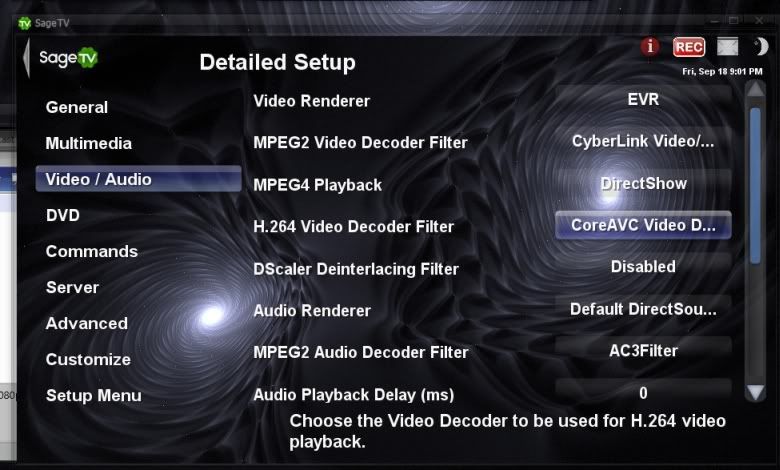
__________________
Upgraded to Comcast X1 + Netflix/Amazon Video streaming ***RIP SageTV*** Last edited by mkanet; 09-18-2009 at 10:50 PM. |
|
#2
|
|||
|
|||
|
i use arcosft for hd and fddshow for audio with normalise activated.
You could use fddshow for audio and right click in the taskbar on fddshow audio to see what codec it's there for hd. Like this: http://img35.imageshack.us/img35/7909/90931265.jpg Last edited by reeven; 09-19-2009 at 12:52 AM. |
|
#3
|
||||
|
||||
|
I change the value always_use_dshow_player= to equal true in the properties file. After doing that, sageTV started using CoreAVC and AC3 filter. I'd still like to know why my settings arent being used in the menu above. I hope that doesnt change playback for anything else though that's not H.264.
__________________
Upgraded to Comcast X1 + Netflix/Amazon Video streaming ***RIP SageTV*** |
|
#4
|
||||
|
||||
|
There are other lines in your properties file for each video and audio type (search the properties for h.264). That is where it stores what codec to use for H.264 video. I, however, prefer to just leave everything in Sage to Default, and let directshow handle all graph building through filter merit.
__________________
Buy Fuzzy a beer! (Fuzzy likes beer) unRAID Server: i7-6700, 32GB RAM, Dual 128GB SSD cache and 13TB pool, with SageTVv9, openDCT, Logitech Media Server and Plex Media Server each in Dockers. Sources: HRHR Prime with Charter CableCard. HDHR-US for OTA. Primary Client: HD-300 through XBoxOne in Living Room, Samsung HLT-6189S Other Clients: Mi Box in Master Bedroom, HD-200 in kids room |
|
#5
|
||||
|
||||
|
Right, I probably shouldnt have assumed it went without saying that whatever I define on the menu (picture above), it updates the properties file with: videoframe/h264_video_decoder_filter=CoreAVC Video Decoder & videoframe/audio_decoder_filter=AC3Filter. These settings of course get changed in the properties file when changing them in the menu. The problem is that, those settings are ignored when playing back the MKV with AVC video & AC3 audio. The can change the default behavior of sageTV to use directshow by settingalways_use_dshow_player=true, but that's not what I want to do since things can change outside that I dont want it affecting sageTV.
Quote:
__________________
Upgraded to Comcast X1 + Netflix/Amazon Video streaming ***RIP SageTV*** |
 |
| Currently Active Users Viewing This Thread: 1 (0 members and 1 guests) | |
|
|
 Similar Threads
Similar Threads
|
||||
| Thread | Thread Starter | Forum | Replies | Last Post |
| ac3 filter being used? | pat_smith1969 | SageTV Software | 5 | 09-16-2009 12:43 PM |
| AC3 Filter Setting | Steve52 | SageTV Software | 1 | 10-05-2008 02:11 PM |
| No AC3 Filter for MKV files | technazz | SageTV Software | 29 | 01-02-2008 02:56 PM |
| Sage not using AC3 Filter, even though it is selected? | judoGTI | SageTV Software | 10 | 05-23-2006 07:56 AM |
| ac3 filter problem | zik | SageTV Software | 0 | 03-19-2006 01:24 AM |