
 |
|
|||||||
| Hardware Support Discussions related to using various hardware setups with SageTV products. Anything relating to capture cards, remotes, infrared receivers/transmitters, system compatibility or other hardware related problems or suggestions should be posted here. |
 |
|
|
Thread Tools | Search this Thread | Display Modes |
|
#1
|
|||
|
|||
|
Any USB HD Tuners Compatible with v4?
I have a WindowsXP-based system on which I'm trying to add an additional OTA HD tuner. I'm out of PCI slots, so I bought a VBox USB 3560, which while it works in WindowsXP (SP3) using WatchHDTV, does not show up as a source in Sage's setup. Is there a way to get this thing to work in v4.x or is there another USB device that works?
|
|
#2
|
|||
|
|||
|
In the interest of providing definitive documentation even in the absence of any expressed interest, I am able to get an ATI TV Wonder HD 600 USB to work on a v4.0 system.
Just thought this may help someone who may be in a similar situation. |
|
#3
|
||||
|
||||
|
I think the question is why are you sticking with v4.x? Even the upgrade to v5.x was free.
|
|
#4
|
|||
|
|||
|
I preferred the old interface and wanted to continue to run client mode on a v4 system. At the time I asked if it was possible to run v5 with the v4 interface and was told I was not.
|
|
#5
|
||||
|
||||
|
I don't remember the interface changing much since V4.
|
|
#7
|
||||
|
||||
|
I remember V1 had a different interface, and then V2 it changed, but I don't remember any significant changes since the original V2 interface. Looking back at an old V2 review, it looks a lot like 6.6 today. Are you using 1.4 still?
V1:  V2:  V6: 
Last edited by stanger89; 10-06-2009 at 11:53 AM. |
|
#8
|
||||
|
||||
|
Version 4 interface-not really different from today.
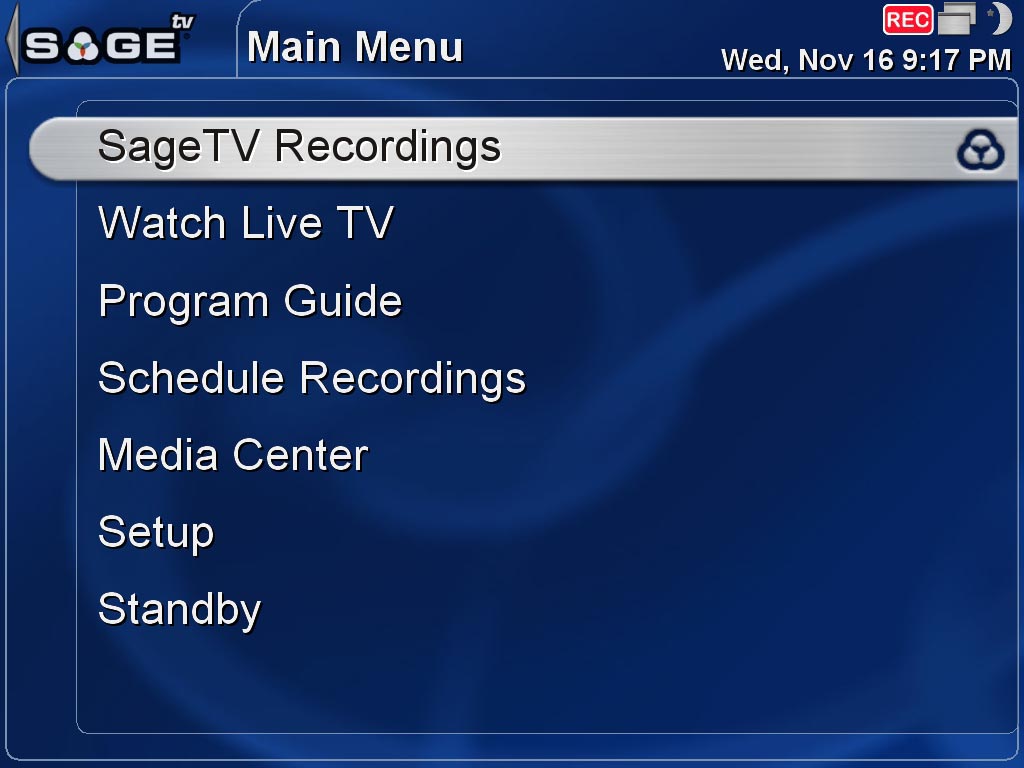  Gerry
__________________
Big Gerr _______ Server - WHS 2011: Sage 7.1.9 - 1 x HD Prime and 2 x HDHomeRun - Intel Atom D525 1.6 GHz, Acer Easystore, RAM 4 GB, 4 x 2TB hotswap drives, 1 x 2TB USB ext Clients: 2 x PC Clients, 1 x HD300, 2 x HD-200, 1 x HD-100 DEV Client: Win 7 Ultimate 64 bit - AMD 64 x2 6000+, Gigabyte GA-MA790GP-DS4H MB, RAM 4GB, HD OS:500GB, DATA:1 x 500GB, Pace RGN STB. Last edited by gplasky; 10-06-2009 at 11:58 AM. |
|
#9
|
||||
|
||||
|
I see we've got a pictoral odyssey through SageTV versions
 If we had V5 I think we'd have ever version released If we had V5 I think we'd have ever version released 
|
|
#10
|
||||
|
||||
|
v5
  Gerry
__________________
Big Gerr _______ Server - WHS 2011: Sage 7.1.9 - 1 x HD Prime and 2 x HDHomeRun - Intel Atom D525 1.6 GHz, Acer Easystore, RAM 4 GB, 4 x 2TB hotswap drives, 1 x 2TB USB ext Clients: 2 x PC Clients, 1 x HD300, 2 x HD-200, 1 x HD-100 DEV Client: Win 7 Ultimate 64 bit - AMD 64 x2 6000+, Gigabyte GA-MA790GP-DS4H MB, RAM 4GB, HD OS:500GB, DATA:1 x 500GB, Pace RGN STB. |
|
#11
|
||||
|
||||
|
So I did a little research in looking back thru the betas. Version 3 introduced HDTV but was never released. There weren't a lot of HDTV cards back then and I don't think there were any USB types available.
Example of cards supported from early release notes back in Sept. 2005: Quote:
I don't think version 4 or maybe even version 5 is going to give you the support you're looking for in todays USB or Network HDTV tuners. (network such as HDHomerun dual tuner). I think you're going to have to bite the bullet and get to the latest version. Gerry
__________________
Big Gerr _______ Server - WHS 2011: Sage 7.1.9 - 1 x HD Prime and 2 x HDHomeRun - Intel Atom D525 1.6 GHz, Acer Easystore, RAM 4 GB, 4 x 2TB hotswap drives, 1 x 2TB USB ext Clients: 2 x PC Clients, 1 x HD300, 2 x HD-200, 1 x HD-100 DEV Client: Win 7 Ultimate 64 bit - AMD 64 x2 6000+, Gigabyte GA-MA790GP-DS4H MB, RAM 4GB, HD OS:500GB, DATA:1 x 500GB, Pace RGN STB. |
|
#12
|
|||
|
|||
|
Quote:
 No. Version 4 used the v2 stv, depicted above. That's what I'm using. The TV Wonder USB works under Version 4, the VBox Cat's Eye USB 3560 apparently does not, at least not with the more recent drivers. I had seen posts where others had it working under v4 Sage using older drivers, but I was not able to roll back or uninstall to earlier versions. For the record, the Cat's Eye USB works as expected under v6. |
|
#13
|
||||
|
||||
|
Quote:
But what's the big difference? Nothing significant has changed, the icons have been tweaked a little bit, channel scanning/mapping has been drastically improved.... |
|
#14
|
|||
|
|||
|
Here's the TV Wonder USB installed on the v4 system:
 And the VBox Cat's Eye USB 3560 on a v6 system (shown as "Vb35xx capture"): 
|
|
#15
|
||||
|
||||
|
And technically the last version 4 beta, 4.1.14 became the version 5.01 released version. ANnd most of the changes from 4 to 5 were fixes. I just don't see the advantage of running an old 4 version. Especially when you can't take advantage of some of the newer tuners. (Or better support with older tuners with newer drivers.)
Gerry
__________________
Big Gerr _______ Server - WHS 2011: Sage 7.1.9 - 1 x HD Prime and 2 x HDHomeRun - Intel Atom D525 1.6 GHz, Acer Easystore, RAM 4 GB, 4 x 2TB hotswap drives, 1 x 2TB USB ext Clients: 2 x PC Clients, 1 x HD300, 2 x HD-200, 1 x HD-100 DEV Client: Win 7 Ultimate 64 bit - AMD 64 x2 6000+, Gigabyte GA-MA790GP-DS4H MB, RAM 4GB, HD OS:500GB, DATA:1 x 500GB, Pace RGN STB. |
|
#16
|
||||
|
||||
|
Quote:
Gerry
__________________
Big Gerr _______ Server - WHS 2011: Sage 7.1.9 - 1 x HD Prime and 2 x HDHomeRun - Intel Atom D525 1.6 GHz, Acer Easystore, RAM 4 GB, 4 x 2TB hotswap drives, 1 x 2TB USB ext Clients: 2 x PC Clients, 1 x HD300, 2 x HD-200, 1 x HD-100 DEV Client: Win 7 Ultimate 64 bit - AMD 64 x2 6000+, Gigabyte GA-MA790GP-DS4H MB, RAM 4GB, HD OS:500GB, DATA:1 x 500GB, Pace RGN STB. |
|
#17
|
|||
|
|||
|
Quote:
I have a couple of clients that are used almost exclusively as PVRs, so the STV2 [interface] is ideal; from the streamlined info bars, to the clean, unassuming Guide, to the click-and-play interface. I am aware of and use the features in the 6.x system, but I don't have a need or desire to incorporate the changes and features used in later releases in most of my systems and clients. The upgrades from v4 to v6 greatly changed the features and capabilities of the product, and truly took it to being a Media Center. My intent of this thread was not to identify ways to replace v4 systems, it was just to see if it was possible to expand their functionality in this regard. |
|
#18
|
||||
|
||||
|
There's nothing stopping you from loading the Originalv2 STV in the directory I mentioned in the above post with Sage v6.6.2. I just did and everything appears to work fine. I'm not sure how many of the current plugins work with it. (It just doesn't see the current STVs in the SageTV3 directory so you'll have to edit the .properties file if you want to return to a newer STV.)
Gerry
__________________
Big Gerr _______ Server - WHS 2011: Sage 7.1.9 - 1 x HD Prime and 2 x HDHomeRun - Intel Atom D525 1.6 GHz, Acer Easystore, RAM 4 GB, 4 x 2TB hotswap drives, 1 x 2TB USB ext Clients: 2 x PC Clients, 1 x HD300, 2 x HD-200, 1 x HD-100 DEV Client: Win 7 Ultimate 64 bit - AMD 64 x2 6000+, Gigabyte GA-MA790GP-DS4H MB, RAM 4GB, HD OS:500GB, DATA:1 x 500GB, Pace RGN STB. Last edited by gplasky; 10-06-2009 at 06:18 PM. |
|
#19
|
||||
|
||||
|
Quote:
What do you mean "clients", you mean SageTV Client or like customers? Don't know what info bars you're talking about. The guide, as best I can tell is identical. And don't know what you mean by click-and-play... Quote:
|
|
#20
|
|||
|
|||
|
I did not want to make this a comparison of v4 versus v6, or an exercise in pointing out the features of subsequent releases. I simply wanted to add another OTA HD tuner without disrupting my existing systems and paying for features that I would subsequently disable or bypass. I have two v4 "servers" that have performed flawlessly for me for years. My main server has made, literally thousands of successful captures, and has not been a victim of any of the bugs that have been targeted in later releases.
When I say "clients" I mean systems running instances of SageTV Client. My main server has four SageTV clients that routinely connect to it and another v4 server that connects to it in client mode using the -client parameter. I do have a 6.4.3 server that is used as a front-end in a dedicated media room, supports an HD-100 Media Extender and gets occasional use as a local and remote Placeshifter. My secondary v4 "server" (the one to which I added the USB HD tuner) is used in standalone mode for it's own content and in client mode for the main v4 server's content. I do not connect to this server with external clients. If I were to upgrade this server to v6 I would lose the ability to connect to the main v4 server unless I upgraded it (and the four SageTV Clients) to v6 as well. So all told I would pay $80, do two server upgrades, four Client upgrades and have to change the interfaces on any or all of them to make them suitable. Fortunately, I was able to find a hardware device that works with the least bit of disruption and provides the full level of desired funtionality for me. |
 |
| Currently Active Users Viewing This Thread: 1 (0 members and 1 guests) | |
|
|
 Similar Threads
Similar Threads
|
||||
| Thread | Thread Starter | Forum | Replies | Last Post |
| USB UIRT and two tuners | MickBurke | Hardware Support | 1 | 01-14-2009 03:06 AM |
| USB Tuners fail when add USB drive | taylormadearmy | Hardware Support | 4 | 11-08-2008 06:18 PM |
| USB TV Tuners...Need HELP | frontline2010 | Hardware Support | 2 | 03-01-2008 10:11 PM |
| Unsupported USB tuners | dlev | Hardware Support | 2 | 10-01-2007 12:08 PM |
| Cable Box compatible with USB-UIRT IR Blaster ?? | shadowhc | Hardware Support | 2 | 05-26-2005 12:44 PM |