
 |
|
|||||||
| Hardware Support Discussions related to using various hardware setups with SageTV products. Anything relating to capture cards, remotes, infrared receivers/transmitters, system compatibility or other hardware related problems or suggestions should be posted here. |
 |
|
|
Thread Tools | Search this Thread | Display Modes |
|
#1
|
|||
|
|||
|
Please recommend a good router for the sagetv
I am having some issues that when there are two hd logged in and a couple placeshifters after awhile the router gives up and there is a momentary drop which affects everything attached. Does anyone have any suggestions of good routers that are 1gb?
I currenlty use the wnr3500 |
|
#2
|
|||
|
|||
|
You might find things work a little better if you seperate your router and your switch. The switches built into consumer grade routers have notoriously poor performace. With that said, I have a Linksys E3000 that I have been beeting the snot out of for a few months now and it has been (knock on wood) rock solid although it runs pretty hot.
Another option may be installing dd-wrt firmware on your router if it is supported. Beware that it will definately void your warranty and may come with its own challenges 
|
|
#3
|
||||
|
||||
|
buy an inexpensive atom based machine that is small for factor, add another gigabit card, and run PFSense.
hands down the best free router you can get. its simply amazing what it can do, and blows any "hardware consumer router" if you want to call it a hardware router, out of the water! http://www.pfsense.com/ ~Pix64 |
|
#4
|
|||
|
|||
|
EnGenius ESR9850.. It's cheap and near the top of all the throughput tests:
http://www.smallnetbuilder.com/compo...rt/Itemid,189/ |
|
#5
|
||||
|
||||
|
You should consider a segregated approach. Router>Switch>WAP. Run everything though the GigE switch. More than likely you keep your current router in play, if its still working... The only thing hooked to the router is the switch, and your modem. Then the only traffic running through your router is internet traffic. Your switch can deftly handle everything else. This setup allows you to power cycle or even move the WAP without interfering with internal LAN traffic like playback on Sage. Plus, you can put your AP where it is best located for signal and stash your router and modem away in a basement closet or something and not worry about degraded wireless signals. Another nice benefit is an easy upgrade path. You’re not stuck buying an all-in-one router to get the best wireless performance. You can go and buy a new access point, or add another access point for WDS.
|
|
#6
|
|||
|
|||
|
I would go 8-16 port gigabit switch, like a dlink, netgear or linksys (if you are going consumer grade) and to that connect WAP and for a router, I love Untangle (untangle dot com) -- setup an old PC with a 2nd nic and you have not only all the fun stuff that pfsense has to offer, but you can also block SPAM, adware, pop-ups and if you have kids -- you can filter the internet and its VERY easy to manage.
__________________
SERVER: Dual Core Xeon 3.0GHz 5160, 8gb RAM, Win7 x64, SageTV 9.0.13.536 w/ BMT, WebUI, OpenDCT, Java 1.70_79 TUNERS: 2 x Ceton PCIe InfinitiTV - FIOS STORAGE: UNRAID - 8tb for archived shows, DVDs, pictures and music CLIENTS: 2 x HD200s, 2 x HD300 |
|
#7
|
|||
|
|||
|
Quote:
except buy an HP switch... they are worlds better then anything by linksys or netgear... and not that much more expensive... like this one
__________________
Server 2003 r2 32bit, SageTV9 (finally!) 2x Dual HDHR (OTA), 1x HD-PVR (Comcast), 1x HDHR-3CC via SageDCT (Comcast) 2x HD300, 1x SageClient (Win10 Test/Development) Check out TVExplorer |
|
#8
|
|||
|
|||
|
so you would not connect the cable modem to the router you would connect it to the switch? would i then connect the router to the switch through any of the open ports or the internet port on the router?
if i dont connect the cable modem to the internet port on the router how does the router work? |
|
#9
|
||||
|
||||
|
Quote:
CableModem > Router > Switch > everything else S |
|
#10
|
|||
|
|||
|
Quote:
And as a side note... most wireless access points (sold as just WAP's) are hugely expensive... however, you can get a WAP by turning off DHCP with any router. 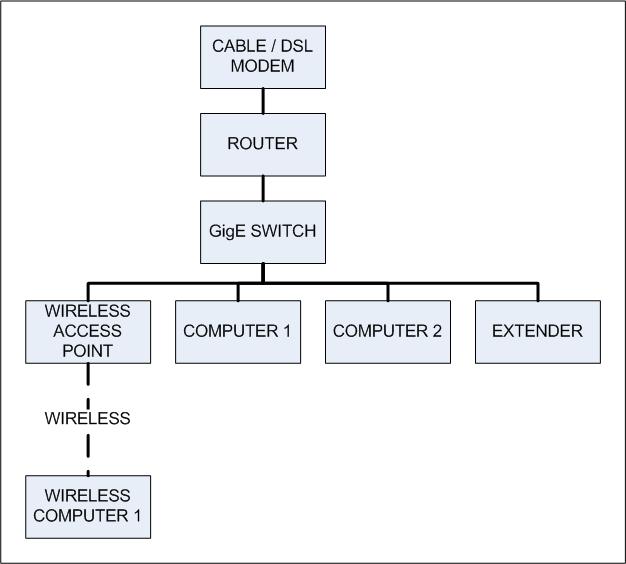
__________________
Server 2003 r2 32bit, SageTV9 (finally!) 2x Dual HDHR (OTA), 1x HD-PVR (Comcast), 1x HDHR-3CC via SageDCT (Comcast) 2x HD300, 1x SageClient (Win10 Test/Development) Check out TVExplorer |
|
#11
|
|||
|
|||
|
I agree with the other posts on having a separate switch. This has worked best for me as well. That being said the Dlink DIR-655 has been rock solid for me. Best router/WAP/Switch combo device that I have used.
|
|
#12
|
|||
|
|||
|
Quote:
|
|
#13
|
|||
|
|||
|
I used to have 4-5 Tomato flashed routers (some as wireless bridges), and I tried DD_WRT. but when I found the real thing I have to say - nothing of it comes close to Mikrotik. Especially the latest Mikrotik 493g - it's a monster machine
|
 |
| Currently Active Users Viewing This Thread: 1 (0 members and 1 guests) | |
|
|
 Similar Threads
Similar Threads
|
||||
| Thread | Thread Starter | Forum | Replies | Last Post |
| Recommend a good Universal Remote | srothwell | Hardware Support | 3 | 12-31-2008 04:07 PM |
| Please recommend me a good tuner card | archcommus | Hardware Support | 35 | 01-18-2007 04:36 PM |
| Good router or switch for use with HDHomeRun? | blade | Hardware Support | 2 | 11-26-2006 02:00 PM |
| can anyone recommend a good splitter(s) | night | Hardware Support | 8 | 10-17-2005 02:16 PM |
| can someone recommend a good slot cooler? | korben_dallas | Hardware Support | 3 | 02-16-2005 04:31 PM |