
 |
|
|||||||
| Batch Metadata Tools This forums is for discussing the user-created Batch Metadata Tools for SageTV. |
 |
|
|
Thread Tools | Search this Thread | Display Modes |
|
#1
|
||||
|
||||
|
Hi Sean,
There are instances where I'd like to download fanart for a movie on TV that I've seen before (not on sageTV). Is there a quick way I can download fanart for something that's on the SageTV Guide without having to record it? I saw a menu option called "Manage Metadata" which I can select to look for fanart/metadata... and, almost always, it finds the correct movie title and respective year on IMDB; which look very promising (and makes the most sense). However, when I select it, nothing seems to happen. There's no prompt saying that the fanart and/or metadata has been downloaded. Is this feature work in progress? I didnt see any other ways to do this via the sageTV STV dialog boxes related to BMT/Phoenix. I have tried this method on a few movies, but none of them seemed to download fanart. Perhaps there's a different way to manually download fanart/metadata for TV movies without recording using the sageTV 7 STV and phoenix related plugins? Preferably, it would be nice to do it via "Manage Metadata" or something something equally as convenient without having to record the movie and delete it. Thanks in advance, Michael
__________________
Upgraded to Comcast X1 + Netflix/Amazon Video streaming ***RIP SageTV*** |
|
#2
|
||||
|
||||
|
Quote:
If you go to the fanart section in the user guide (it's in my signature), there is a section on manually adding fanart. The process is not hard, and if you can't figure out after reading the section in the manual, let me know, I'll try to straighten you out.
__________________
Batch Metadata Tools (User Guides) - SageTV App (Android) - SageTV Plex Channel - My Other Android Apps - sagex-api wrappers - Google+ - Phoenix Renamer Downloads SageTV V9 | Android MiniClient |
|
#3
|
||||
|
||||
|
Hi Sean, I really appreciate your time to respond to my post. Actually, I have looked over your nicely outlined online manual.
I think that maybe I didnt explain what I'm seeing and what I'm expecting... NEED: The ability to click on a movie/show in the sageTV guide or other menus displaying movies such as Upcoming Movies on an extender or any other client with just a remote control. Once you click on the movie, to have an option to download fanart (and respective metadata) for the movie/show. I have seen options in sageTV that look very much like that's what it does (see screenshots below). This would be very nice; as it's not too convenient to do everything "by hand" from scratch (as described in the manual). I can't figure out what the features in the below screenshots do; but, it looks very intuitive and logical... it just doesnt work. I'm guessing there's a high likelihood that these features were added by a phoenix/BMT related plugin (there aren't a whole lot of them, so it should be easy to narrow down). I know in general your main focus is backend phoenix development and web-based management; and, from what I gather... not adding any UI MODs. However, maybe you can see the value/convenience of just clicking on a movie that doesnt have fanart yet (in the TV Guide); and, simply click on the buttons and respective steps below to download them with just a few clicks. This is particularly useful when sitting on the living room couch with only a remote control. Maybe you could make an exception and put those buttons you see below to good use; as, right now, they dont seem to do much.   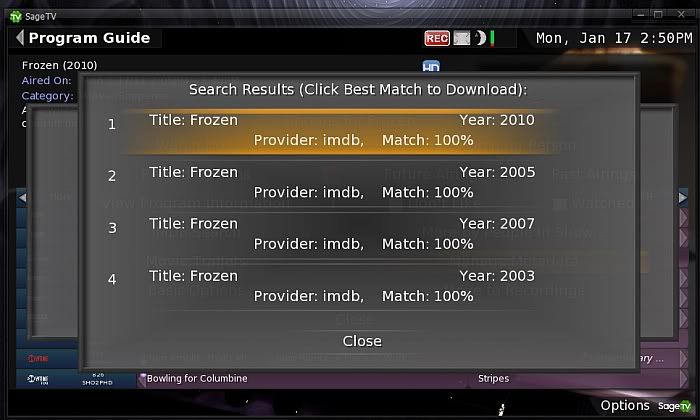 When I select the first one (which is almost always the correct one), I get put back to the previous screen instantly. In a perfect world, after manually selecting the correct IMDB entry (always on the top), I'd see another dialog box showing that fanart and/or metadata were downloaded successfully. I'm not sure how other people feel, but it sure does make things easy for people who want to carry out certain tasks very quickly. I'm sure even you would probably take advantage of it if the support was there. I vaguely remember being able to do this via SageMC. Can you help with this please? Maybe you can find out which plugin (and developer) added those options; and, see if we can add a manual download of fanart/metadata with just a few clicks of the remote control. Please forgive me if this is too much to ask from you; as, I can't comprehend how much work is involved to make this work. Thanks again for all your hard work and time! Michael
__________________
Upgraded to Comcast X1 + Netflix/Amazon Video streaming ***RIP SageTV*** |
|
#4
|
||||
|
||||
|
Quote:
I suppose the question is whether it's possible to get phoenix_metadatascan to download fanart when there is no mediafile? John |
|
#5
|
||||
|
||||
|
Quote:
The metadata apis convert the MediaFile or Airing into a VFS object, and I have an implemention for both the native sage media file and epg airing. That's why I can show upcomming recordings in the web ui.
__________________
Batch Metadata Tools (User Guides) - SageTV App (Android) - SageTV Plex Channel - My Other Android Apps - sagex-api wrappers - Google+ - Phoenix Renamer Downloads SageTV V9 | Android MiniClient |
|
#6
|
||||
|
||||
|
Thanks John. If there's a way to to it without a mediafile (or perhaps a temporary "fake" media file), is there any chance you would be willing to enhance the, "Read, Write and Edit Metadata" plugin to download fanart/metadata when an IMDB entry is manually selected by the user instead of doing nothing. That would be so awesome!
__________________
Upgraded to Comcast X1 + Netflix/Amazon Video streaming ***RIP SageTV*** |
|
#7
|
||||
|
||||
|
Quote:
Quote:
John |
|
#8
|
||||
|
||||
|
Wow John. Really? This would be wonderful. There are a lot of people who just watch TV with an extender and a remote control. It would be great to seamlessly integrate some of the most basic BMT/phoenix functions right into sageTV. Honestly, I think your plugin is the ideal companion for phoenix/bmt. Keep up the good work!
Thanks a million! Also, thanks Sean for explaining.. Michael
__________________
Upgraded to Comcast X1 + Netflix/Amazon Video streaming ***RIP SageTV*** |
|
#9
|
||||
|
||||
|
Quote:
__________________
Batch Metadata Tools (User Guides) - SageTV App (Android) - SageTV Plex Channel - My Other Android Apps - sagex-api wrappers - Google+ - Phoenix Renamer Downloads SageTV V9 | Android MiniClient |
|
#10
|
||||
|
||||
|
Sean, if you happened to find a fix, would you be kind enough to post in this thread your success and how long before the plugin is implemented.
Thanks! Michael
__________________
Upgraded to Comcast X1 + Netflix/Amazon Video streaming ***RIP SageTV*** |
|
#11
|
||||
|
||||
|
stuckless, if I try using the Web UI and do an "update metadata" with only fanart selected for Upcoming Movies or Upcoming Recordings I get the similar error messages in the phoenix.log
John |
|
#12
|
||||
|
||||
|
Quote:
 Quote:

__________________
Batch Metadata Tools (User Guides) - SageTV App (Android) - SageTV Plex Channel - My Other Android Apps - sagex-api wrappers - Google+ - Phoenix Renamer Downloads SageTV V9 | Android MiniClient |
|
#13
|
||||
|
||||
|
Sean, thanks so much. You really go out of your way every time to improve your plugins. I'm sure this is going to be a very useful feature for those of us who really love seeing fanart. I will look for your update!
I'm guessing after you make the fix, I should be able to do the same steps shown above and get fanart/metadata downloaded without any changes made to John's plugin. Once this works, maybe John may be motivated to display a confirmation dialog displaying if fanart and/or metadata was downloaded. Thanks a million, Michael Quote:
__________________
Upgraded to Comcast X1 + Netflix/Amazon Video streaming ***RIP SageTV*** |
 |
| Currently Active Users Viewing This Thread: 1 (0 members and 1 guests) | |
|
|
 Similar Threads
Similar Threads
|
||||
| Thread | Thread Starter | Forum | Replies | Last Post |
| metadata / fanart for V7 linux? | drewg | SageTV v7 Customizations | 5 | 10-04-2010 08:03 AM |
| manually edit video metadata | loomdog32 | SageMC Custom Interface | 8 | 01-04-2009 12:34 AM |