
 |
|
|||||||
| SageTV Github Development Discussion related to SageTV Open Source Development. Use this forum for development topics about the Open Source versions of SageTV, hosted on Github. |
 |
|
|
Thread Tools | Search this Thread | Display Modes |
|
#41
|
||||
|
||||
|
Quote:

__________________
Jeffrey Kardatzke Founder of SageTV |
|
#42
|
||||
|
||||
|
Quote:
  Edit: only problem with this seems to be the seek bar isn't moving, see attached: on this program the seek bar is stuck on 2:51, whereas we're actually watching very close to the end of the green section.
__________________
unRAID Server: Intel Core i5 7600K, 48GB DDR4, 2x512GB PCIe M.2 Cache Pool, 2x10TB SATA3 Parity Drive, 3x8TB SATA Array, 1x hdHomeRun DVB-T2 Quattro, IPTV via xTeVe, unRAID 6.8.3, tvHeadEnd for recording back end, Emby Clients: 3 Nvidia Shields, 3 FireTV, 3 Win10 Pro PC Clients Last edited by rickgillyon; 12-16-2016 at 01:52 PM. |
|
#43
|
||||
|
||||
|
Quote:
The customdemux does not appear to be used for .mkv files, which seem to only use SageTV Stream Demux. NOTE: Something does get screwy with some BDMV's, not getting the playlist right i think, so the timeline ends early - only some BDMV's in my collection.
__________________
Buy Fuzzy a beer! (Fuzzy likes beer) unRAID Server: i7-6700, 32GB RAM, Dual 128GB SSD cache and 13TB pool, with SageTVv9, openDCT, Logitech Media Server and Plex Media Server each in Dockers. Sources: HRHR Prime with Charter CableCard. HDHR-US for OTA. Primary Client: HD-300 through XBoxOne in Living Room, Samsung HLT-6189S Other Clients: Mi Box in Master Bedroom, HD-200 in kids room Last edited by Fuzzy; 12-16-2016 at 02:09 PM. |
|
#44
|
|||
|
|||
|
Just wanted to reply.
I built a new Dell Inspiron. Core I5 12GB ram 128gb SSD for operating system. 3TB hard drive for recordings.. Windows 10 64 bit. Exact same problem.... UGH.... |
|
#45
|
||||
|
||||
|
It's using it for MKVs for me.
__________________
unRAID Server: Intel Core i5 7600K, 48GB DDR4, 2x512GB PCIe M.2 Cache Pool, 2x10TB SATA3 Parity Drive, 3x8TB SATA Array, 1x hdHomeRun DVB-T2 Quattro, IPTV via xTeVe, unRAID 6.8.3, tvHeadEnd for recording back end, Emby Clients: 3 Nvidia Shields, 3 FireTV, 3 Win10 Pro PC Clients |
|
#46
|
|||
|
|||
|
I've uninstalled V9 and installed Sage V7.
Will see what happens. Stay tuned |
|
#47
|
|||
|
|||
|
So far since going back to V7.
No problems. Watched live tv last night for 2 hours.. No freezing Left the tv playing for 4 hours this morning with progam changes every half hour, no freezing. So I am convinced that it's something in V9. At this point I am going to stay with V7. I miss some of the enhancements with V9 but now it's actually usable. Family acceptance and not hearing complaints is more important. |
|
#48
|
||||
|
||||
|
Don't bother. I have 10 installed and have the exact same problem.
__________________
SageTV User Since 2009 Server Hardware: AMD FX6100, 6 Cores, 3.3GHz, 8GB RAM, TA970XE MB, 3TB HD, HVR-2250, HD-PVR, nVidia 9600GT 512MB Server Software: SageTV 9, Windows 10 64bit, EventGhost Client Hardware: HD200 x2, INT-422-3 & WR7 Remote Service Provider: Cablevision (QAM to 2250, SamsungBox to HDPVR) |
|
#49
|
|||
|
|||
|
Just wanted to report.
Still no issues since going back to Sage V7. Hesitant to do an upgrade to V9 instead of fresh install of V9. I miss the ability to have favorites automatically start 1 minute early and end 1 minute late. Is there a way to make this a global setting like in V9? I REALLY wish there was a way to figure out why V9 doesn't work on 2 separate computers with different hardware. |
|
#50
|
||||
|
||||
|
Quote:
The ones that I'd try are the DLLs in the SageTV folder and then also the .ax files in SageTV\Common.
__________________
Jeffrey Kardatzke Founder of SageTV |
|
#51
|
|||
|
|||
|
I did the upgrade to V9 and the problem returned.
Rolling back to V7. Unfortunately I don't have time to fiddle with SageTV as it's used for all the TV viewing in the household and having the system down causes complaints. |
|
#52
|
||||
|
||||
|
Any other suggestion on this issue. I recently upgraded to V9 and have the same problem. Tried uninstalling all plugins but that didn't help. Just to clarify my issue....
I'll be watching live TV on the server and on the top or bottom of the hour the screen will freeze the stay like that. I can recover by skipping back and forward and will jump into the next time slot then continue to play normally. I have not seen the problem on my HD200.
__________________
SageTV User Since 2009 Server Hardware: AMD FX6100, 6 Cores, 3.3GHz, 8GB RAM, TA970XE MB, 3TB HD, HVR-2250, HD-PVR, nVidia 9600GT 512MB Server Software: SageTV 9, Windows 10 64bit, EventGhost Client Hardware: HD200 x2, INT-422-3 & WR7 Remote Service Provider: Cablevision (QAM to 2250, SamsungBox to HDPVR) |
|
#53
|
|||
|
|||
|
I am also having this issue, where it freezes at the end of a program.
Everything is on giga-bit Ethernet with the exception of android devices. My server is on a IBM X3650 M1 with dual Xeon X3650's 2x Ceton infinitv 4 (one is not configured right now as the cable card for it is DOA) running windows server 2016, no additional codecs installed My clients are a windows 10 gaming rig brand new build with LAV codecs installed and an android phone with miniclient installed I also seem to have another issue as well, i can get all HD channels to tune and only displays no signal but for some reason SD channels are hit and miss and some SD channels that i cant get that have an HD version i can get the HD but not the SD for example i can get HD Cartoon network to tune but not the SD and i can get both HLN HD and HLN SD to tune Thanks for the help 
|
|
#54
|
|||
|
|||
|
I thought I would pile on to this issue.
I have spent the last couple of days rebuilding my Sage server and have run across this same issue. Fresh build of Windows 7 Enterprise x64. Fully patched. SageTV 9.0.4.232 (no upgrade) using the compiled exe from here https://bintray.com/opensagetv/saget...9.0.4.232/view LavFilter codecs from here https://github.com/Nevcairiel/LAVFilters/releases Java v8u111 Installed Plugins - General: Commercial Detector Phoenix Core Services Installed Plugins - UI Mods: Change Channel to Record Commercial Detector UI Complimentary Metadata Tools Comskip Playback Diamond Legacy Guide on top, info and preview on bottom Multi Function Stop Restart Sage from Setup Menu Installed Plugins - Theme: Diamond MKANet Mod Video/Audio config: 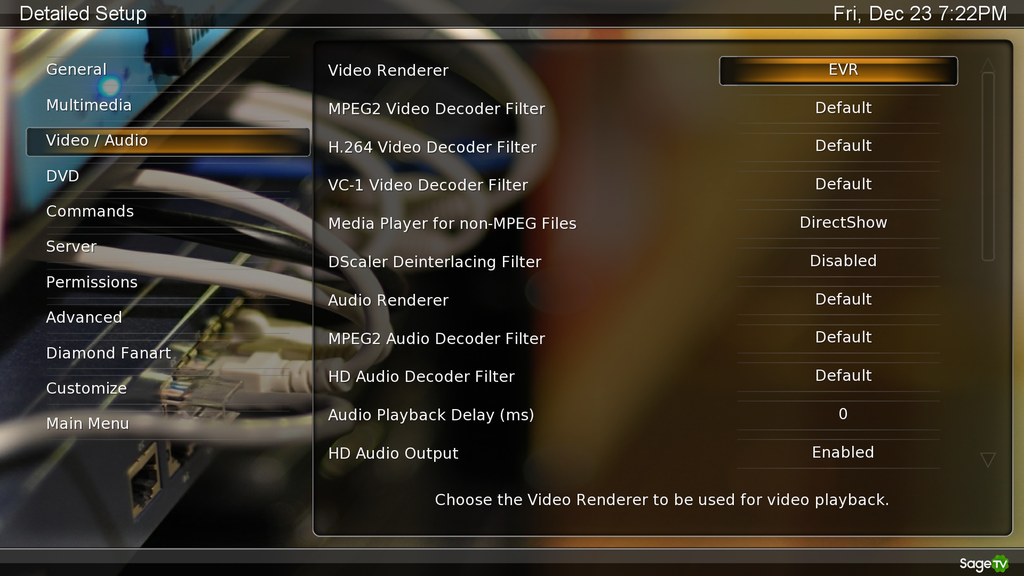 This is the issue. At the end of a non-recorded live TV show the video pauses while switching to the new file. The new file is created but the live video does not continue. No amount of backwards/forwards makes it switch to the video of the new file. I have to stop the video and tune in again if I want to watch the show that follows what I was watching live. The time bar starts counting negative when this happens. I have a feeling that's going to be a problem for back to back recordings. 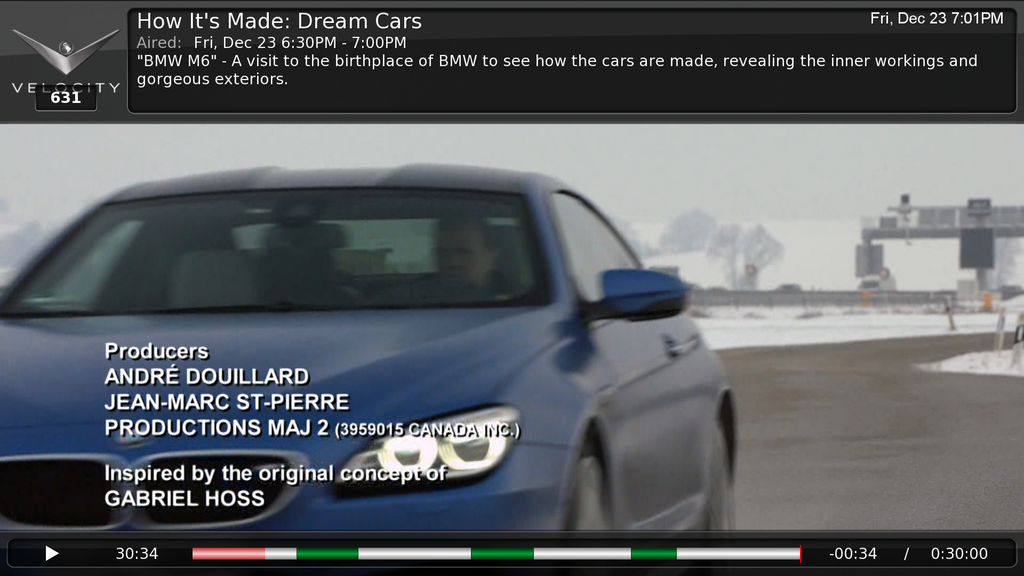 I did my rebuild onto a new SSD so I have my SageTV V7 install completely intact and it does not suffer this issue. Apart from the SSD the rest of the hardware is identical. No issue while running on V7. I also took an image before I installed any plugins or codecs so I can revert to that state if anyone has any suggestions they'd like me to test. Hardware: I5-2400 4 GB RAM Nvidia GeForce GT 520 Ceton InfiniTV4 |
|
#55
|
||||
|
||||
|
I think this issue is somehow related to the way V9 is being compiled. I would recommend swapping out the SageTVDX93D.dll (or something close to that name) and also the Common/MpegDeMux.ax files with the ones from V7 and see if that corrects it. Maybe also the DShowPlayer.dll or DShowCapture.DLL.....But I'm most suspicious of the DX9 one.
Once we figure out which library is causing the problem then it will be easier to resolve.
__________________
Jeffrey Kardatzke Founder of SageTV |
|
#56
|
|||
|
|||
|
Any chance the V9 source code isn't the same as what built the V7 DX9 dll? Maybe a bug fix that were missing? It seems tough to imagine how it could be built wrong. Maybe it's some kind of DLL registration thing that makes Windows have to search more places when calling into it?
|
|
#57
|
|||
|
|||
|
Quote:
The original files in the V9 install are different file sizes than the ones from the V7 install I replaced them with. I posted my current decoder settings in my previous post. Should I be using different decoders for this test? Specifically, the SageTVDX93D.dll I replaced. Is that the "DirectX9 Video Mixing Renderer (VMR9)" in Sage? Merry Christmas everyone. |
|
#58
|
|||
|
|||
|
I just wanted to keep everyone up on my issue.
Since going back to V7 a week ago there have been no issues. Seeing this problem show up for others makes me have the opinion that V9 needs to be withdrawn until the problem is fixed. Hopefully someone will have time and patience to find out what the real problem is and perhaps a new V9 installer can be put together. For now I will stick with V7, but will watch the forum for information on any developments. |
|
#59
|
|||
|
|||
|
Has anyone tested against a manual upgrade?
Basically just replacing the JAR and STV files only? I don't think much has changed outside of those in the windows build just yet? |
|
#60
|
||||
|
||||
|
__________________
unRAID Server: Intel Core i5 7600K, 48GB DDR4, 2x512GB PCIe M.2 Cache Pool, 2x10TB SATA3 Parity Drive, 3x8TB SATA Array, 1x hdHomeRun DVB-T2 Quattro, IPTV via xTeVe, unRAID 6.8.3, tvHeadEnd for recording back end, Emby Clients: 3 Nvidia Shields, 3 FireTV, 3 Win10 Pro PC Clients |
 |
| Currently Active Users Viewing This Thread: 1 (0 members and 1 guests) | |
|
|
 Similar Threads
Similar Threads
|
||||
| Thread | Thread Starter | Forum | Replies | Last Post |
| Why does Live TV Freeze after end of each show? | sportera | SageTV Software | 14 | 06-23-2007 05:26 PM |
| Pressing watch live tv make placeshifter to freeze | talonmike | SageTV Placeshifter | 3 | 03-10-2007 10:45 AM |
| Video freeze on FF past end of show (2.2.8/PVR150) | a_b | SageTV Software | 0 | 09-27-2005 07:32 PM |
| livetv show change freeze | Glycerine | SageTV Beta Test Software | 1 | 02-23-2005 05:36 PM |
| Client freeze on new show | Grasshopper | SageTV Software | 2 | 06-06-2004 08:35 PM |