
 |
|
|||||||
| SageTV Customizations This forums is for discussing and sharing user-created modifications for the SageTV application created by using the SageTV Studio or through the use of external plugins. Use this forum to discuss customizations for SageTV version 6 and earlier, or for the SageTV3 UI. |
 |
|
|
Thread Tools | Search this Thread | Display Modes |
|
#1
|
||||
|
||||
|
This is small module that works with either the text-based browsers w3m and lynx to present a plain-text version of a web page in Sage, or with the [http://html.xamjwg.org/java-browser.jsp lobo browser] to have a graphical representation of a webpage
Graphical version  Plain text version 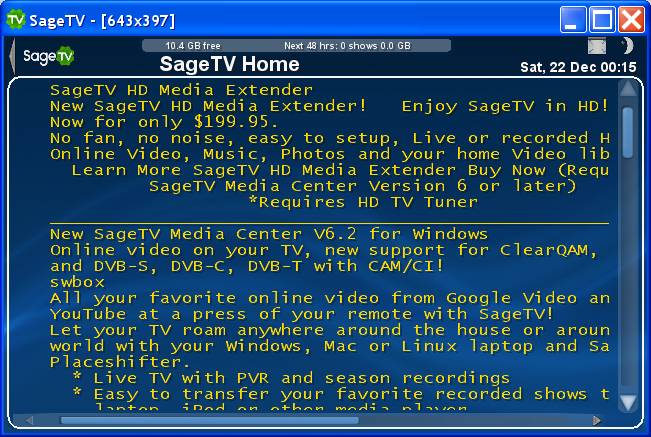 You can zoom the page with FF/REW (although for the graphical view, the results depend greatly on what client you are using. Windows with VMR9 works well. MVPs don't work so well with big pages). Text views work fine on MVP... Obviously the text version works best with pages with a lot of text, such as news sites, and it was designed to be work together with the rss newsreader. Browsing the web with this plugin is not possible, just viewing individual pages. The text views requires that you install the Cygwin unix environment for the lynx and w3m browsers It is designed to work with the RSS news reader to view the linked sites, but can be used with my dynamic menu to view any web site -- there will be a Menu Item to create a new Web Page View Download/install instructions.
__________________
Check out my enhancements for Sage in the Sage Customisations and Sageplugins Wiki 
Last edited by nielm; 12-21-2007 at 05:34 PM. |
|
#2
|
||||
|
||||
|
History
07 February 2007 v1.3 for SageTV6 * Initial version
__________________
Check out my enhancements for Sage in the Sage Customisations and Sageplugins Wiki 
|
|
#3
|
||||
|
||||
|
Apart from news sites, I use it to show when the next bus is going to arrive at the bus stop nearest my house!
__________________
Check out my enhancements for Sage in the Sage Customisations and Sageplugins Wiki 
|
|
#4
|
||||
|
||||
|
Wow! I'll have to check this one out. Looks like it's heading in the right direction.
__________________
-Jim Barr SageTVTips.com HTPC: AMD ASUS M2N-E Socket AM2 Motherboard; Athlon 64 3200+ Orleans 2.0GHz; 2GB RAM; eVGA 256MB Geforce 7300LE; 1x40GB IDE HDD (OS), 2xSeagate Barracuda 320GB SATA HDD (Recordings); Antec Overture II Case; Windows XP Pro SP2; SageTV v6.5 STV: SageMC Video sources: Currently, none. I'm using SageTV for Music, Photos, and Video playback. |
|
#5
|
|||
|
|||
|
Link is dead ?
|
|
#6
|
||||
|
||||
|
Version 2.1 added.
V2.1 20-Dec-2007

__________________
Check out my enhancements for Sage in the Sage Customisations and Sageplugins Wiki 
|
|
#7
|
||||
|
||||
|
Hey, I've been looking for a Sage web browser since I bought it... Surprised I couldn't find one!
So...couple questions for ya: 1) Do you know if it works with SageMC? 2) Do you have plans to make it "browseable" without having to add menu items for each website? I guess being able to highlight and navigate from link to link with the directional arrows would be all that's necessary? 3) Do you have plans to add "favorites" functionality so you don't have to grab the keyboard every time you want to hit a common site? If it had #2 and #3, I'd be ecstatic. Thanks! Definitely a good start!
__________________
Al Bsharah / Twitter Clients: Two STX-HD100 High-Def Extenders Media Server / NAS: Case: Thermaltake Armor CPU: AMD Opteron 1218 (2.6GHz Dual Core) Motherboard: ASUS MN2-LR Memory: 2GB Gfx Card: Headless Tuner: Hauppauge HD-PVR, Hauppauge PVR-350 (not in use) O/S: Windows 7 Sage: Latest RAID: On-Board Drives: 6 x 1.5TB SATA RAID-5, 2 x 80GB IDE RAID-1 (O/S) Storage: 7.5TB Total |
|
#8
|
|||
|
|||
|
1) Does this work with SageTV 6.3.10 and default STV?
2) Does this work with the HD Extender? If so, how? I installed the RSS feed customization and web viewer customization (JARs and STVi's) but what do I do with the Lobo folder that comes in the Web Viewer zip file? And in default STV, I have no idea where I can even get to the RSS headlines. "Online Services"?
__________________
Server: AMD Athlon II x4 635 2.9GHz, 8 Gb RAM, Win 10 x64, Java 8, Gigabit network Drives: Several TB of internal SATA and external USB drives, no NAS or RAID or such... Software: SageTV v9x64, stock STV with ADM. Tuners: 4 tuners via (2) HDHomeruns (100% OTA, DIY antennas in the attic). Clients: Several HD300s, HD200s, even an old HD100, all on wired LAN. Latest firmware for each. |
|
#9
|
|||
|
|||
|
I am getting this with lobo:
Code:
running [java -cp C:\MediaServer\SageTV\lobobrowser\;C:\MediaServer\SageTV\lobobrowser\lobo.jar;C:\MediaServer\SageTV\lobobrowser\lobo-pub.jar;C:\MediaServer\SageTV\lobobrowser\ext\cobra-no-commons.jar;C:\MediaServer\SageTV\lobobrowser\ext\jlfgr-1_0.jar;C:\MediaServer\SageTV\lobobrowser\ext\js.jar;C:\MediaServer\SageTV\lobobrowser\ext\primary.jar;C:\MediaServer\SageTV\lobobrowser\ext\xpp3-1.1.3.4.M.jar net.sf.sageplugins.loborenderer.LoboImageRenderer http://www.ebay.com - 800 600] Attempting to load webpage http://www.ebay.com FAILED loading webpage java.lang.IllegalArgumentException: protocol = http host = null java.lang.IllegalArgumentException: protocol = http host = null at sun.net.spi.DefaultProxySelector.select(Unknown Source) at sun.net.http://www.protocol.http.HttpURLConn...onnect(Unknown Source) at sun.net.http://www.protocol.http.HttpURLConn...onnect(Unknown Source) at sun.net.http://www.protocol.http.HttpURLConn...Stream(Unknown Source) at net.sf.sageplugins.loborenderer.LoboImageRenderer.main(LoboImageRenderer.java:134) java.lang.NullPointerException java.lang.NullPointerException at net.sf.sageplugins.loborenderer.WebImageRetriever.getWebPageImage(WebImageRetriever.java:192) at sun.reflect.NativeMethodAccessorImpl.invoke0(Native Method) at sun.reflect.NativeMethodAccessorImpl.invoke(Unknown Source) at sun.reflect.DelegatingMethodAccessorImpl.invoke(Unknown Source) at java.lang.reflect.Method.invoke(Unknown Source) at sage.e$d.a(Unknown Source) at sage.a.m$b.a(Unknown Source) at sage.a.m.a(Unknown Source) at sage.e.a(Unknown Source) at sage.a8.a(Unknown Source) at sage.a8.a(Unknown Source) at sage.a8.a(Unknown Source) at sage.a8$2.run(Unknown Source) at java.lang.Thread.run(Unknown Source) Code:
Attempting to load webpage ebay.com FAILED loading webpage java.net.MalformedURLException: no protocol: ebay.com java.net.MalformedURLException: no protocol: ebay.com at java.net.URL.<init>(Unknown Source) at java.net.URL.<init>(Unknown Source) at java.net.URL.<init>(Unknown Source) at net.sf.sageplugins.loborenderer.LoboImageRenderer.main(LoboImageRenderer.java:132) java.lang.NullPointerException java.lang.NullPointerException at net.sf.sageplugins.loborenderer.WebImageRetriever.getWebPageImage(WebImageRetriever.java:192) at sun.reflect.NativeMethodAccessorImpl.invoke0(Native Method) at sun.reflect.NativeMethodAccessorImpl.invoke(Unknown Source) at sun.reflect.DelegatingMethodAccessorImpl.invoke(Unknown Source) at java.lang.reflect.Method.invoke(Unknown Source) at sage.e$d.a(Unknown Source) at sage.a.m$b.a(Unknown Source) at sage.a.m.a(Unknown Source) at sage.e.a(Unknown Source) at sage.a8.a(Unknown Source) at sage.a8.a(Unknown Source) at sage.a8.a(Unknown Source) at sage.a8$2.run(Unknown Source) at java.lang.Thread.run(Unknown Source) Last edited by CollinR; 04-15-2008 at 11:45 AM. |
|
#10
|
||||
|
||||
|
Did you install cygwin?
Gerry
__________________
Big Gerr _______ Server - WHS 2011: Sage 7.1.9 - 1 x HD Prime and 2 x HDHomeRun - Intel Atom D525 1.6 GHz, Acer Easystore, RAM 4 GB, 4 x 2TB hotswap drives, 1 x 2TB USB ext Clients: 2 x PC Clients, 1 x HD300, 2 x HD-200, 1 x HD-100 DEV Client: Win 7 Ultimate 64 bit - AMD 64 x2 6000+, Gigabyte GA-MA790GP-DS4H MB, RAM 4GB, HD OS:500GB, DATA:1 x 500GB, Pace RGN STB. |
|
#11
|
|||
|
|||
|
Oh no I didn't from the wording in the instructions I thought that was only needed for the text based browsers.

|
|
#12
|
|||
|
|||
|
Restart fixed it.

|
|
#13
|
||||
|
||||
|
Even better.
 Gerry
__________________
Big Gerr _______ Server - WHS 2011: Sage 7.1.9 - 1 x HD Prime and 2 x HDHomeRun - Intel Atom D525 1.6 GHz, Acer Easystore, RAM 4 GB, 4 x 2TB hotswap drives, 1 x 2TB USB ext Clients: 2 x PC Clients, 1 x HD300, 2 x HD-200, 1 x HD-100 DEV Client: Win 7 Ultimate 64 bit - AMD 64 x2 6000+, Gigabyte GA-MA790GP-DS4H MB, RAM 4GB, HD OS:500GB, DATA:1 x 500GB, Pace RGN STB. |
|
#14
|
|||
|
|||
|
Gerry or Collin,
Since you guys have this working... does it work on an HD Extender, with 6.3.10? And where do you even get to an RSS feed from SageTV (default STV)? Is the plug-in supposed to add a menu item somewhere? Can you explain how to install the lobo and make this whole thing run? Lobo comes as a folder that gets put in the SageTV folder, but I have no idea what to do from there (and the instructions tell you nothing). I installed Cygwin, but I have no idea what to do with that either (other than it has a shortcut on my desktop to it... I don't even know what it does).
__________________
Server: AMD Athlon II x4 635 2.9GHz, 8 Gb RAM, Win 10 x64, Java 8, Gigabit network Drives: Several TB of internal SATA and external USB drives, no NAS or RAID or such... Software: SageTV v9x64, stock STV with ADM. Tuners: 4 tuners via (2) HDHomeruns (100% OTA, DIY antennas in the attic). Clients: Several HD300s, HD200s, even an old HD100, all on wired LAN. Latest firmware for each. |
|
#15
|
|||
|
|||
|
The install directions work fine but you must restart something other then the sage service alone to get it working. I didn't install cygwin as you shouldn't need it for the graphic lobo.
You will need dynamic menus plugin installed. Extract to Sage driectory Restart server Install the stvi file Open dynamic menus and you will noticed a new option under "New". This will allow you to enter the URL you wish to access and a title for the menu item. It works ~okay~ on my MVPs. It seems to read and parse the html and then render a jpeg or other graphic that actually gets rendered on the screen. I created my one page with just a single 352x240 jpg from my DVR, it will load it sometimes and other times it does not. Often a couple of refreshes will get it. It appears dynamic content is not possible right now and lobo as a browser itself leaves some to be desired. If your goal is to watch a CCTV camera streaming via ActiveX this is not your plugin. |
|
#16
|
|||
|
|||
|
Well, there's my problem.
 Seems like most of nielm's plug-ins were written several Sage releases ago, and at the time many (most? all?) of them needed the dynamic menus. Most of them no longer do... but you usually can't tell from reading the original thread or the instructions on the download page because many threads/instruction pages have not been updated since the plug-in was "perfected", in a much older Sage release. This is the first plug-in I have tried that won't work because it still requires the dynamic menus.
__________________
Server: AMD Athlon II x4 635 2.9GHz, 8 Gb RAM, Win 10 x64, Java 8, Gigabit network Drives: Several TB of internal SATA and external USB drives, no NAS or RAID or such... Software: SageTV v9x64, stock STV with ADM. Tuners: 4 tuners via (2) HDHomeruns (100% OTA, DIY antennas in the attic). Clients: Several HD300s, HD200s, even an old HD100, all on wired LAN. Latest firmware for each. |
|
#17
|
|||
|
|||
|
Niel's dynamic menus is like a must have kinda mod, I have no clue how that would adversly effect your WAF. If you don't chang anything... nothing changes.
Worst case make a new menu under setup called "No wify!" and add all your custom screens in there. Really you can completely duplicate the regular menus there entirely if you so chose or any modifications. All dynamic menus does is allow you to call any sage screen in the STV from any menu. Also you can run commands and do many other things from menu items. You can totally rearrange the Sage GUI from an MVP it's not hard to use. Also it's configuration is stored in a nice easy to modify xml file, so with a text editor you can really go crazy. I have a different menu file for each client which somewhat acts as access control and provide automation and security functions. Most of the customizations require dynamic menus solely as a way for you to control where in the Sage GUI it will land as some what certain things on the home menu and others don't. Otherwise you will be doing this in Studio, dunno how you feel about that. IMHO dynamic menus is one of the things that makes Sage an MCE/VMC killer. I would definately give it several more tries. Just follow the instructions and remember to restart your service any time you add a .jar, then you must import the stvi file. Once installed you can't really tell unless you press esc or the yellow button on the MVP. |
|
#18
|
|||
|
|||
|
Quote:
...I have absolutely no programming (XML or studio or anything) experience. I know that probably labels me in the "why are you even surfing this topic" category, but, well, call me adventurous.  All of the plug-ins I have installed - I've successfully installed about 5 or 6 - have required no programming-language knowledge whatsoever. Most of them were "shut down Sage, stick the STVi here, stick the JAR there, restart Sage, install from the custom menu, you're done". The only one I installed that took more work than that was the MovieTimes installation (which required studio work), but it was explained at a "for dummies" (like me) step-by-step level and was no problem. Otherwise, I am lost. Asking me to play around with an XML file is like asking me to do your taxes... it would take me hours, I would mostly have no clue what was going on, I would end up banging my head against the desk, and I would likely end up getting it all wrong.  Honestly, many of the customizations for SageTV that are posted here are not anything I need, so I don't feel like I need the custom menus (yet)... and the ones I have installed didn't need the custom menus. The only ones left that I would like (until someone can figure out a way to create a simple web radio player that works through the HD Extenders, but that's another thread), are the RSS reader and web viewer. But if that's the only thing I miss, I will live. Thanks for trying! 
__________________
Server: AMD Athlon II x4 635 2.9GHz, 8 Gb RAM, Win 10 x64, Java 8, Gigabit network Drives: Several TB of internal SATA and external USB drives, no NAS or RAID or such... Software: SageTV v9x64, stock STV with ADM. Tuners: 4 tuners via (2) HDHomeruns (100% OTA, DIY antennas in the attic). Clients: Several HD300s, HD200s, even an old HD100, all on wired LAN. Latest firmware for each. |
|
#19
|
||||
|
||||
|
The dynamic menus does not require programming skills. I use it all the time and all you have to do is right click on the screen and you are then given options to add or change something. It is all gui driven. You really need to check it out. There are a lot of stvi's that require this and just because the ones you added don't need it doesn't mean others won't need it. It is really easy to use.
__________________
Intel Core Duo 2.5mhz, 2gb RAM Windows Home Server, Sage 7 beta 2 Hauppauge PVR-250, 1 PVR-500 MCE 1 HDHomeRun 4TB Storage, GB Network 2 MVPs, 1 HD100 & 1 HD300 |
|
#20
|
|||
|
|||
|
Quote:
As far as programming, Collin stated "Also it's configuration is stored in a nice easy to modify xml file, so with a text editor you can really go crazy." Well.....I don't even know what an .xml file does or looks like, so I'd go crazy in another sense (the clueless, frustrated kind).  Can you install the custom dynamic menus and still have it look the same as the default - the same blue background with the menu list down the left side, in the same font, etc.? If that is (easily) doable, then I might consider trying it.
__________________
Server: AMD Athlon II x4 635 2.9GHz, 8 Gb RAM, Win 10 x64, Java 8, Gigabit network Drives: Several TB of internal SATA and external USB drives, no NAS or RAID or such... Software: SageTV v9x64, stock STV with ADM. Tuners: 4 tuners via (2) HDHomeruns (100% OTA, DIY antennas in the attic). Clients: Several HD300s, HD200s, even an old HD100, all on wired LAN. Latest firmware for each. |
 |
| Currently Active Users Viewing This Thread: 1 (0 members and 1 guests) | |
|
|
 Similar Threads
Similar Threads
|
||||
| Thread | Thread Starter | Forum | Replies | Last Post |
| STV Import: Closed Caption Playback (v1.2.2 28/February/2008) | JREkiwi | SageTV Customizations | 473 | 02-13-2011 03:42 PM |
| Menu templates: an idea for organizing STV code | GKusnick | SageTV Studio | 0 | 01-27-2006 01:55 PM |
| STV: Cayars17 Ultimate STV (Release 17 - Jan 18) | Cayars | SageTV Customizations | 3664 | 12-13-2005 05:35 PM |
| Import STV vs Full STV | rickw | SageTV Studio | 5 | 11-04-2005 01:15 PM |