
 |
|
|||||||
| SageMC Custom Interface This forum is for discussing the user-created SageMC custom interface for SageTV. |
 |
|
|
Thread Tools | Search this Thread | Display Modes |
|
#1
|
|||
|
|||
|
SageMC with Pandora error on conneting
I know there are other threads covering this but I have been searching two days and haven't found the ansewer.
Trouble: When in sage I select the pandora icon and select connect to player. It opens the java pandora window and then pops up a message box stating "Internet Explorer can not open http://www.pandora.com". If I click ok on that box and hit F5 the window loads pandora just fine and plays music except back in sage it doesnt show I am connected therefor I can not skip, thumbs up/down etc. This used to work just fine but a couple months back it started doing this. A couple days ago I updated IE, SageTV, SageMC, Java, Flash and the Pandora plugin and the error still happens Specs: XP SP3 32 bit SageTV 6.6 SageMC 6.3.9a Pandora plugin 1.2 (by CNCB) Lates Java/flash as of 9/28/09 Has anyone found a fix for this yet? Last edited by bollockz; 10-29-2009 at 12:12 PM. |
|
#2
|
|||
|
|||
|
No one has had this issue before?
|
|
#3
|
|||
|
|||
|
Not very helpful for resolving the problem, but I've been running into this as well recently.
I used to have Pandora running in the past (on a Vista installation), but recently I saw exactly what you have been describing (it was on a new Sage installation on Win7). I forgot about this problem, since I haven't been listening that much to Pandora anyhow... |
|
#4
|
|||
|
|||
|
I have been searching all over for an answer but every post that seems to be getting close to an answer ends up with people submitting to A.D.D. and the topic diverts to some other issue.
Hard to believe there is no real answer |
|
#5
|
|||
|
|||
|
I too have had this problem, but haven't used it in a while. I just installed the latest pre release sagemc and reimported the pandora plugin and it is working now. Also are you using the the alternate player located here? http://forums.sagetv.com/forums/show...pandora+player
Hope this works for you. |
|
#6
|
|||
|
|||
|
Well on holloween night I cranked it up and it worked perfectly. I then closed it and retried and it did the same thing as before "Cannot open www.pandora.com"
Hmmm. Wish I could figure this thing out! |
|
#7
|
|||
|
|||
|
I've had the same problem for the past month or so. I would love to use the pandora player again if I could find a solution. I tried the alternate player. It would start and then display 'waiting for connection' (or something similar to that). I'm hoping someone will post a solution.
Last edited by mbowling; 11-02-2009 at 09:48 PM. Reason: spelling |
|
#8
|
|||
|
|||
|
Quote:
|
|
#9
|
||||
|
||||
|
Just a suggestion...
I appologize if I appear to be hijacking this thread, but I thought I'd at least try to sincerely offer a helpful suggestion.
You can always try a more powerful addon which seemlessly supports Pandora, Sirius Radio, Slacker, LastFM, Napster Radio, etc in one simple addon: Slimplayer 2.1. Pretty much anyone that's tried it can get it to work. I know in the past, it didnt work quite as well and required a subscrption fee from Pandora. However, a lot has changed since then. Once you get it to work, it will always work without any weird updates necessary. However, getting it to work on extenders is tricky for some people. But, as you can see, extenders work perfectly. You can even do Pandora specific things such as say not to play a song again or that you like the song, etc. Its easy enought for my guest at my home to use without instructions. If you have the standard STV, you still have the same features; although not as nice looking. I dont pay for Pandora anymore. I remember at one time, I had to pay a subscrption fee to Pandora; but I dont think that's the case. I use it in 2 different rooms completely independantly of each other; including on my sageTV client on my netbook on my way to work. I listen Howard Stern on Sirius Radio, Pandora music at work, and Slacker in the evening. Actor Bio's etc, make is very nice. It's a little tricky to setup on extenders, but on just one machine its a piece of cake. Anyone that can setup a Logitech Squeezebox software (choosing mostly default settings) can make this work.  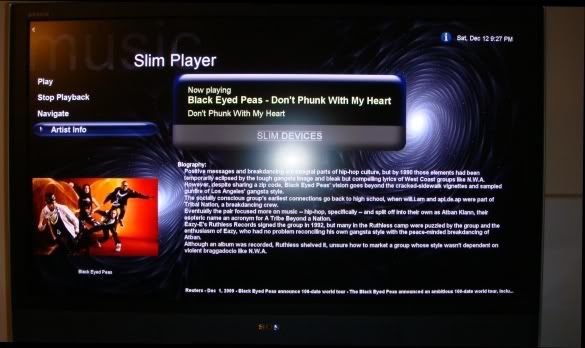
__________________
Upgraded to Comcast X1 + Netflix/Amazon Video streaming ***RIP SageTV*** |
|
#10
|
||||
|
||||
|
I used to use the slimplayer plugin, but it is much more cumbersome than the pandora plugin (especially since all I was using was pandora). The pandora plugin supports skipping files, and thumbs up/down. It's just a much smoother system. Though, like others, it doesn't seem to work in Win7...
__________________
Buy Fuzzy a beer! (Fuzzy likes beer) unRAID Server: i7-6700, 32GB RAM, Dual 128GB SSD cache and 13TB pool, with SageTVv9, openDCT, Logitech Media Server and Plex Media Server each in Dockers. Sources: HRHR Prime with Charter CableCard. HDHR-US for OTA. Primary Client: HD-300 through XBoxOne in Living Room, Samsung HLT-6189S Other Clients: Mi Box in Master Bedroom, HD-200 in kids room |
|
#11
|
||||
|
||||
|
It doesnt sound like you tried the new Slimplayer 2.1. As it already it does everything the Pandora only addon does; including thumbs up/down, skipping of files with the flick of your fingers on the sageTV remote or keyboard. I use Pandora every day on my Win7 64 bit client. It's not OS specific; as it powered by a very popular Logitech Squeezebox Server software meant for any squeezebox compatible client hardware/software clients. Plus, IMO, it blows the doors off the Pandora only addon as far as UI asthetics, artist news, bio, music videos, etc. However, I do respect that if something works; it not worth upgrading; unless you need it to do more than what you want. I just mentioned it since it looked like they were having issues; which an alternative might solve pretty easily.
Quote:
__________________
Upgraded to Comcast X1 + Netflix/Amazon Video streaming ***RIP SageTV*** |
|
#12
|
|||
|
|||
|
Sorry, I know that a lot of people are having problems with it but I just would like to note that I am able to run it fine on a new Win7 x64 install with the updated "alternate player".
__________________
-Craig |
 |
| Currently Active Users Viewing This Thread: 1 (0 members and 1 guests) | |
|
|
 Similar Threads
Similar Threads
|
||||
| Thread | Thread Starter | Forum | Replies | Last Post |
| STV Import: Pandora Internet Radio (Default STV and SageMC) | cncb | SageTV Customizations | 290 | 10-20-2010 03:37 PM |
| STV Import: SlimPlayer 2.0 - Slacker, Pandora, Sirius,... on Extenders | koelec | SageTV Customizations | 225 | 05-25-2010 08:12 AM |
| SageMC HD200 Error | heatvent | SageMC Custom Interface | 2 | 06-25-2009 09:20 AM |
| Pandora, passing search string via browser | droyalty | SageTV Customizations | 4 | 05-30-2008 01:19 PM |
| Ultimate music addon for SageTV? www.pandora.com | mkanet | SageTV Customizations | 13 | 02-19-2006 03:27 AM |