
 |
|
|||||||
| SageTV v7 Customizations This forums is for discussing and sharing user-created modifications for the SageTV version 7 application created by using the SageTV Studio or through the use of external plugins. Use this forum to discuss plugins for SageTV version 7 and newer. |
 |
|
|
Thread Tools | Search this Thread | Display Modes |
|
#1
|
||||
|
||||
|
Plugin: Mobile Web Interface Version 2
Version 2 of the SageTV Mobile Web Interface is now available! To install it, go to the Plugin Manager in SageTV V7 and install the SageTV Mobile Web Interface plugin. This will install a few dependencies. Most are the same as before, but there's a new dependency on a new plugin called Media Streaming Services. That's another Jetty web application that handles the transcoding and streaming on SageTV recordings.
Here are a few of the things you can look forward to.
Questions about the video streaming? See the FAQ. Still have questions about video streaming? Head over to the thread dedicated to that topic. Please discuss it over there to help keep the topics focused as I'm sure there will be a lot of discussion about the streaming. Be sure to head over to GeekTonic for a review, more screenshots and a demo video! In the mean time, here are some screen shots to tease you for a little bit  Enjoy   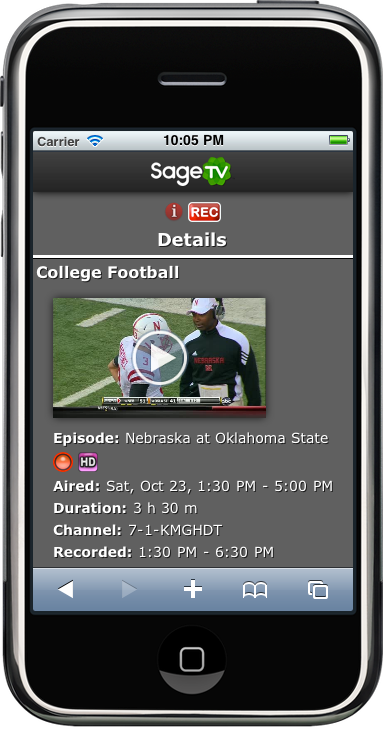 
__________________
Server: Intel Core i5 760 Quad, Gigabyte GA-H57M-USB3, 4GB RAM, Gigabyte GeForce 210, 120GB SSD (OS), 1TB SATA, HD HomeRun. Extender: STP-HD300, Harmony 550 Remote, Netgear MCA1001 Ethernet over Coax. SageTV: SageTV Server 7.1.8 on Ubuntu Linux 11.04, SageTV Placeshifter for Mac 6.6.2, SageTV Client 7.0.15 for Windows, Linux Placeshifter 7.1.8 on Server and Client, Java 1.6. Plugins: Jetty, Nielm's Web Server, Mobile Web Interface. Last edited by jreichen; 11-07-2010 at 09:03 PM. |
|
#2
|
|||
|
|||
|
Will this be enough to get me to buy an iPad? Maybe not, but damn this looks good. Good work!
__________________
Server: WHS with 11TB of storage Clients:1) HD-200 to a Samsung 32" Slimfit CRT HDTV 2) HD-200 to a Pioneer 26" X1 LCD Tuners: 1) HD-Homerun 2) Avermedia USB ATSC Twitter: ohpleaseno |
|
#3
|
|||
|
|||
|
Wow, never expected this. Looking forward to trying it, although I expect it's going to make me spend more money on new server hardware and an iPad.

__________________
Sage Server: i5-2500K 8 GB DDR, 6000gb HDD, 4xHD-PVR < 4xBell 6141, Win7 x64 Client 1: HD-200, Panasonic 42PX75 Client 2: HD-300, Samsung LCD Client 3: HD-300, Samsung PN50C550 Client 4: MS Surface Pro |
|
#4
|
|||
|
|||
|
No access to the imported videos library? Any plans to add this?
I really like the ability to stop playback on another client. I wish this was a feature on SageTv extenders. |
|
#5
|
|||
|
|||
|
Awesome work.. hopefully he will add support for other devices like Andriod and WM phones at some point in the future but what great work for a volunteer effort. Thanks
|
|
#6
|
||||
|
||||
|
No access to imported videos or music right now. Getting iOS streaming working was enough work for this release. I'll probably take a little break and see where things are after that, but that's probably the next-most requested feature to add. To be honest, I didn't think there would be much value in adding those until it was possible to watch them.
__________________
Server: Intel Core i5 760 Quad, Gigabyte GA-H57M-USB3, 4GB RAM, Gigabyte GeForce 210, 120GB SSD (OS), 1TB SATA, HD HomeRun. Extender: STP-HD300, Harmony 550 Remote, Netgear MCA1001 Ethernet over Coax. SageTV: SageTV Server 7.1.8 on Ubuntu Linux 11.04, SageTV Placeshifter for Mac 6.6.2, SageTV Client 7.0.15 for Windows, Linux Placeshifter 7.1.8 on Server and Client, Java 1.6. Plugins: Jetty, Nielm's Web Server, Mobile Web Interface. |
|
#7
|
|||
|
|||
|
Any chance of adding support for Android? And/or WebOS?
Would definetely be willing to 'Donate', contirbute to beer fund, or ???
__________________
H/W: 3GHz Intel Quad Core Duo, 8Gig Mem, Dual HDHR, Hauppauge1800 & InstantHDTV S/W: Windows 8.1, Java 7.75, SageTV 7, OTA Only Extenders: HD200/HD100 & MediaMVP |
|
#8
|
|||
|
|||
|
I don't have any "i" related items (Android guy here) but boy does that look nice. Great job!!!
|
|
#9
|
|||
|
|||
|
Works great on my IPhone, great work! J
|
|
#10
|
|||
|
|||
|
Wow, fantastic work... in fact genius! But, I just dumped my iPhone for an Android... count me amongst those willing to donate to an Android version!
|
|
#11
|
|||
|
|||
|
Nice job.
Chalk me up as another one hoping for Android streaming in the near future.
__________________
Server: Gigabyte EP43-UD3L; Intel Core2Duo E5200; 4 GB DDR2 RAM; NVidia GeForce 9400GT; 6 tuners: Hauppauge HVR-1600 NTSC/ATSC/QAM combo, Hauppauge WinTV-HVR-2250 Dual Hybrid QAM, HD Homerun Prime (using SageDCT); 3.06TB total space: Seagate 160 GB, Maxtor 500GB, Seagate Barracuda 400GB, Hitachi 2 TB Extender: HD200 Netgear MCAB1001 MoCA Coax-Ethernet Adapter Kit |
|
#12
|
||||
|
||||
|
Quote:

__________________
SageTCPServer (2.3.5): Open source TCP interface to the SageTV API MLSageTV (3.1.8)/Sage Media Server (1.13): SageTV plugin for MainLobby/CQC TaSageTV (2.58)/TaSTVRemote (1.14): Monitor/control SageTV with an Android device TbSageTV (1.02)/STVRemote (1.11): Monitor/control SageTV with a PlayBook 2 TiSageTV (1.64)/TiSTVRemote (1.09): Monitor/control SageTV with an iPhone/iPod/iPad |
|
#13
|
||||
|
||||
|
Awesome work. Thanks jreichen!

__________________
Currently using SageTV Media Center Server on Windows 7, SageTV Client as an HTPC on Windows 7, and an HD Theater HD200. The server controls 3 Motorola DCH-3200 cable boxes and 3 Hauppauge HD-PVRs (all Rev F1) with HD audio and changes channels via firewire WITH NO LOCKUPS. It's awesome.  4 Steps to Perfect Stutter Free Playback for SageTV Quick Guide: How to Bitstream Audio in Windows 7 |
|
#14
|
|||
|
|||
|
Very nice! Used it this morning on my morning commute on the train. Worked great... now if only AT&T would fix the multiple 3G dead zones I experience during that 45 minute ride.
By the way, does it support live TV? From the listings menu, I picked a live show but could only record it and not watch it live.. Obviously, I could then just open it in recorded videos but having the ability to watch it with one click would be nice. It would also be nice to be able to tell it to use a particular tuner (ie, my old PVR-250s over sVideo rather than HD-PVR) so I can get better live streaming. |
|
#15
|
|||
|
|||
|
Nice work I know this wasn't easy!!!
|
|
#16
|
|||
|
|||
|
I'm pretty sure Jason spent a ton of time getting this up and running. Lots of trial & error in getting the transcoding/streaming settings just right. But it was worth it - I'm loving the SageTV on-the-go capability and the iPad is so much more useful now!
|
|
#17
|
||||
|
||||
|
jreichen...this is friggin awesome. I have been wanting this for ever, and was tired of using airvideo and orb and what now.
AWESOME work on this and please let me know if I can help your development efforts in any way. local media integration music/dvd/bluray woudl be awesome and i am MORE THAN WILLING to help out. ~Pix64 |
|
#18
|
|||
|
|||
|
Very nice - thank you for the hard work!
Here are a few things to add to the initial instructions to help other newbies like me get it working:
Last edited by Carlton Bale; 11-08-2010 at 09:45 AM. Reason: Added/edited tips to help others get it configured and working. |
|
#19
|
|||
|
|||
|
if anyone of you is using this with AT&T 3G and playing HDPVR recordings, what is the minimum processor power that you think is necessary or you have already to get this working?
__________________
SageTV Server: Windows 7, Intel Core i5-760 2.8GHz, 7.19 Final, 500Gb System, 2TB + 640Gb recording drive Rosewill RS-x 4 Esata RAID 5 enclosure 4x1.5tb HDD backup UNRAID Server Pro: storing dvd and blu-ray rips, music Extenders: HD300 x2 Tuners: HD Homerun Prime, HD Homerun, HD-PVR, Comcast Cable Box DCH-6200 |
|
#20
|
|||
|
|||
|
This is amazing and is working great for me. Very nice work!
One small issue/question. For "Support latest watched time when starting and suspending viewing on iPhone, iPod touch, and iPad", I tested this on a recording and it doesn't seem to be storing/retrieving the latest watched time. e.g. if I watch 30 seconds of a show on my PC, then watch that same show on my iphone, it starts from the very beginning and not 30 seconds in. Is that by design or is that not working? If it is not working properly, is there any additional debugging I can do to help you look into this? Also, are there any plans to get this working for Live TV in any capacity? Or maybe I missed it and it's already working? Keep up the great work.
__________________
Server: Sage 7.1.9 beta; Dell Inspiron 530; Windows 7 Ultimate 32-bit (UAC turned off); 2TB Internal SATA (TV Recordings) Storage: Synology DiskStation DS411+, RAID 5, 5x 2TB SATA for (DVDs/Music/Other Videos) Tuners: Ceton InfiniTV w/ Verizon FIOS cablecard (using babgvant's SageDCT plugin) Clients: 1x STP-HD300; 1x Acer Aspire Revo 3610 (Atom/Ion) w/ SageTV client (Win 7, EVR, FSE on) |
 |
| Tags |
| mobile, web |
| Currently Active Users Viewing This Thread: 1 (0 members and 1 guests) | |
|
|
 Similar Threads
Similar Threads
|
||||
| Thread | Thread Starter | Forum | Replies | Last Post |
| Plugin: Mobile Web UI for v7 | jreichen | SageTV v7 Customizations | 145 | 03-07-2016 08:47 AM |
| Support: Mobile Web Interface V2 iOS Streaming | jreichen | SageTV v7 Customizations | 225 | 09-22-2013 01:19 AM |
| Plugin: Mobile Web Interface 1.2 | jreichen | SageTV Customizations | 281 | 06-17-2011 02:20 PM |
| FAQ: Mobile Web Interface V2 iOS Streaming | jreichen | SageTV v7 Customizations | 3 | 11-07-2010 08:28 PM |
| Wanted: Developer for Web Interface Mobile | Brent | SageTV Customizations | 249 | 02-09-2009 11:21 PM |