
 |
|
|||||||
| SageMC Custom Interface This forum is for discussing the user-created SageMC custom interface for SageTV. |
 |
|
|
Thread Tools | Search this Thread | Display Modes |
|
#1
|
|||
|
|||
|
Audio output info(stereo, 5.1) in OSD
I searched but couldn't find any info about this. Is there a way to show Audio output in OSD/info for live/recorded tv shows? I have a receiver but usually run it in passthrough mode for stereo audio. I would like to know if show is in 5.1 when I'm watching so I can turn on receiver/speakers. Guide data usually just has stereo even if show is in 5.1. Sorry if this topic belongs in another forum but since I'm running SageMC, thought i would ask here first. I'm running 6.5.19beta on WHS with HD200 as client. HD200 is running latest beta firmware as well.
Thanks. |
|
#2
|
|||
|
|||
|
Quote:
|
|
#3
|
|||
|
|||
|
i have a little addin (that i havent released) that adds detailed information about the video (video type, audio type, subtitle) to the additional info on the Programs Info screen on SageMC... I can upload that for you if you like... it gets you part way there... it wouldn't be on the OSD but it would be in the program info screen....
I am also thinking of adding this to my addin that displays the video type and video output resolution onto the OSD when i get around to rewriting that.
__________________
Server 2003 r2 32bit, SageTV9 (finally!) 2x Dual HDHR (OTA), 1x HD-PVR (Comcast), 1x HDHR-3CC via SageDCT (Comcast) 2x HD300, 1x SageClient (Win10 Test/Development) Check out TVExplorer |
|
#4
|
|||
|
|||
|
Quote:

|
|
#5
|
|||
|
|||
|
Thanks razr. I would appreciate it if you can upload the addin, it would be great until your OSD addon in completed. By the way, you guys who write addons and enchance sage are amazing, appreciate all your great work. Thanks.
|
|
#6
|
|||
|
|||
|
here you go. This should work for now until i get around to rewriting my other import
 This import is for SageMC only. Installation Instructions:
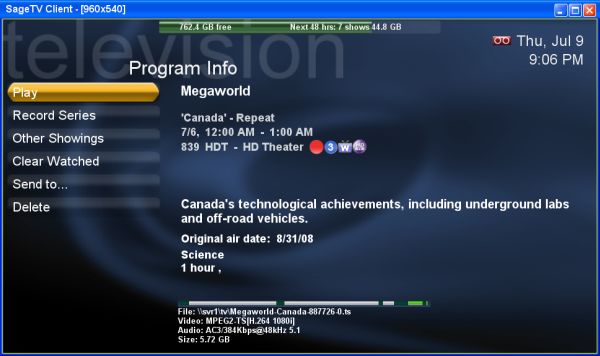
__________________
Server 2003 r2 32bit, SageTV9 (finally!) 2x Dual HDHR (OTA), 1x HD-PVR (Comcast), 1x HDHR-3CC via SageDCT (Comcast) 2x HD300, 1x SageClient (Win10 Test/Development) Check out TVExplorer Last edited by razrsharpe; 07-10-2009 at 07:19 AM. |
|
#7
|
||||
|
||||
|
Wow! razrsharpe, you've been holding out on us
 Thank you, I've been looking for something like this too. I'll give this a whirl. Thank you, I've been looking for something like this too. I'll give this a whirl.When you do get around to rewriting your addin, keep me in mind. I'd be happy to ehemmm... "sacrifice" my setup and beta test. I'm going to try the current OSD that you have, didn't even know it existed (assuming it still works with the current Sage and SageMC beta).
__________________
Throughout space there is energy. ... it is a mere question of time when men will succeed in attaching their machinery to the very wheelwork of nature. -Nikola Tesla |
|
#8
|
|||
|
|||
|
Quote:
 let me know how it goes. let me know how it goes. Quote:
 Quote:
__________________
Server 2003 r2 32bit, SageTV9 (finally!) 2x Dual HDHR (OTA), 1x HD-PVR (Comcast), 1x HDHR-3CC via SageDCT (Comcast) 2x HD300, 1x SageClient (Win10 Test/Development) Check out TVExplorer |
|
#9
|
||||
|
||||
|
Hey razrsharpe,
I got a chance to try this plugin over the weekend and it works like a charm  This was exactly what I was looking for. Thank you for promoting my laziness, I used to have to fire up the webserver to get this info. Now, I just click a button on my remote and voila! This may be a bit off topic, but I noticed all of my hd shows (recorded via an hdhomerun) are tagged as Stereo. I could swear that some of these shows are indeed coming out in 5.1. Is it possible that all the HD feeds in my area are in stereo and I've had post-processing going on somwehwere all this time, or have these shows been incorrectly tagged? I've checked the info coming from the webserver and it matches what your plugin displays. Thanks again for this great little plugin. Simple, but powerful.
__________________
Throughout space there is energy. ... it is a mere question of time when men will succeed in attaching their machinery to the very wheelwork of nature. -Nikola Tesla |
|
#10
|
|||
|
|||
|
Quote:
sage did some reworking of their digital tuning in the latest betas that was supposed to fix a bunch of these types of problems. i dont think i have seen my particular problem with shows recorded with any of the latest betas. So if you're not running the latest beta i would upgrade to that... you can also try forcing a full content reindex to have sage re-read the file video and audio info.
__________________
Server 2003 r2 32bit, SageTV9 (finally!) 2x Dual HDHR (OTA), 1x HD-PVR (Comcast), 1x HDHR-3CC via SageDCT (Comcast) 2x HD300, 1x SageClient (Win10 Test/Development) Check out TVExplorer |
|
#11
|
||||
|
||||
|
Thanks for the plugin. I had the capability to play video in 5.1 for a while and just decided to start using it. I was just looking for something like this today to let me easily know what is encoded with what. You are a life saver.
Thanks again! |
|
#12
|
|||
|
|||
|
Razr, This works great. Thank you so much. Please let us know when you have OSD plugin done, I would love to beta test. One question, there is no way to get video/audio info for live tv is there? Once again, Thank You!
Last edited by kurt711; 07-13-2009 at 03:57 PM. |
|
#13
|
|||
|
|||
|
Quote:
 Don't worry I'll let everyone know when i get the OSD plugin done... Don't worry I'll let everyone know when i get the OSD plugin done...Quote:
 ... I'll test it out tonight and let you know my results ... I'll test it out tonight and let you know my results
__________________
Server 2003 r2 32bit, SageTV9 (finally!) 2x Dual HDHR (OTA), 1x HD-PVR (Comcast), 1x HDHR-3CC via SageDCT (Comcast) 2x HD300, 1x SageClient (Win10 Test/Development) Check out TVExplorer |
|
#14
|
||||
|
||||
|
Thanks razr. I figured it was incorrectly tagged. I am running the latest Sage beta, but with summer here, I'm not sure I've recorded anything recently that should have 5.1. Maybe I'll record something like Conan tonight and see what it looks like. If that shows up correctly, maybe I'll reindex my collection.
Thanks for the suggestion. Look forward to your new OSD plugin 
__________________
Throughout space there is energy. ... it is a mere question of time when men will succeed in attaching their machinery to the very wheelwork of nature. -Nikola Tesla |
|
#15
|
|||
|
|||
|
Had a chance to test this out... On shows that are currently recording; file, video, audio, and filesize information are updated. For shows that are currently airing (but not being recorded) there is no audio/video information in the program info.
__________________
Server 2003 r2 32bit, SageTV9 (finally!) 2x Dual HDHR (OTA), 1x HD-PVR (Comcast), 1x HDHR-3CC via SageDCT (Comcast) 2x HD300, 1x SageClient (Win10 Test/Development) Check out TVExplorer |
 |
| Currently Active Users Viewing This Thread: 1 (0 members and 1 guests) | |
|
|
 Similar Threads
Similar Threads
|
||||
| Thread | Thread Starter | Forum | Replies | Last Post |
| STV Import: Display Output Info on OSD for Default STV | razrsharpe | SageTV Customizations | 18 | 05-21-2010 08:15 PM |
| 5.1 Audio Vs Stereo | mbice520 | SageTV Software | 2 | 03-25-2009 06:09 PM |
| HD- Extender and stereo output... | briands | SageTV Media Extender | 2 | 03-02-2008 12:20 PM |
| output in stereo over digital coax | JonTom | SageTV Software | 6 | 11-04-2006 07:16 PM |
| Dolby 5.1 and Stereo Output Simultaneously | rsagetv99 | Hardware Support | 3 | 02-03-2006 09:49 PM |