
 |
|
|||||||
| Diamond This forums is for discussing the user-created Diamond plugin for SageTV. |
 |
|
|
Thread Tools | Search this Thread | Display Modes |
|
#821
|
|||
|
|||
|
Quote:
The zip contains a theme.properties file with font overides for the default Diamond theme and a blank image that overides the unfocused highlights (empty boxes) from the second and third level menus. Open the theme.properties file in the "Diamond Menu Mod' folder and change the "ThemeParent=" option to the Diamond theme you would like to use the mod with and save. Make sure to type the name of the theme the same as the folder that contains it. Without changing this it will default to the base "Diamond" theme. In advanced settings select the theme "Diamond Menu Mod" and it will load the parent theme you selected in the properties file with the menu fonts set back to similar to the default Standard. FYI - The highlight image on the menu is part of Diamond UI Mod and if you replace it there won't be a needed "highlight" as the active item font is no longer set to "grow" like in the Standard STV. We will not be changing the second and third menu highlight style as we like it ;o) Jeremy |
|
#822
|
|||
|
|||
|
Quote:
|
|
#823
|
||||
|
||||
|
Jeremy, thanks a million! Thanks to you, I was quickly able to make a Diamond subtheme that looks very close to the standard STV. There's only one item left that I still need help with. Hopefully it's okay to ask here:
How do I turn off menu auto-expand off? I think diamond has builtin the same concept as Fuzzy's "Always Show Submenus". Even if the change is in studio, I dont mind, as long as you could provide a screenshot of the location(s) in Studio to make the change(s). Thanks again for all you help! Michael Quote:
__________________
Upgraded to Comcast X1 + Netflix/Amazon Video streaming ***RIP SageTV*** |
|
#824
|
|||
|
|||
|
Quote:
|
|
#825
|
||||
|
||||
|
Thanks Plucky. There's actually one more thing I can't figure out. I hope you or Jeremy would be kind enough to assist.
The diamond main menu has outline borders. I was trying to change these borders to look like the standard STV. I think the images that are related to this are either: BGMainMenuSubmenu.png and/or CenterBGWithBorder.png. However, when I place them in the Diamond Menu Mod theme (suggested by Jeremy), I see a gap between the main menu and sub menus. Could you please tell me how I can use these images (maybe even from Serenity theme) without having display issues? Thanks to you and Jeremy, I will be able to make a Standard STV SageTV Sub-theme Diamond plugin in case anyone else want to use it with your permission. Sincerely, Michael
__________________
Upgraded to Comcast X1 + Netflix/Amazon Video streaming ***RIP SageTV*** |
|
#826
|
|||
|
|||
|
Quote:
Same goes for the CenterBGWithBorder.png, it covers more on the standard as Diamond has more of a "panel" look so there are gaps. You could stretch this image so that the borders and the gap are outside the layer. Also has to do with the header/footer and how much they cover with their shadows. FYI - you might not want to "tweak" things too much as they may have adverse effects on other screens as well, like the movie walls/list flow, flow etc... Last edited by jorton; 02-16-2011 at 09:49 AM. |
|
#827
|
||||
|
||||
|
Thanks for all the info. Yes, all the changes so far are just straight image replacements. I'll limit the image editing to just those two files, maybe just even one of them.
Thanks again for all your help! Quote:
__________________
Upgraded to Comcast X1 + Netflix/Amazon Video streaming ***RIP SageTV*** |
|
#828
|
|||
|
|||
|
I am having trouble with fanart banners. I looked at the folders and I have banner jpg's but diamond will not show them. It does however show the backdrop and poster's. This is happening on about 5 different show's. Is there something I need to do to reset diamonds cache?
|
|
#829
|
|||
|
|||
|
Quote:
 J |
|
#830
|
||||
|
||||
|
Mouse back button not working in Diamond Wall/ Diamond flow
Hi guys, now that I've gotten my feet wet with Diamond; and LOVE it by the way, I realized that there's no way to go back on a couple of Diamond menus with my mouse (like all the rest of the sageTV/Diamond menus). The back icon under Diamond Wall/Diamond Flow act like I just pressed the left button on my keyboard; which I can already do with the left arrow on the keyboard. Is there a way we can get the back icon under Diamond Wall/Diamond Flow to be consistent with the rest of the menus? All other menus, if I click on that icon, it takes me back to the previous menu.
Also, it looks like mouse-over/hover highlight over items doesnt work under Diamond Wall/Diamond Flow either as the rest of the menus do. I'm pretty sure that these were components that were imported from My Movies which didnt support PC based clients at all. However, it would be great to have these two menus be consistent with the rest of the diamond menus in respect to mouse support. I'm sure you guys might be a step ahead of me; and fixed these two inconsistencies in the the upcoming Diamond release; however, I just wanted point it out in case it hasn't been pointed out. Thanks a million guys!
__________________
Upgraded to Comcast X1 + Netflix/Amazon Video streaming ***RIP SageTV*** |
|
#831
|
|||
|
|||
|
Quote:

|
|
#832
|
||||
|
||||
|
Thanks plucky, I really appreciate it. BTW, I thought I'd share a couple of screenshots of my mod for diamond. Its a mix of diamond hybrid images, standard STV images, and a couple of mine. Im just glad I had your/Jeremys support to do it. Here it is:
 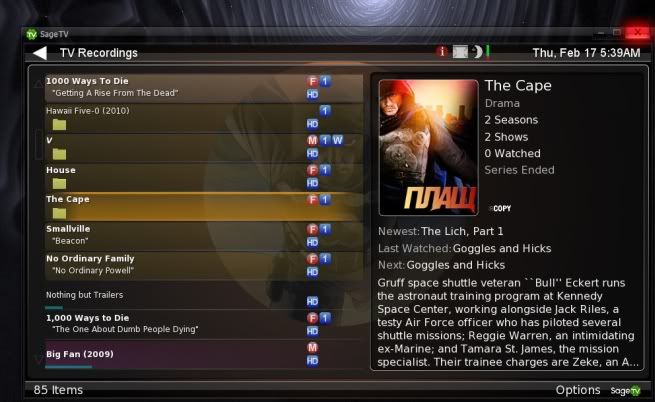 Quote:
__________________
Upgraded to Comcast X1 + Netflix/Amazon Video streaming ***RIP SageTV*** |
|
#833
|
|||
|
|||
|
Yeah they are. That is obviously the problem. Thanks!
|
|
#834
|
|||
|
|||
|
I have this on my desktop and think it has real potential to replace MyMovies. I like MyMovies but I am not a big fan of the two different Metadata repositories. There is also the extra hassle of setting up and managing the MyMovies software which I have found to be problematic on occasion. I have not recommended it to friends and family yet as I think the setup is to complicated for them.
A couple of questions: I may have missed the answer to these but at 40 plus pages I admit to just skimming it before posting. I have several unexplained entries in the Diamond Wall and Diamond Flow views. They are 0mg entries that look like capture card working files. Like "Hauppauge HD PVR Capture Device #2 Composite" Some simply state Unknown and look to have metadata from recorded TV shows. I can't find these using the BMT or on the server. Also: I am trying to convert my personal theme (different Art works and color scheme) but can't seem to get a font I like to work. A lot of the ones I like truncate the last letter a little bit. I can't seem to find a setting in the properties file to deal with this. I suspect I could fix it in Studio but then I would need to do that with every update. Posting a pic to help you see what I am talking about. TV Menu.jpg I will probably wait a release or two before making a change but I like where this appears to be going. Great work guys. Last edited by SWKerr; 02-18-2011 at 05:47 PM. |
|
#835
|
|||
|
|||
|
Hello, i have Diamond and from the HD300 extender i'm able to view the banners from the recording menu, but in SageTV Client i'm not seeing. What can i check?
__________________
Waiting for Sage 8. 
|
|
#836
|
|||
|
|||
|
Quote:
k |
|
#837
|
|||
|
|||
|
Quote:
Hope this helps. k |
|
#838
|
|||
|
|||
|
Quote:
__________________
Waiting for Sage 8. 
|
|
#839
|
|||
|
|||
|
Quote:
\\SAGESERVER\Phoenix\fanart Hope that helps. k |
|
#840
|
||||
|
||||
|
IMO, you hit the nail on the head. I think that's why Diamond is getting so much attention lately for the reasons you pointed out. I think it's great how we're able to change Diamond sub-themes relatively easily to suit our needs without adversely affecting diamond functionality. I'm so happy we have heavy hitter developers supporting Diamond; including the My Movies developer himself working hard on this plugin. Amazingly, Diamond doesnt require a complete STV replacement; which would probably require proprietary plugins. I honestly cant wait to see the new Diamond; as everyone else. I'm checking every day to see when we'll see the new version release.
Quote:
__________________
Upgraded to Comcast X1 + Netflix/Amazon Video streaming ***RIP SageTV*** |
 |
| Currently Active Users Viewing This Thread: 1 (0 members and 1 guests) | |
|
|
 Similar Threads
Similar Threads
|
||||
| Thread | Thread Starter | Forum | Replies | Last Post |
| Plugin:: Plucky's Menu Mod and Plucky's Theme | PLUCKYHD | SageTV v7 Customizations | 64 | 10-05-2011 12:05 PM |
| Plugin:: Serenity Theme for SageTV V7 | bialio | SageTV v7 Customizations | 48 | 12-27-2010 08:18 AM |
| Theme: Sage Pro UI theme for Standard STV 6.3 | gplasky | SageTV Customizations | 15 | 08-21-2009 11:57 AM |
| Theme: Sage Pro MC Theme V0.08 for SageMC 16x9 STV V6.3.7 | gplasky | SageMC Custom Interface | 36 | 01-08-2009 11:40 AM |
| Theme: Cogs UI Theme for Standard STV (V6.2 or later) | GKusnick | SageTV Customizations | 9 | 10-25-2007 04:39 PM |