
 |
|
|||||||
| SageTV Customizations This forums is for discussing and sharing user-created modifications for the SageTV application created by using the SageTV Studio or through the use of external plugins. Use this forum to discuss customizations for SageTV version 6 and earlier, or for the SageTV3 UI. |
 |
|
|
Thread Tools | Search this Thread | Display Modes |
|
#1
|
||||
|
||||
|
I just need to know which part of theme.properties for "Standard HD1080" theme I need to change for that translucent blue to be black/greyscale with no color.
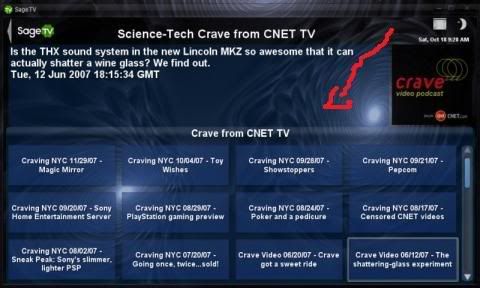
__________________
Upgraded to Comcast X1 + Netflix/Amazon Video streaming ***RIP SageTV*** |
|
#2
|
||||
|
||||
|
That's an image not a theme properties value. Without checking in Studio, I think it is ButtonThumbBGNormal.png.
And, I recommend you create a custom theme instead of changing any of the default theme items or else your changes will get overwritten the next time you install a SageTV update. Appendix O in the PDF manual talks about creating a custom theme. - Andy
__________________
SageTV Open Source v9 is available. - Read the SageTV FAQ. Older PDF User's Guides mostly still apply: SageTV V7.0 & SageTV Studio v7.1. - Hauppauge remote help: 1) Basics/Extending it 2) Replace it 3) Use it w/o needing focus - HD Extenders: A) FAQs B) URC MX-700 remote setup Note: This is a users' forum; see the Rules. For official tech support fill out a Support Request. |
|
#3
|
||||
|
||||
|
Hi Andy, that's not it. It just changed the color of the buttons, not the blue background that the arrow was pointing at. I tried looking through studio, but I always seem to get lost in there. Any chance you could tell me which one please?

__________________
Upgraded to Comcast X1 + Netflix/Amazon Video streaming ***RIP SageTV*** |
|
#4
|
||||
|
||||
|
I'm not too clear myself on what the red arrow is meant to be pointing to. If it's the swirly background graphic, that looks like a custom image you've created. If it's the blue rectangle containing the program description, look for the following comment in Standard SDTV\Theme.properties:
Quote:
General rule of thumb is that themes inherit from Standard SDTV, so if you can't find a property in the theme-specific Theme.properties, check the one in Standard SDTV (per Appendix O).
__________________
-- Greg |
|
#5
|
||||
|
||||
|
I'm not pointing to my background
 ...just the where the arrow is pointing to. I figured it's in theme.properties, as it mentioned in my first post. I just didnt know which exact part. ...just the where the arrow is pointing to. I figured it's in theme.properties, as it mentioned in my first post. I just didnt know which exact part.
__________________
Upgraded to Comcast X1 + Netflix/Amazon Video streaming ***RIP SageTV*** |
|
#6
|
||||
|
||||
|
Can anyone figure out which part of the theme it is that blue transparent color? It seems to be used throughout an entire theme, such as in detailed info:
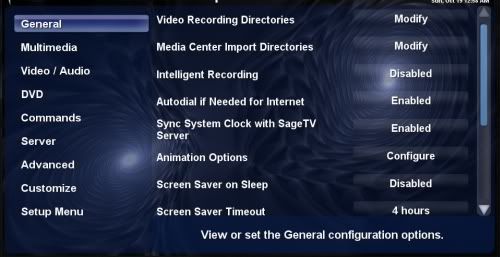
__________________
Upgraded to Comcast X1 + Netflix/Amazon Video streaming ***RIP SageTV*** |
|
#7
|
||||
|
||||
|
I think it is more than 1 graphic you are going to have to change the actual images.
I would think the following at least: ButtonBG.png ButtonBGNoBorder.png ButtonBGSmBorder.png CatBarBG.png I am 99% sure it isn't something in the theme properties. Last edited by ToxMox; 10-19-2008 at 06:12 AM. |
|
#8
|
||||
|
||||
|
The button, title bar, and scroll bar highlights are images. The large blue framing rectangles that divide the screen into two or three major areas are shapes that take their colors and transparency from Theme.properties.
__________________
-- Greg |
|
#9
|
||||
|
||||
|
*sigh* yeah I'm not really interested in changing button colors... I just want to know which value(s) I need to change in theme.properties.
__________________
Upgraded to Comcast X1 + Netflix/Amazon Video streaming ***RIP SageTV*** |
|
#10
|
||||
|
||||
|
Nothing you change in the theme.properties will change the color of what you want to change. They are images not shape objects. They are transparent images and therefore get most of their "blue" color from the background image showing through. So you can either change the images to be more opaque and have no color, change your background to something gray, or edit your STV and create shape objects for all the places you'd like to see this change.
EDIT: It seems that your arrow may not be pointing to where I thought it was so please just ignore this post if that is the case. Last edited by ToxMox; 10-19-2008 at 12:37 PM. |
|
#11
|
||||
|
||||
|
I just checked in Studio. The settings you want in the theme.properties file are:
Code:
Color/InfoAreaBG Alpha/InfoAreaBG Mike
__________________
"Everything doesn't exist. I'm thirsty." ...later... "No, it's real!!! I'm full." - Nikolaus (4yrs old) |
|
#12
|
||||
|
||||
|
Wait a minute here. I thought your arrow was pointing to the background behind the text "Crave from CNET TV". Is that not what you were pointing to? Are you pointing to the shape behind the description? If so then MeInMaui's post should do it.
|
|
#13
|
||||
|
||||
|
Thanks Mike!
__________________
Upgraded to Comcast X1 + Netflix/Amazon Video streaming ***RIP SageTV*** |
|
#14
|
||||
|
||||
|
I misunderstood what the arrow was pointing to, but Greg pointed out what to change a long time ago & his comment seems to have been ignored:
Quote:
 And, Detailed Info is using a different set of colors than the ones Mike pointed out from that section of the theme properties, so to change the colors in both places, you'll need to change more properties. - Andy
__________________
SageTV Open Source v9 is available. - Read the SageTV FAQ. Older PDF User's Guides mostly still apply: SageTV V7.0 & SageTV Studio v7.1. - Hauppauge remote help: 1) Basics/Extending it 2) Replace it 3) Use it w/o needing focus - HD Extenders: A) FAQs B) URC MX-700 remote setup Note: This is a users' forum; see the Rules. For official tech support fill out a Support Request. |
 |
| Currently Active Users Viewing This Thread: 1 (0 members and 1 guests) | |
|
|
 Similar Threads
Similar Threads
|
||||
| Thread | Thread Starter | Forum | Replies | Last Post |
| SageMC Theme: Foofaraw | grooves12 | SageMC Custom Interface | 61 | 03-07-2009 04:40 PM |
| Unable to change 4 digit channels with MCE remote? | m1k3g | Hardware Support | 2 | 12-12-2008 09:12 PM |
| SageMC 6.3.8 | dflachbart | SageMC Custom Interface | 231 | 11-18-2008 12:12 PM |
| Cannot change channels | Buggy | SageTV Beta Test Software | 4 | 12-29-2005 11:10 AM |
| SAGE TV - Can't Change the Channel | mike1961 | Hardware Support | 1 | 12-05-2005 10:12 PM |