
 |
|
|||||||
| SageTV Customizations This forums is for discussing and sharing user-created modifications for the SageTV application created by using the SageTV Studio or through the use of external plugins. Use this forum to discuss customizations for SageTV version 6 and earlier, or for the SageTV3 UI. |
 |
|
|
Thread Tools | Search this Thread | Display Modes |
|
#361
|
|||
|
|||
|
I only mentioned the renaming thing because that's exactly what I did when I was first messing around with the jar file

__________________
C2D e6320 P4M800Pro, 1gb DDR, 1100GB HDs Hauppauge HVR-1600, HDHomerun, Geforce 6200 |
|
#362
|
||||
|
||||
|
IMDB broken again?
Is IMDB broken again?
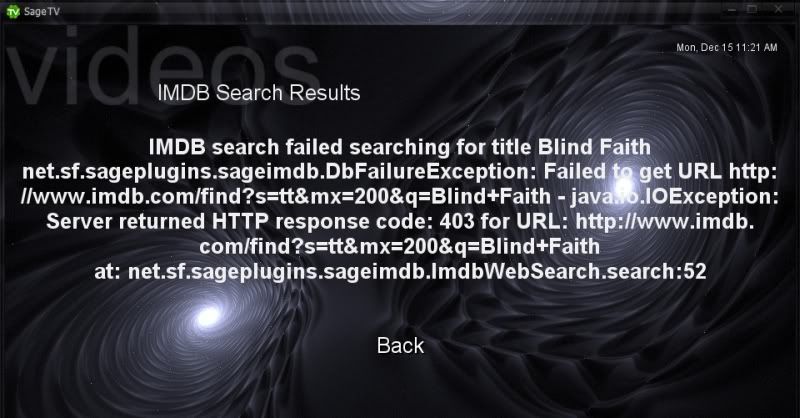
__________________
Upgraded to Comcast X1 + Netflix/Amazon Video streaming ***RIP SageTV*** |
|
#364
|
||||
|
||||
|
Thank you! That did it.
__________________
Upgraded to Comcast X1 + Netflix/Amazon Video streaming ***RIP SageTV*** |
|
#365
|
|||
|
|||
|
I have been having the strangest problem with the IMDB plugin for months now that I cannot track down. I am running the latest SageMC release along with SageTV 6.4.8. I had this same issue while running the previous versions of SageMC and SageTV. Anyway, this issue only happens on a few movies, maybe 10% but it is very annoying. When I go to use the IMDB update option with the movies that give me a problem, I will get an error message that states the SageTV service has terminated and to restart the service.....etc. If I update the same movie from the extender or if I disable SageTV to run as a service, it works every time for every single movie. I know that the client and server use a different properties file and with that I did a compare function between the 2 files but for the life of me I cannot figure out what the heck is different between the 2 files that may be causing the issue.
If anyone can assist with this one I would be very grateful as I cannot figure this one out for the life of me... Thanks..... Ron |
|
#366
|
||||
|
||||
|
I've applied the fix from post 344 and I'm still getting a Exception/403 error. Anybody else still having this problem? I don't have any old versions of the JAR file. Just the new one.
----- IMDB search failed net.sf.sageplugins.sageimdb.DbFailureException: java.io.IOException: Server returned HTTP response code: 403 for URL: http://www.imdb.com/find?tt=on;mx=50...20Night%20Live
__________________
Pegasus - SageTV/HomeSeer Server: Core2Duo 1.8GHz, 1GB, 1.5TB RAID5, 2.25TB RAID5, Radeon X1050, (2) Hauppauge PVR250 (only used for security cameras now), SiliconDust HDHomeRun, Hauppauge HD-PVR, WinXP Pro Prometheus - SageTV Client: Core2Duo 2.66GHz, 1GB, 500GB, GeForce 8400GS, WinXP Pro, 848x480 to InFocus SP4805 projector on a 78" screen HD Theater (HD200) connected via HDMI to Panasonic TH-42PX60U 42" plasma web server plugin | 2 MediaMVP Extenders | FiOS TV Last edited by TakeFlight; 12-23-2008 at 03:44 PM. |
|
#367
|
||||
|
||||
|
I fixed my problem by deleting this subdirectory (which I assume is from a much older version of the plugin?)...
\SageTV\net\sf\sageplugins\sageimdb I discovered that the plugin was working fine on another client but it wasn't working on my server and extender. And the client didn't have this directory but the server install did. So, I deleted it and BAM all is well. 
__________________
Pegasus - SageTV/HomeSeer Server: Core2Duo 1.8GHz, 1GB, 1.5TB RAID5, 2.25TB RAID5, Radeon X1050, (2) Hauppauge PVR250 (only used for security cameras now), SiliconDust HDHomeRun, Hauppauge HD-PVR, WinXP Pro Prometheus - SageTV Client: Core2Duo 2.66GHz, 1GB, 500GB, GeForce 8400GS, WinXP Pro, 848x480 to InFocus SP4805 projector on a 78" screen HD Theater (HD200) connected via HDMI to Panasonic TH-42PX60U 42" plasma web server plugin | 2 MediaMVP Extenders | FiOS TV |
|
#368
|
|||
|
|||
|
Recompiled with Java 1.5 for OSX
Quote:
http://forums.sage.tv/forums/showthr...1&postcount=24 Last edited by KingPumpkin; 12-31-2008 at 07:26 PM. Reason: Fixed typo |
|
#369
|
|||
|
|||
|
I got a request for the source containing the changes I've made. As I don't have access to upload to the sourceforge cvs, I'll just post it here.
__________________
C2D e6320 P4M800Pro, 1gb DDR, 1100GB HDs Hauppauge HVR-1600, HDHomerun, Geforce 6200 |
|
#370
|
|||
|
|||
|
I have used the IMDB Search function/button in SageMC on a movie that I recorded and then clicked the Save button. Then the Description that was downloaded from IMDB replaces the description that was in the EPG data when it recorded. Is there any way to revert back? Where is the downloaded IMDB description data saved? If I delete the file and search for it in the EPG, it now shows the IMDB description data instead of the EPG description data, can it be switched back?
Thanks for the help. ------------- EDIT I was able to revert back to the original EPG description data by reloading my wiz.bak. So, it looks like I accomplished what I was looking for, but if anyone else has any ideas on how to revert back without having to reload a wiz.bin backup, that would be great. Thanks. Last edited by voorhees; 01-19-2009 at 12:35 PM. |
|
#371
|
||||
|
||||
|
A modified nielm_sageimdb.jar.
Fixes getting the full MPAA rating Reinstates quotes around TV shows names Includes all Flashbacck's updates. Needed for RW Metadata 2.2.4 John |
|
#372
|
|||
|
|||
|
This appears to be broken with the latest Sage RC is anybody else seeing this?
__________________
Channels DVR UBUNTU Server 2 Primes 3 Connects TVE SageTV Docker with input from Channels DVR XMLTV and M3U VIA Opendct. Last edited by nyplayer; 06-24-2009 at 03:47 PM. |
|
#373
|
||||
|
||||
|
Yup, I am having the same issue.....any ideas?
|
|
#374
|
|||
|
|||
|
I don't think it has anything to do with the release candidate. I was using IMDB importing fine up until aproximately 3:30PM central time.
__________________
Server: i5 8400, ASUS Prime H370M-Plus/CSM, 16GB RAM, 15TB drive array + 500GB cache, 2 HDHR's, SageTV 9, unRAID 6.6.3 Client 1: HD300 (latest FW), HDMI to an Insignia 65" 1080p LCD and optical SPDIF to a Sony Receiver Client 2: HD200 (latest FW), HDMI to an Insignia NS-LCD42HD-09 1080p LCD |
|
#375
|
||||
|
||||
|
IMDB website probably changed again. Someone will need to fix the plugin.
Gerry
__________________
Big Gerr _______ Server - WHS 2011: Sage 7.1.9 - 1 x HD Prime and 2 x HDHomeRun - Intel Atom D525 1.6 GHz, Acer Easystore, RAM 4 GB, 4 x 2TB hotswap drives, 1 x 2TB USB ext Clients: 2 x PC Clients, 1 x HD300, 2 x HD-200, 1 x HD-100 DEV Client: Win 7 Ultimate 64 bit - AMD 64 x2 6000+, Gigabyte GA-MA790GP-DS4H MB, RAM 4GB, HD OS:500GB, DATA:1 x 500GB, Pace RGN STB. |
|
#376
|
|||
|
|||
|
Broken in the plug-in (going to IMDB from the options menu) but strangely, still working from the "Online Services/Search IMDB" path. Has anyone checked the difference in how those two operate, now that it's part of the default? And for that matter, if we can search IMDB as part of the default function of the software, why doesn't Sage just integrate the rest of the plug-in into the software (putting the link in the pop-ups like the plug-in does)?
__________________
Server: AMD Athlon II x4 635 2.9GHz, 8 Gb RAM, Win 10 x64, Java 8, Gigabit network Drives: Several TB of internal SATA and external USB drives, no NAS or RAID or such... Software: SageTV v9x64, stock STV with ADM. Tuners: 4 tuners via (2) HDHomeruns (100% OTA, DIY antennas in the attic). Clients: Several HD300s, HD200s, even an old HD100, all on wired LAN. Latest firmware for each. |
|
#377
|
|||
|
|||
|
Quote:
It's amazing how much you miss the IMDB lookup when it's gone! Shawn
__________________
HD300/HD200 clients |
|
#378
|
|||
|
|||
|
It's easily the most-used "peripheral" or "bonus" plug-in in our house (meaning it doesn't affect actual Sage function, it's just an extra bonus feature). I can't tell you how many times we have the "Who is that guy? What was he in?" moments, and within seconds we've got our answer.
Not to mention you can kill a lot of time just surfing around playing "6 degrees of anyone" on it.  Anyone able to get it fixed? Please? 
__________________
Server: AMD Athlon II x4 635 2.9GHz, 8 Gb RAM, Win 10 x64, Java 8, Gigabit network Drives: Several TB of internal SATA and external USB drives, no NAS or RAID or such... Software: SageTV v9x64, stock STV with ADM. Tuners: 4 tuners via (2) HDHomeruns (100% OTA, DIY antennas in the attic). Clients: Several HD300s, HD200s, even an old HD100, all on wired LAN. Latest firmware for each. |
|
#379
|
|||
|
|||
|
+1
Nielm?
__________________
Gregg |
|
#380
|
|||
|
|||
|
I started having the same problem. It is greatly appreciated if someone can fix it. It figures, right when I get fanart working.

__________________
Server: Antec 300, AMD Phenom 9750, 4 gig ram, 4 tb-with pooled recording , Lite on Blu-ray drive Tuners: 2 HD-PVR, 1 HDHR Clients: 2 HD200 |
 |
| Currently Active Users Viewing This Thread: 1 (0 members and 1 guests) | |
|
|
 Similar Threads
Similar Threads
|
||||
| Thread | Thread Starter | Forum | Replies | Last Post |
| Batch IMDB import? | Toddupton | SageTV Customizations | 19 | 07-21-2008 03:02 PM |
| Import DVD Profiler xml into default STV | wags119 | SageTV Customizations | 7 | 10-30-2006 07:35 PM |
| STV: SageMC 16x9 11/26/2005 Sage 4.x Version 5_10 | mlbdude | SageMC Custom Interface | 2160 | 09-01-2006 03:36 PM |
| STV: Cayars17 Ultimate STV (Release 17 - Jan 18) | Cayars | SageTV Customizations | 3664 | 12-13-2005 05:35 PM |
| STV IMPORTS: Nielm STV Modules (Apr 20 update) | nielm | SageTV Customizations | 84 | 10-19-2005 12:02 PM |